2 centralized vaults, Centralized vaults – Acronis Backup for Windows Server Essentials - User Guide User Manual
Page 177
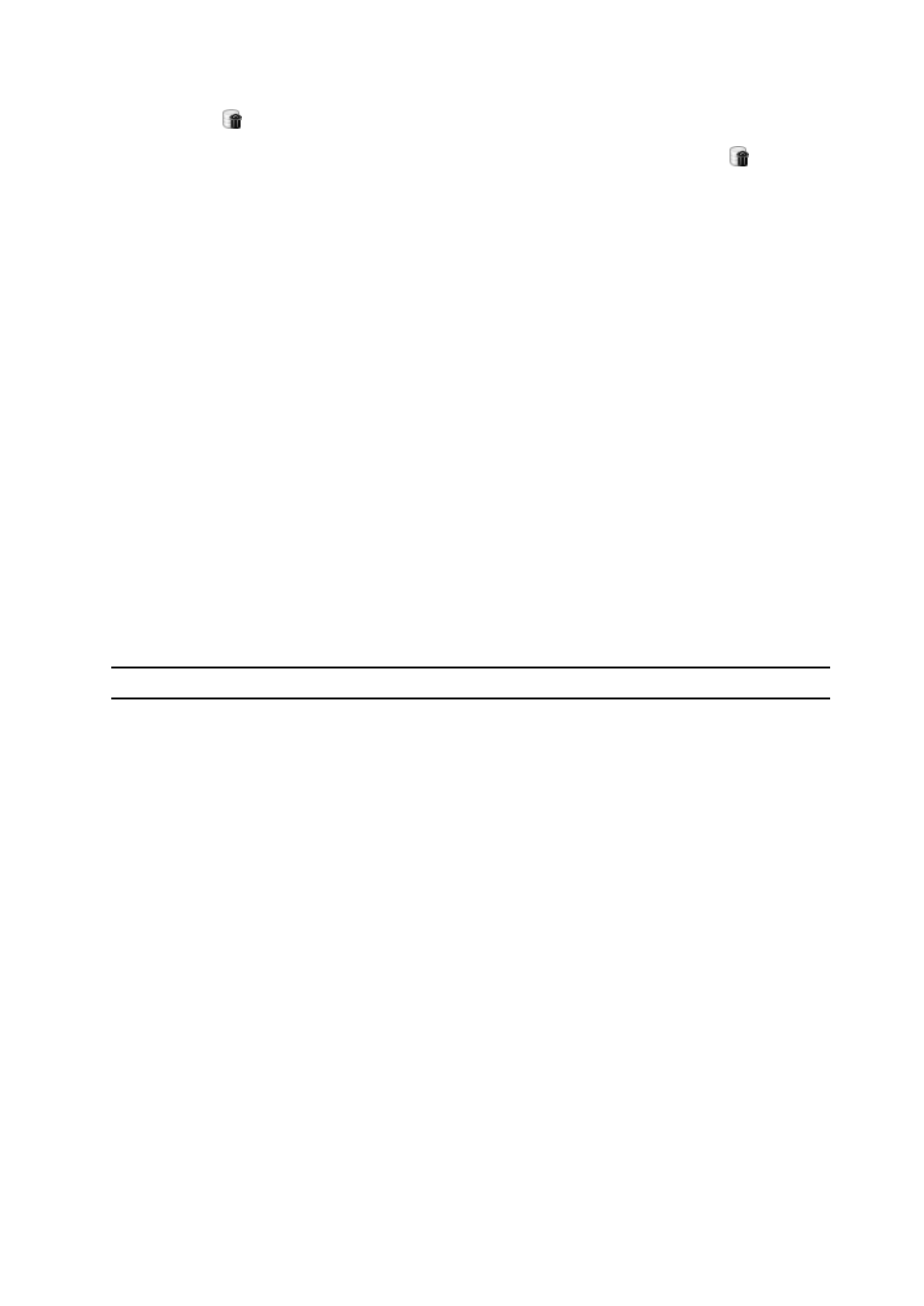
177
Copyright © Acronis International GmbH, 2002-2014
What does the
icon mean?
When browsing archives on the Archive view tab, you may encounter a backup with the
icon.
This icon means that the backup is marked for deletion but cannot be deleted immediately for any of
the following reasons:
Other backups depend on it, but consolidation is either not possible or disabled by retention
rules.
The backup is stored on a tape.
You cannot perform any operation on backups marked for deletion. They disappear from the Archive
view after they are physically deleted. This happens when all of the dependent backups are also
deleted, or when the tape is overwritten, or at next cleanup after you enable consolidation in the
retention rules.
7.1.2 Centralized vaults
A centralized vault is a networked location allotted by the management server administrator to serve
as storage for the backup archives. A centralized vault can be managed by a storage node or be
unmanaged. The total number and size of archives stored in a centralized vault is limited by the
storage size only.
As soon as the management server administrator creates a centralized vault, the vault path and
name are distributed to all machines registered on the server. The shortcut to the vault appears on
the machines in the Vaults group. Any backup plan existing on the machines, including local plans,
can use the centralized vault.
The following table explains in details the difference between managed and unmanaged vaults.
Functionality
Managed vaults
Unmanaged vaults
Requires installation of Acronis Backup Storage Node
Yes
No
Data stored in the vault is included in the centralized data
catalog (p. 135)
Yes
No
Dedicated user accounts for accessing a vault (vault
administrators (p. 182) and vault users (p. 183))
Yes
No
Data deduplication (p. 226)
Yes
No
Vault encryption (p. 182)
Yes
No
Archive cleanup, replication and validation set in the backup
plan is performed by...
...the storage node
(p. 214) (except
replication to Acronis
Cloud Storage,
performed by the
agent).
...the agent.
Supported types of storage:
Acronis Cloud Storage
No
Yes
Tape device
Yes
(no deduplication or
vault encryption)
No
Network share
Yes
Yes
SAN, NAS
Yes
Yes
