Advanced configuration options (optional) – Motorola 3347 User Manual
Page 41
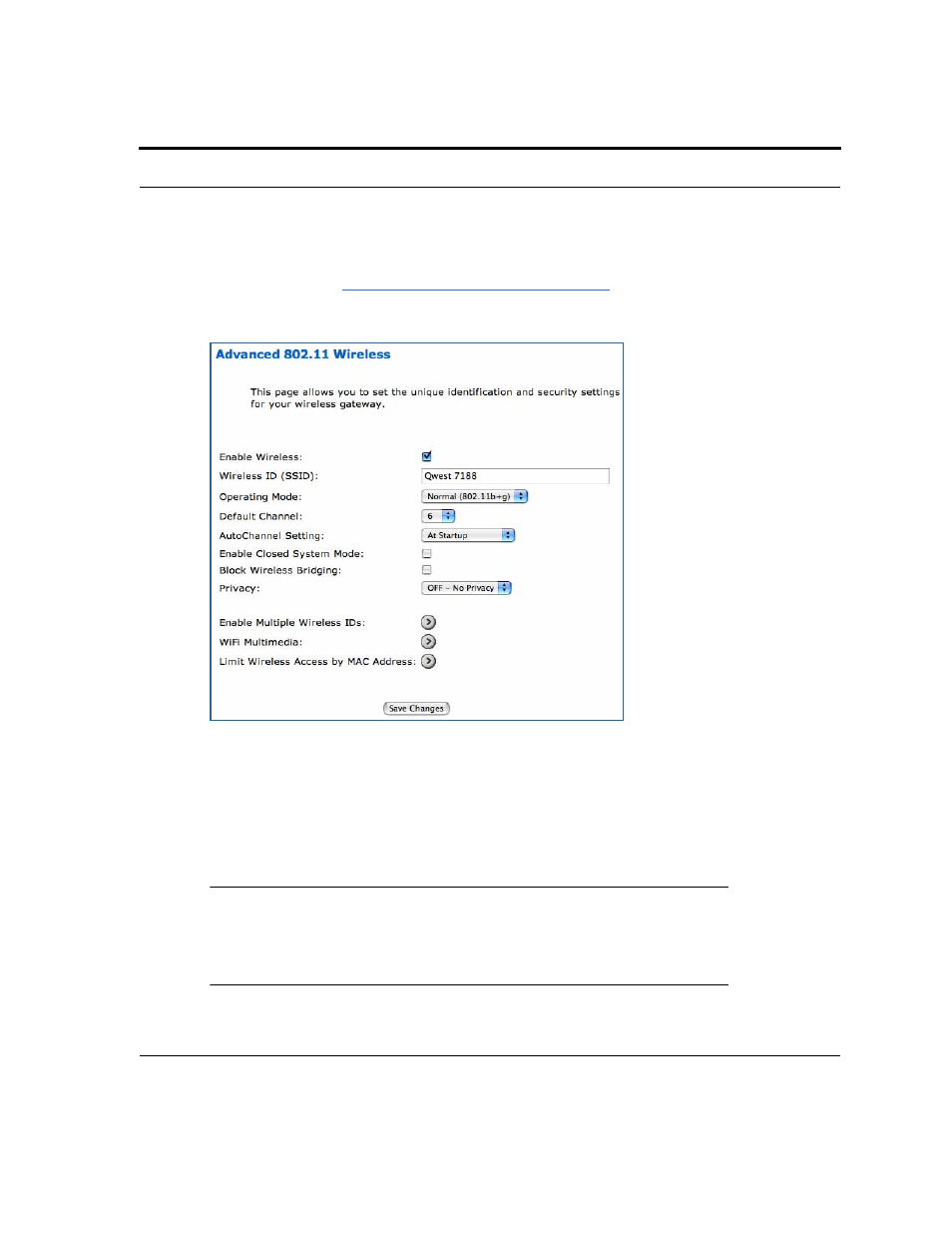
41
Home
Advanced Configuration Options (optional)
When you click the
Advanced Configuration Options
button, the
Advanced 802.11
Wireless screen appears. This screen varies its options depending on which form of wire-
less Privacy you have selected.
Operating Mode
The pull-down menu allows you to select and lock the Gateway into the wireless transmis-
sion mode you want. For compatibility with clients using 802.11b (up to 11 Mbps transmis-
sion) and 802.11g (up to 20+ Mbps), select
Normal (802.11b + g). To limit your wireless
LAN to one mode or the other, select
802.11b Only, or 802.11g Only.
☛
NOTE:
If you choose to limit the operating mode to 802.11b or 802.11g only, clients
using the mode you excluded will not be able to connect.
