Motorola 3347 User Manual
Page 116
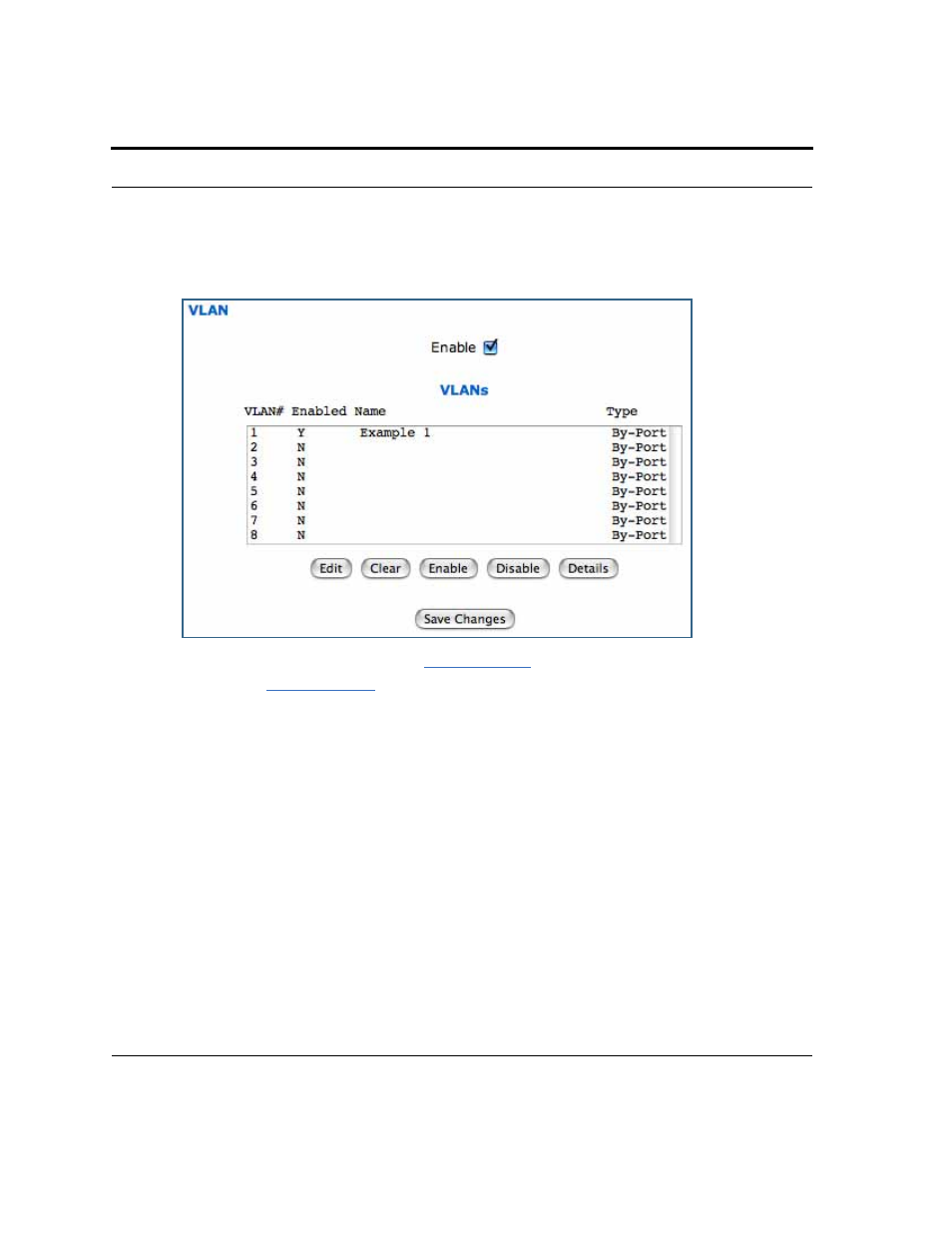
116
You can
Edit, Clear, Enable, or Disable your VLAN entries by returning to the VLANs page,
and selecting the appropriate entr y from the displayed list.
•
When you are finished, click the
Save Changes
button.
•
Click the
Restart Device
button.
To view the settings for each VLAN, select the desired VLAN from the list and click the
Details button.
