Motorola 3347 User Manual
Page 129
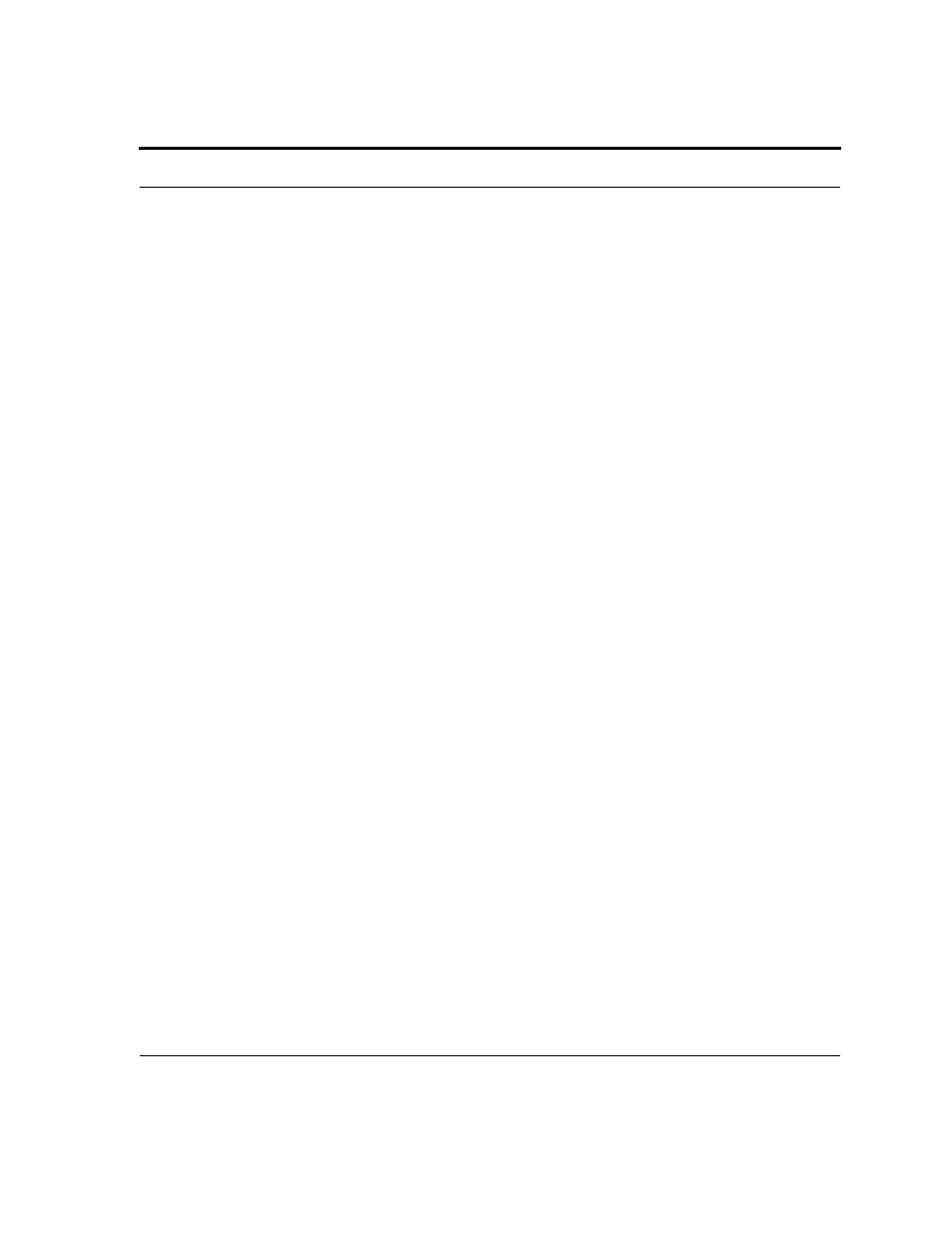
129
Links Bar
If you do not enable Closed System Mode, it is more convenient, but potentially less
secure, for clients to access your WLAN by scanning available access points. You must
decide based on your own network requirements.
About Closed System Mode and Wireless Encryption
Enabling Closed System Mode on your wireless Router provides another level of security,
since your wireless LAN will no longer appear as an available access point to client PCs
that are casually scanning for one.
Your own wireless network clients, however, must log into the wireless LAN by using the
exact SSID of the Motorola Netopia® Router.
In addition, if you have enabled WEP or WPA encr yption on the Motorola Netopia® Router,
your network clients must also have WEP or WPA encr yption enabled, and must have the
same WEP or WPA encr yption key as the Motorola Netopia® Router.
Once the Motorola Netopia® Gateway is located by a client computer, by setting the client
to a matching SSID, the client can connect immediately if WEP or WPA is not enabled. If
WEP or WPA is enabled then the client must also have WEP or WPA enabled and a matching
WEP or WPA key.
Wireless client cards from different manufacturers and different operating systems accom-
plish connecting to a wireless LAN and enabling WEP or WPA in a variety of ways. Consult
the documentation for your par ticular wireless card and/or operating system.
Block Wireless Bridging
Check the checkbox to block wireless clients from communicating with other wireless cli-
ents on the LAN side of the Gateway.
