Link: status, Status – Motorola 3347 User Manual
Page 144
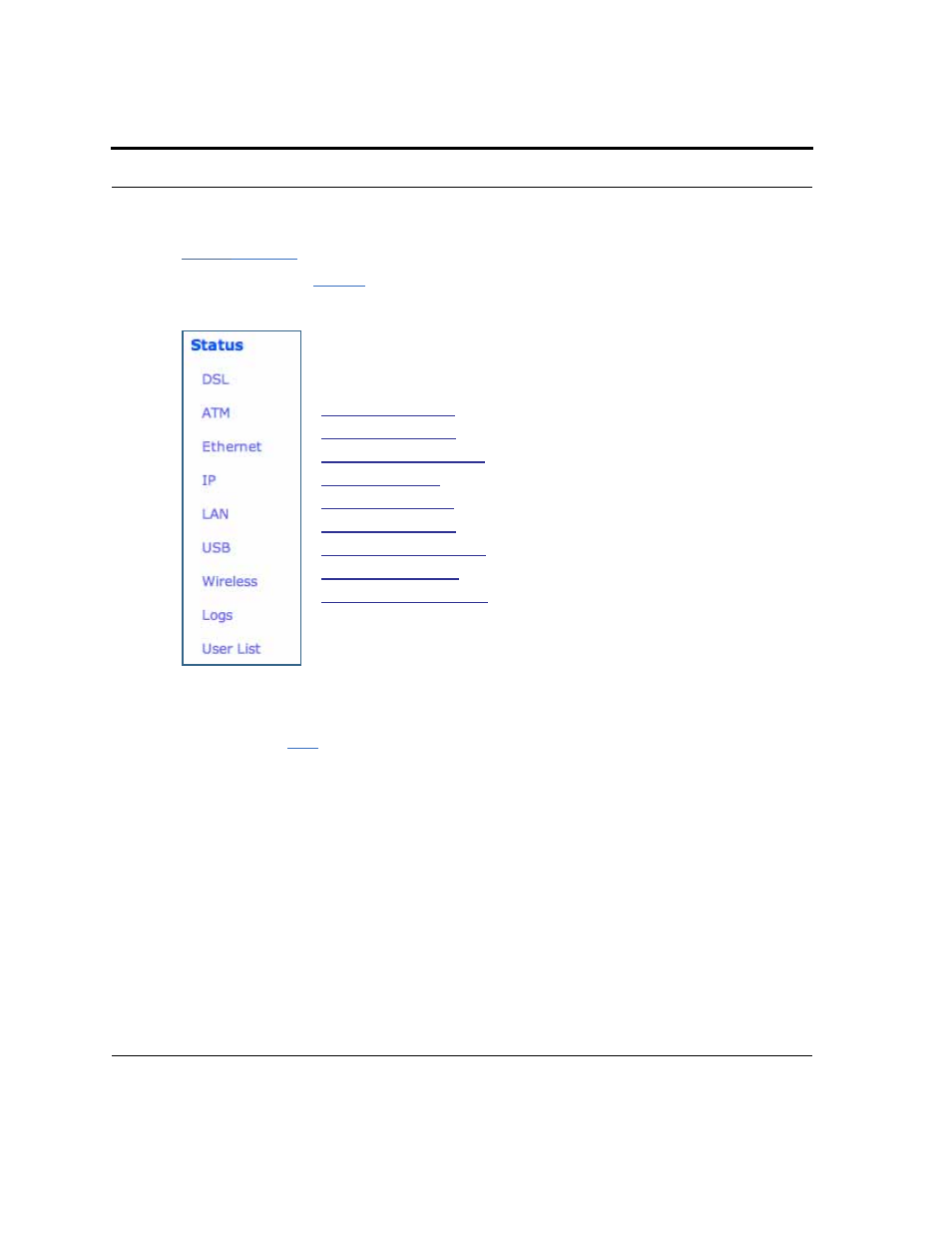
144
Link:
Status
When you click the
Status
link, the Links Bar expands to display nine statistical sub-head-
ings.
These screens will var y depending on your Gateway’s model and traffic
activity:
DSL
When you click
DSL
, the DSL Statistics page appears.
The DSL Statistics page displays information about the Router's WAN connection to the
Internet.
•
Line State: May be Up (connected) or Down (disconnected).
•
Modulation: Method of regulating the DSL signal. DMT (Discrete MultiTone) allows con-
nections to work better when cer tain radio transmitters are present.
•
Data Path: Type of path used by the device's processor.
Downstream and Upstream statistics
•
Max Allowed Speed (kbps): Your maximum speeds for downloading (receiving) and
uploading (sending) data on the DSL line, in kilobits per second.
