Wireless settings (supported models) – Motorola 3347 User Manual
Page 277
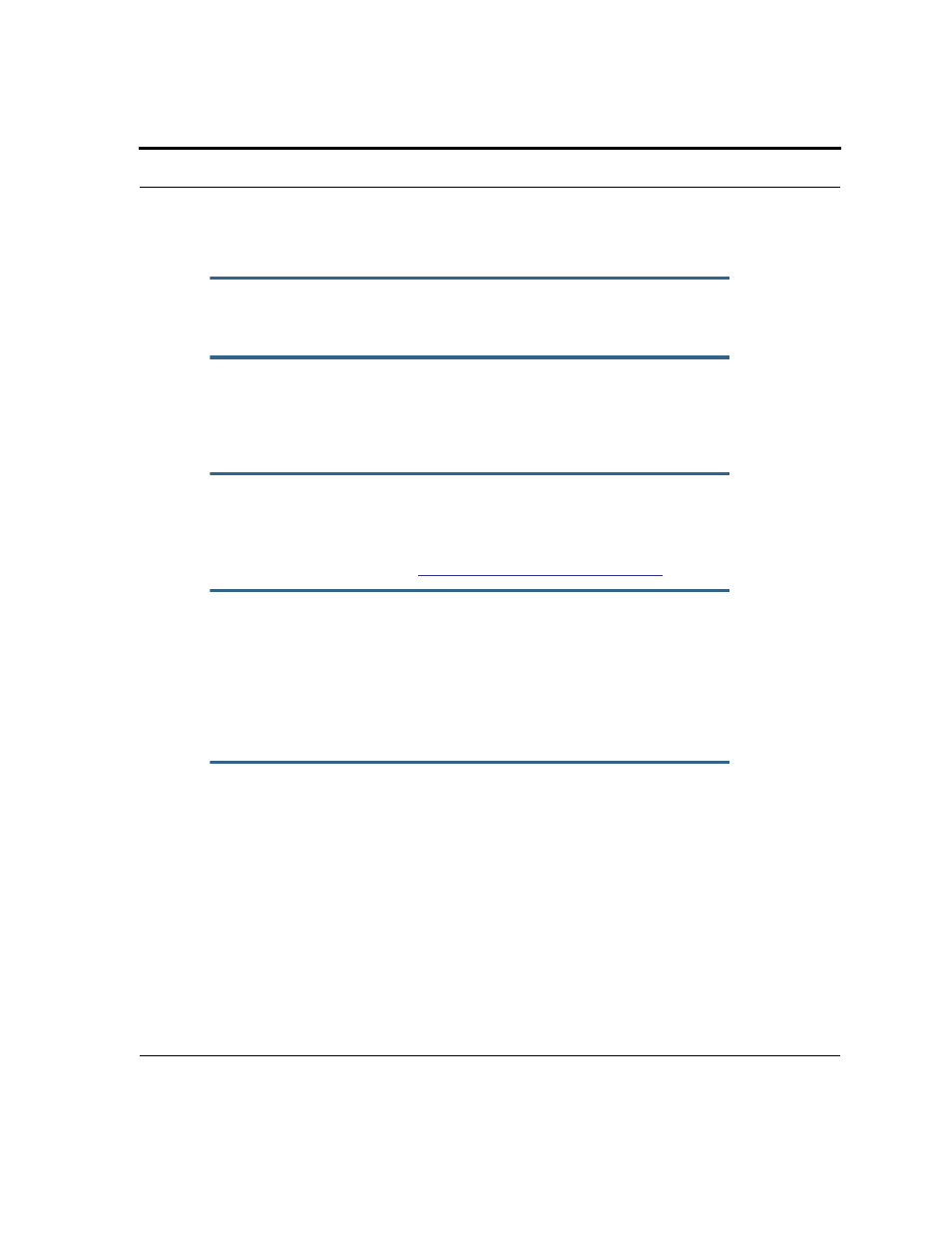
277
CONFIG Commands
Wireless Settings (supported models)
set wireless option ( on | off )
Administratively enables or disables the wireless inter face.
set wireless network-id ssid {
network_name
}
Specifies the wireless network id for the Gateway. A unique ssid is generated for each
Gateway. You must set your wireless clients to connect to this exact id, which can be
changed to any 32-character string.
set wireless auto-channel mode { off | at-startup | continuous }
Specifies the wireless AutoChannel Setting for 802.11G models. AutoChannel is a feature
that allows the Motorola Netopia® Gateway to determine the best channel to broadcast
automatically. For details, see
“AutoChannel Setting” on page 128
.
set wireless default-channel { 1...14 }
Specifies the wireless 2.4GHz sub channel on which the wireless Gateway will operate. For
US operation, this is limited to channels 1–11. Other countries var y; for example, Japan is
channel 14 only. The default channel in the US is 6. Channel selection can have a signifi-
cant impact on per formance, depending on other wireless activity in proximity to this AP.
Channel selection is not necessar y at the clients; clients will scan the available channels
and look for APs using the same ssid as the client.
set wireless network-id closed-system { on | off }
When this setting is enabled, a client must know the ssid in order to connect or even see
the wireless access point. When disabled, a client may scan for available wireless access
points and will see this one. Enable this setting for greater security. The default is
on.
