Motorola 3347 User Manual
Page 115
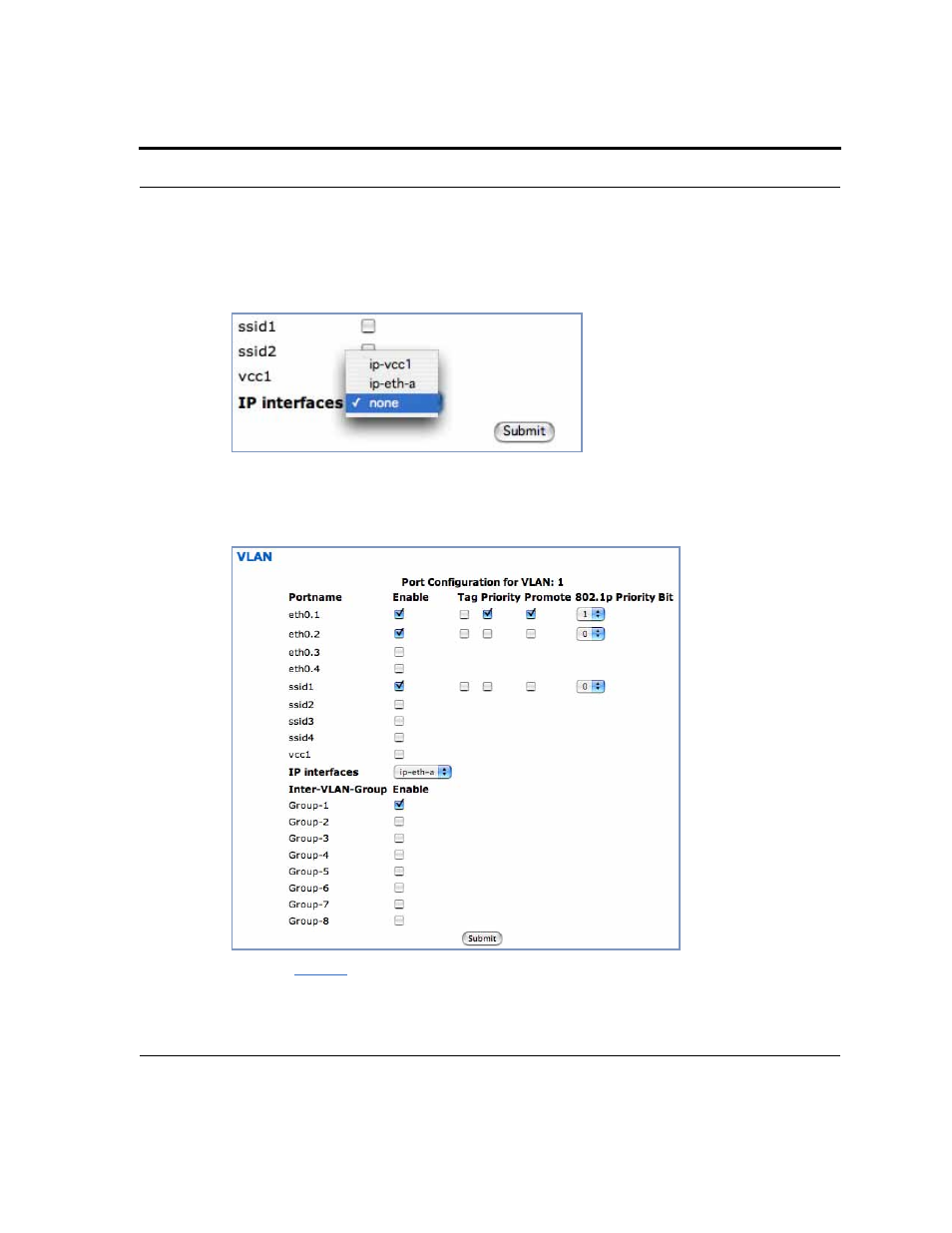
115
Links Bar
•
Select an IP Inter face for this VLAN. These selections will var y depending on your IP
inter faces. For example, if you have set up multiple VCCs, these will appear in the list
as
ip-vcc1, ip-vcc2, and so forth.
•
When you select an IP inter face, the screen expands to allow you to configure
Inter-
Vlan-Groups.
Inter-VLAN groups allow VLANs in the group to route traffic to the others; ungrouped
VLANs cannot route traffic to each other.
•
Click the
Submit
button.
•
If you want to create more VLANs, repeat the process.
