Logs – Motorola 3347 User Manual
Page 147
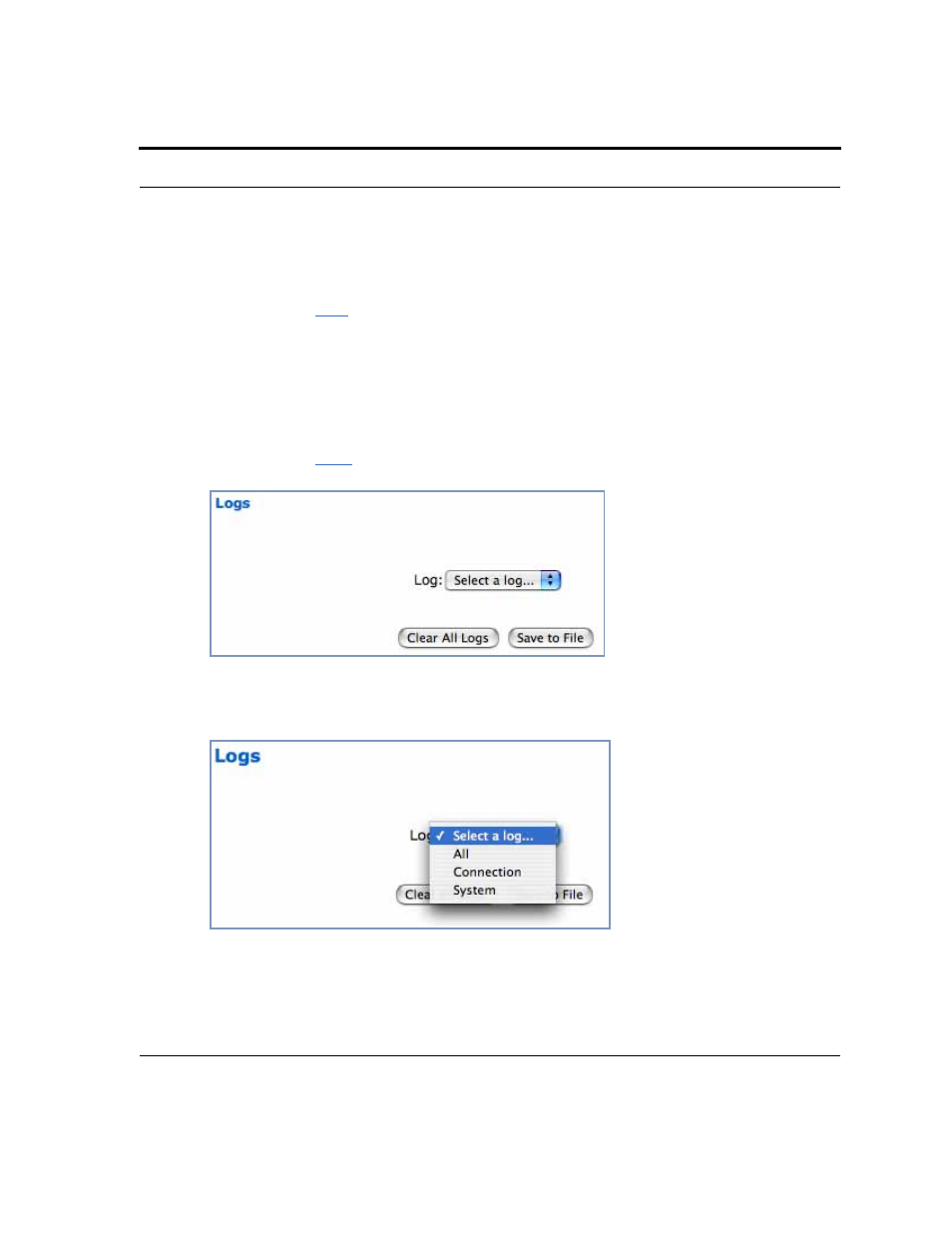
147
Links Bar
USB
(supported models only)
When you click
USB
, the USB Statistics page appears.
The USB Statistics page:
•
displays your Router's unique hardware (MAC) address.
•
displays detailed statistics about your LAN data traffic, upstream and downstream.
Logs
When you click
Logs
, the Logs page appears.
Select a log from the pull-down menu (the pull-down menu is available from ever y Log
page):
•
All: Displays the entire system log.
•
Connection: Displays events logged for the WAN connection.
•
System: Displays events logged for the Router system configuration.
