Bio-Rad Bio-Plex Manager™ MP Software Upgrade User Manual
Page 110
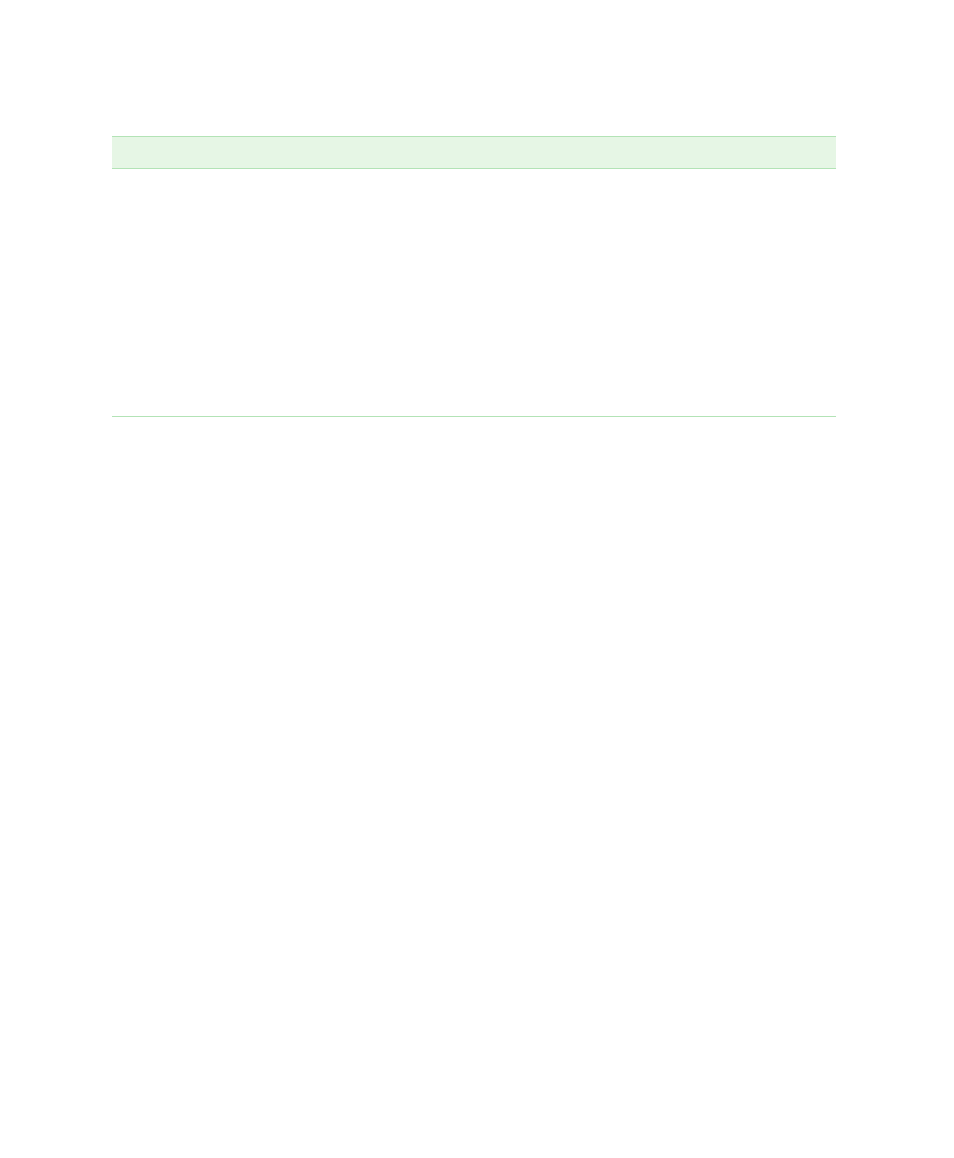
C
| Troubleshooting
108
| Bio-Plex Manager MP Software
Low Bead Count
Three or more consecutive
wells have bead counts
lower than the
recommended number.
Perform the following steps:
1.
Stop the run.
2.
Clean or replace the sample
probe.
3.
Perform the Adjust Probe Height
procedure.
4.
Perform the Enhanced
Maintenance routine.
5.
Run the protocol again.
You empty the waste
container but continue
to see the following
error message: The
waste container is full.
Empty the waste
container and replace it
with a dry waste
container.
The instrument detects
some moisture in the
waste container and
triggers an alert.
When emptying the waste container,
replace it with a different waste
container that is dry. The sensors on
the emptied waste container may not
be completely dry, causing the
instrument to incorrectly detect the
waste container as full.
Problem
Possible Cause
Solution
