Error messages (3 of 3) – tekmar 284 Boiler Control User Manual
Page 58
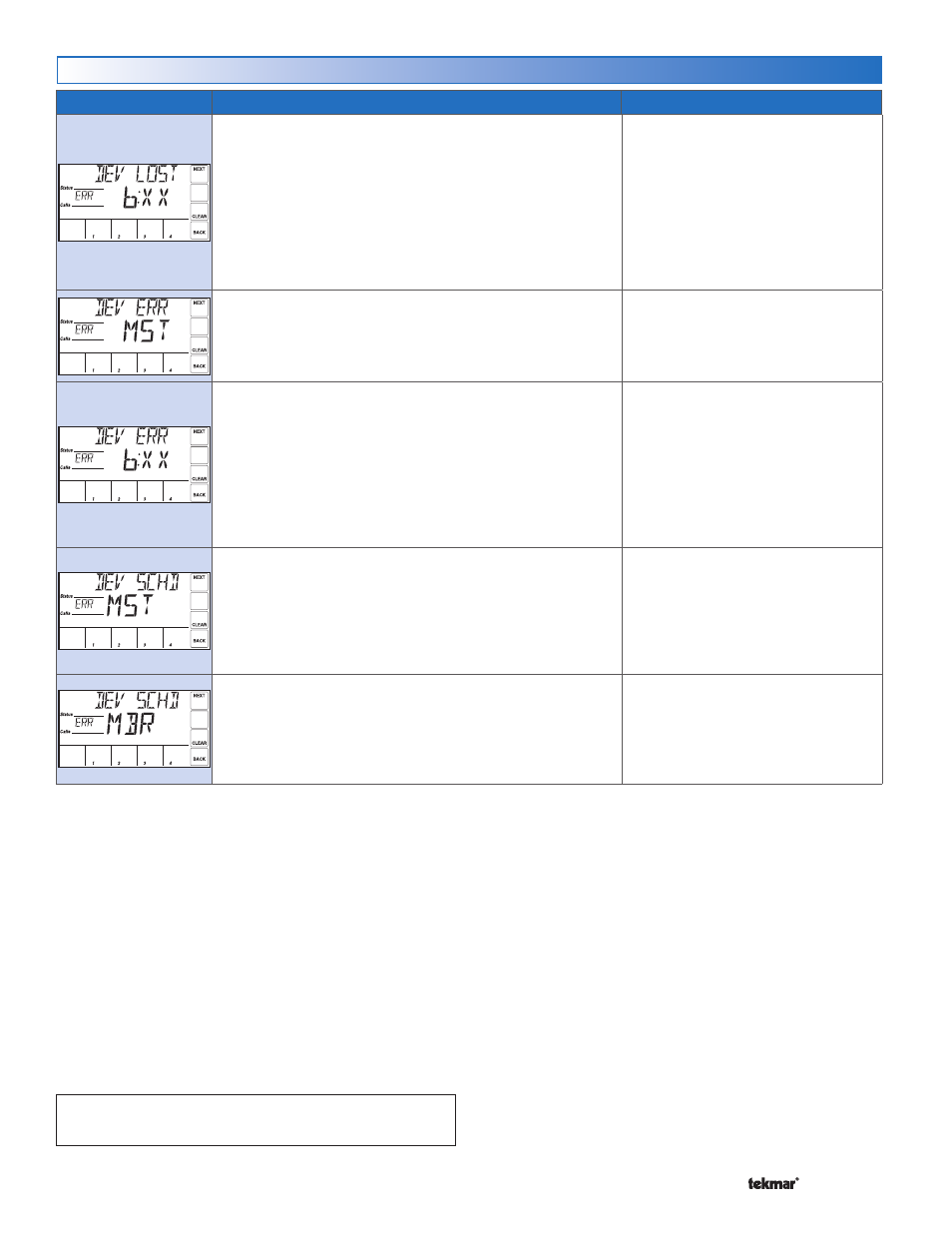
© 2014
284_D - 08/14
58 of 60
A Watts Water Technologies Company
Error Message
Description
Troubleshooting Tips
tekmarNet
®
DEVICE LOST
Communication is lost to a tN4 device on one of the four Boiler
Buses (b, 1, 2, 3). The number shown is the address of the lost
device. The display on the lost device displays Bus Boil Opn.
Ensure that there is power to the lost device. Trace the wires
from the control to the lost device looking for loose or damaged
wires. The error message self clears when the error condition
is corrected.
If the tN4 device is deliberately removed, press the ‘CLEAR’
button while viewing this error message/
DEVICE MISSING ON TN4 BUS (#)
tekmarNet
®
DUPLICATE MASTER ERROR
More than one tN4 system control has been detected on the tN4
Boiler Bus. The 284 is a “Master Device” & no other tekmarNet
reset controls can be added to the tN4 Boiler Bus terminals. If
one has been added it must be removed from the system.
DUPLICATE MASTER CONTROL
DETECTED ON TN4 BUS
tekmarNet
®
DEVICE ERROR #:##
#:## is the address of the device with the error. The bus number
displays before the colon, & the device number display after. Go
to the device with the address displayed.
Possible addresses:
b:01 to b:24 - Device Error on Boiler Bus b
1:01 to 1:24 - Device Error on Boiler Bus 1
2:01 to 2:24 - Device Error on Boiler Bus 2
3:01 to 3:24 - Device Error on Boiler Bus 3
DEVICE ERROR ON TN4 BUS (#)
tekmarNet
®
DUPLICATE SCHEDULE MASTER ERROR
More than one tN4 device has been assigned the same master
number. The control operates using the Occupied settings while
this error is present.
To clear this error, select a different Schedule Master number,
set a different Schedule Member number, set the Schedule to
Control, or set the Schedule to None.
DUPLICATE MASTER SCHEDULE
DETECTED ON TN4 BUS
tekmarNet
®
SCHEDULE MEMBER ERROR
The control can no longer detect its schedule master. The
control operates using the Occupied settings while this error
is present.
To clear this error, select a different Schedule Member number,
set the Schedule to Control, or set the Schedule to None.
CHECK SCHEDULE MASTER WIRING
ON TN4 BUS
C H EC K S C H ED U LE M ASTER
ADDRESS ON TN4 BUS
Error Messages (3 of 3)
WARNING: This product contains chemicals known to the State of California to
cause cancer and birth defects or other reproductive harm. For more information:
www.watts.com/prop65
