tekmar 284 Boiler Control User Manual
Page 31
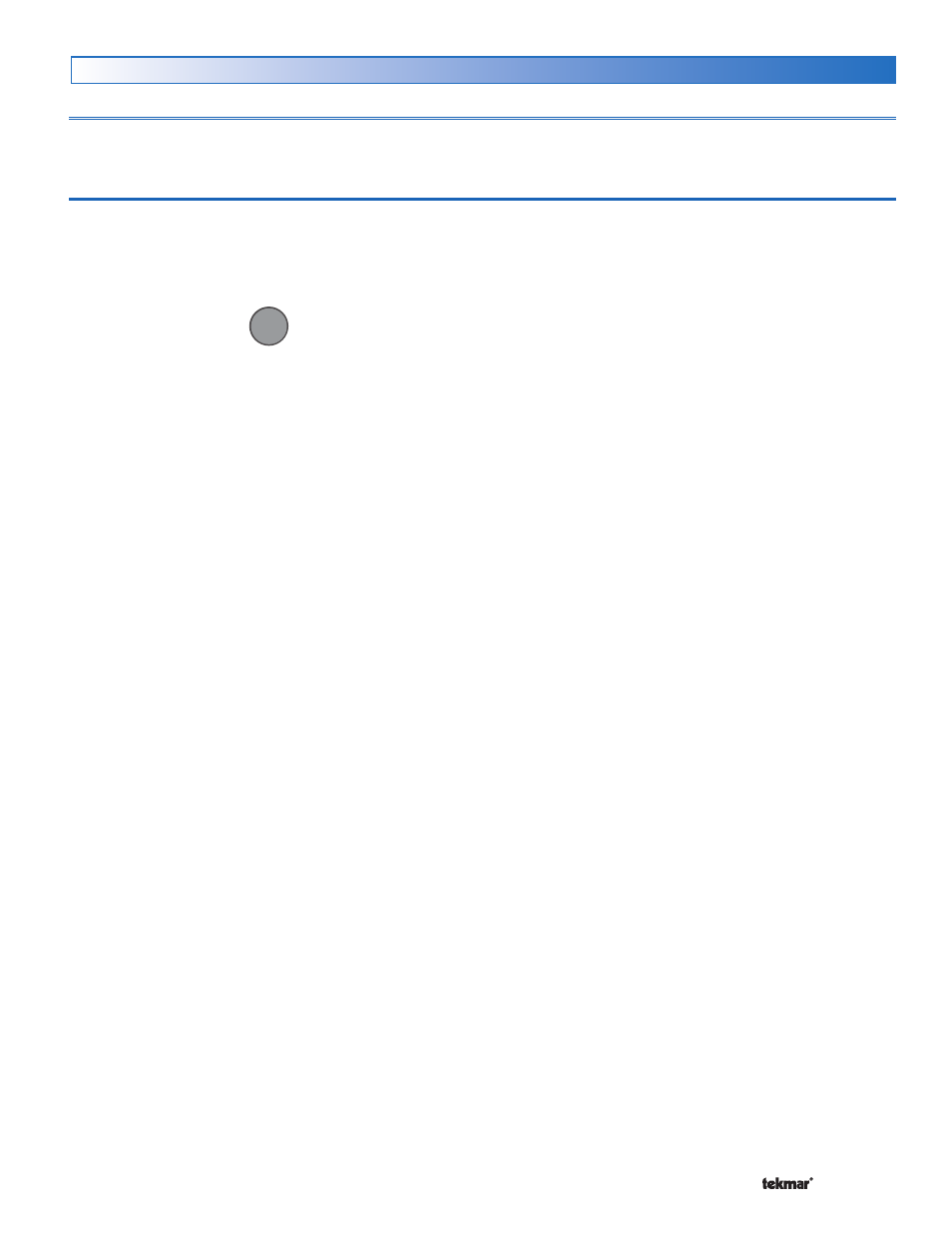
© 2014
284_D - 08/14
31 of 60
A Watts Water Technologies Company
Testing the Control Wiring
If the control display does not turn on, check the Power In L & N terminals (83 & 84) using an electrical multimeter. The voltage
should measure between 103.5 to 126.5 V (ac).
Testing the Power
Terminals 83 & 84
User Test (HAND)
Manual Override Button
The User Test (HAND mode) is one of the Manual Override
modes of the control. Refer to the Hand mode for a description
of the steps that are included to operate the outputs. The steps
are dependent how the boiler(s) (Source # Menu) & the system
(Setup menu) are configured.
Manual
Override
Testing the Auxiliary Relay -----------------------
-----------------------
Activate the HAND mode within the Manual Override. Select the
Auxiliary item & set it to ON. Using an electrical meter, measure
for continuity between the Auxiliary terminals (43 & 44).
Testing the Alert Relay ---------------------------
---------------------------
Activate the HAND mode within the Manual Override. Select
the Alert item & set it to ON. Using an electrical meter, measure
for continuity between the Alert terminals (45 & 46).
Testing the Primary Pumps -----------------------
-----------------------
Activate the HAND mode within the Manual Override.
For primary pump 1, select the Primary Pump item & set it
to PMP1. Using an electrical meter, measure for continuity
between the Primary Pump 1 terminals (47 & 48).
For primary pump 2, select the Primary Pump item & set it
to PMP2. Using an electrical meter, measure for continuity
between the Primary Pump 2 terminals (49 & 50).
Testing the Indirect DHW Pump ------------------
------------------
Activate the HAND mode within the Manual Override. Select
the DHW Pump item & set it to ON. Using an electrical meter,
measure for continuity between the IDHW Pump terminals
(85 & 86).
Testing the Boiler Pump(s) / Isolation Valve(s)
Activate the HAND mode within the Manual Override.
For a boiler pump, select the Boil 1 PUMP item & set it to ON.
Using an electrical meter, measure for continuity between the
Boiler 1 Pump / Valve terminals (75 & 76).
For an isolation valve, select the Boil 1 VALVE item & set it
to ON. Using an electrical meter, measure for an open circuit
between the Boiler 1 Pump / Valve terminals (75 & 76).
Repeat the steps above for Boiler Pumps 2, 3 & 4.
Testing the Boiler Stage(s) -----------------------
-----------------------
T
his test applies for single stage & two stage boilers only.
Activate the HAND mode within the Manual Override.
For a
single stage boiler, select the Boil STG item & set it to 1.
Using an electrical meter, measure for continuity between the
Boiler 1 Stage 1 terminals (53 & 54).
For a two stage boiler, select the Boil STG item & set it to 1.
Using an electrical meter, measure for continuity between the
Boiler 1 Stage 1 terminals (53 & 54). Set the Boil STG item to
2. Using an electrical meter, measure for continuity between
the Boiler 1 Stage 2 terminal (55 & 56).
Repeat the steps above, as applicable, for Boilers 2, 3 & 4.
Testing the Modulating Boiler Output -------------
-------------
This test applies for modulating boilers only.
Activate the HAND mode within the Manual Override.
Select the Boil 1 MOD item & set a desired firing rate.
Using an electrical meter, measure for either a V (dc) or
mA signal between the Boiler + Mod - terminals (51 & 52).
The reading should be between 0 V (dc) & 10 V (dc) or 4
mA & 20 mA.
Repeat the steps above for Boilers 2, 3 & 4.
Testing the Temperature Boiler Output -----------
-----------
This test applies for EMS boilers only. Activate the HAND
mode within the Manual Override.
Select the Boil 1 TEMP item & set a desired temperature
between the EMS TEMP MIN and EMS TEMP MAX values.
Using an electrical meter, measure for either a V (dc) or
mA signal between the Boiler + Mod - terminals (51 & 52).
The reading should be between 0 V (dc) & 10 V (dc) or 4
mA & 20 mA.
Repeat the steps above, as applicable, for Boilers 2, 3 & 4.
