tekmar 284 Boiler Control User Manual
Page 32
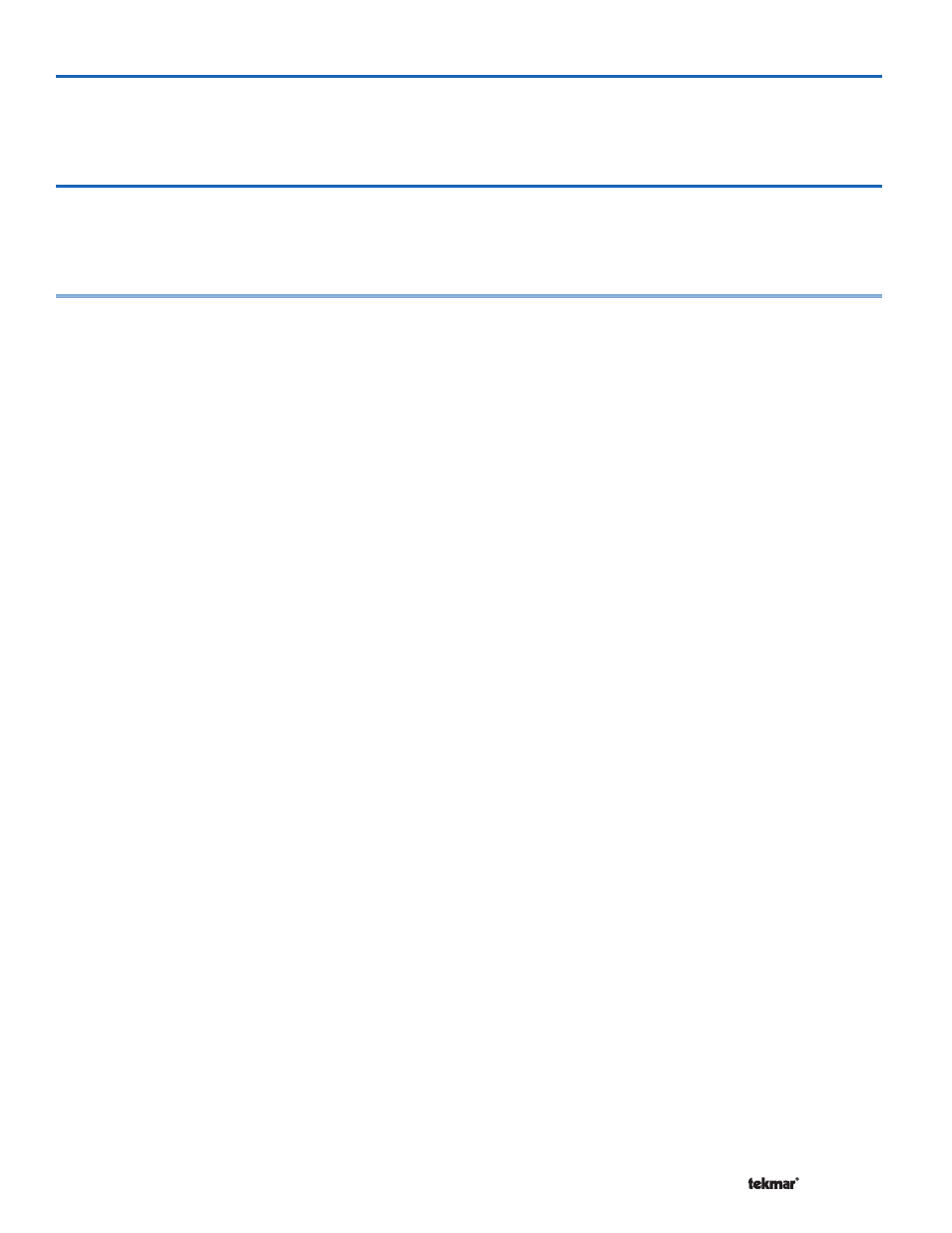
© 2014
284_D - 08/14
32 of 60
A Watts Water Technologies Company
Set the Application Mode to either RSET, SETP or EMS.
Remove all wires from the DHW Call terminals (7 & 8). The
control display should show no DHW Call. Reconnect wires.
Then apply either a short circuit or 24 V (ac) over the DHW
Call terminals. The control should now show a DHW Call.
Testing the DHW Call
Terminals 7 & 8
Testing the Setpoint Call
Terminals 9 & 10
Set the Application Mode to either RSET, SETP or EMS.
Remove all wires from the Setpoint Call terminals (9 & 10).
The control display should show no Setpoint Call. Reconnect
wires. Then apply either a short circuit or 24 V (ac) over
the Setpoint Call terminals. The control should now show
a Setpoint Call.
Testing the Heat Call
Terminals 5 & 6
Set the Application Mode to RSET. Remove all wires from
the Heat Call terminals (5 & 6). The control display should
show no Heat Call. Reconnect wires. Then apply either a
short circuit or 24 V (ac) over the Heat Call terminals. The
control should now show a Heat Call.
- 032 Timer (4 pages)
- 033 4 Timer (12 pages)
- 040 RDM (4 pages)
- 054 RTU (2 pages)
- 055 RTU (2 pages)
- 060 RTU (2 pages)
- 062 RTU (4 pages)
- 063 RTU (8 pages)
- 070 Outdoor Sensor (4 pages)
- 071 Universal Sensor (4 pages)
- 072 10k Slab Sensor (2 pages)
- 073 10k Slab Sensor (2 pages)
- 076 Indoor Sensor (4 pages)
- 077 Indoor Sensor (4 pages)
- 078 Universal Sensor (4 pages)
- 079 Slab Sensor (4 pages)
- 081 Three Outdoor Sensor Module (4 pages)
- 082 Universal Sensor (4 pages)
- 083 Duct Sensor (4 pages)
- 084 Indoor Sensor (4 pages)
- 085 10k Solar Sensor (2 pages)
- 086 Humidity & Temperature Sensor (8 pages)
- 090 Snow/Ice Sensor (8 pages)
- 095 Snow Sensor (8 pages)
- 150 One Stage Setpoint Control (4 pages)
- 152 Two Stage Setpoint Control (4 pages)
- 153 Mixing Setpoint Control (4 pages)
- 155 Difference Setpoint Control (4 pages)
- 156 Difference Setpoint Control (12 pages)
- 157 Difference Setpoint Control (16 pages)
- 161 Setpoint Control Installation (36 pages)
- 161 Setpoint Control User Manuals (12 pages)
- 162 Setpoint Control Installation (32 pages)
- 162 Setpoint Control User Manuals (12 pages)
- 256 Boiler Control (20 pages)
- 257 DHW Control (12 pages)
- 260 Boiler Control (20 pages)
- 261 Boiler Control (20 pages)
- 262 Boiler Control Installation (36 pages)
- 262 Boiler Control User Manuals (4 pages)
- 263 Boiler Control (36 pages)
- 264 Boiler Control (32 pages)
- 265 Boiler Control (36 pages)
- 268 Boiler Control (32 pages)
- 269 One Stage Steam Control (12 pages)
