Time menu (1 of 1) – tekmar 284 Boiler Control User Manual
Page 50
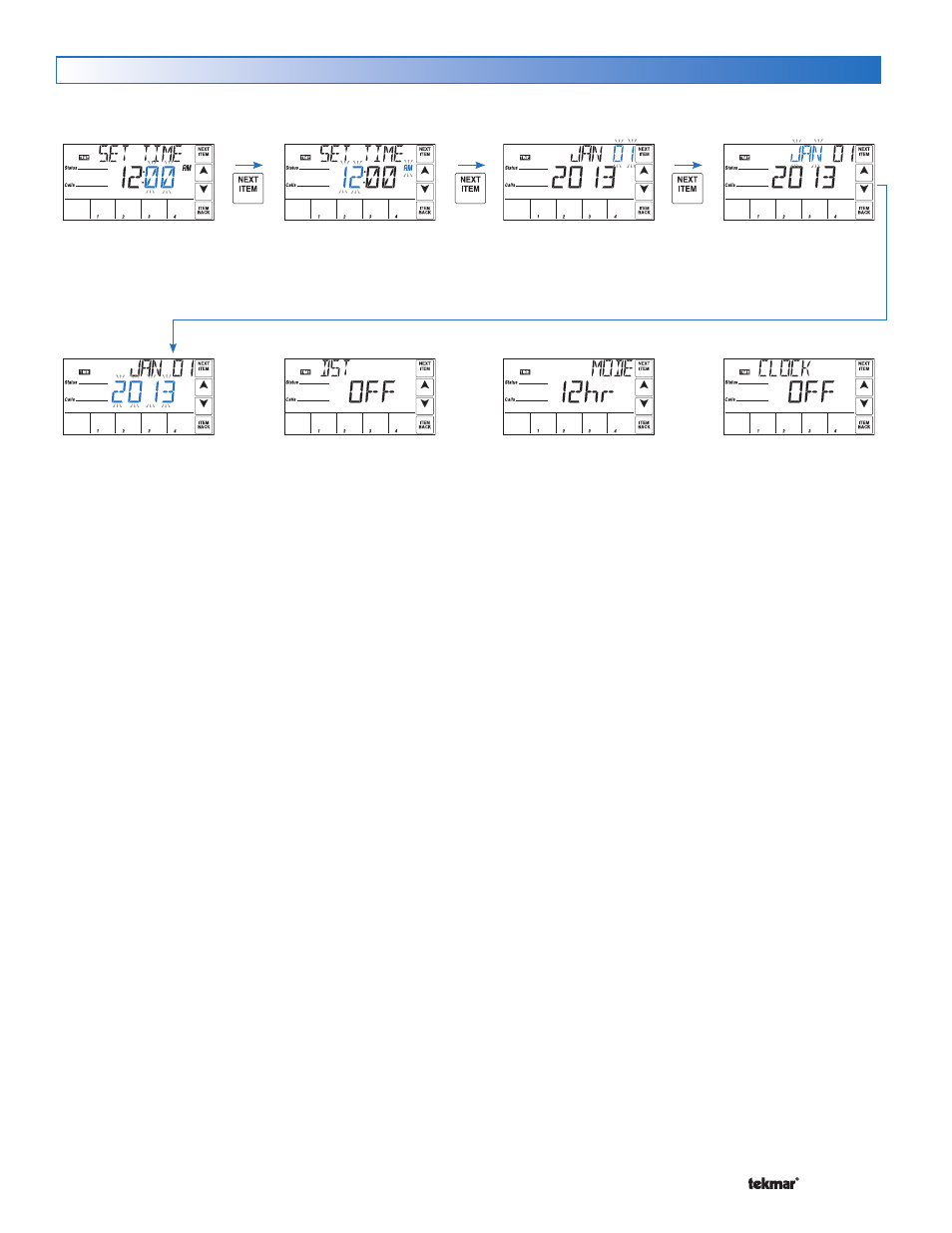
© 2014
284_D - 08/14
50 of 60
A Watts Water Technologies Company
Time Menu (1 of 1)
Set minutes.
Set hours, then select AM or
PM. For a 24 hr clock, AM /
PM is not displayed.
Set date.
Set month.
Set year.
Turn daylight savings time
ON if an automatic time
change is required.
Select 12 or 24 hr clock.
Select On or Off. If On
is selected, the Time
will be displayed in
the View menu.
The Time menu sets the time & date.
The Setback / Off switch setting must be in the Setback position in order to have access to the Time menu.
See also other documents in the category tekmar Sensors:
- 032 Timer (4 pages)
- 033 4 Timer (12 pages)
- 040 RDM (4 pages)
- 054 RTU (2 pages)
- 055 RTU (2 pages)
- 060 RTU (2 pages)
- 062 RTU (4 pages)
- 063 RTU (8 pages)
- 070 Outdoor Sensor (4 pages)
- 071 Universal Sensor (4 pages)
- 072 10k Slab Sensor (2 pages)
- 073 10k Slab Sensor (2 pages)
- 076 Indoor Sensor (4 pages)
- 077 Indoor Sensor (4 pages)
- 078 Universal Sensor (4 pages)
- 079 Slab Sensor (4 pages)
- 081 Three Outdoor Sensor Module (4 pages)
- 082 Universal Sensor (4 pages)
- 083 Duct Sensor (4 pages)
- 084 Indoor Sensor (4 pages)
- 085 10k Solar Sensor (2 pages)
- 086 Humidity & Temperature Sensor (8 pages)
- 090 Snow/Ice Sensor (8 pages)
- 095 Snow Sensor (8 pages)
- 150 One Stage Setpoint Control (4 pages)
- 152 Two Stage Setpoint Control (4 pages)
- 153 Mixing Setpoint Control (4 pages)
- 155 Difference Setpoint Control (4 pages)
- 156 Difference Setpoint Control (12 pages)
- 157 Difference Setpoint Control (16 pages)
- 161 Setpoint Control Installation (36 pages)
- 161 Setpoint Control User Manuals (12 pages)
- 162 Setpoint Control Installation (32 pages)
- 162 Setpoint Control User Manuals (12 pages)
- 256 Boiler Control (20 pages)
- 257 DHW Control (12 pages)
- 260 Boiler Control (20 pages)
- 261 Boiler Control (20 pages)
- 262 Boiler Control Installation (36 pages)
- 262 Boiler Control User Manuals (4 pages)
- 263 Boiler Control (36 pages)
- 264 Boiler Control (32 pages)
- 265 Boiler Control (36 pages)
- 268 Boiler Control (32 pages)
- 269 One Stage Steam Control (12 pages)
