User interface – tekmar 284 Boiler Control User Manual
Page 34
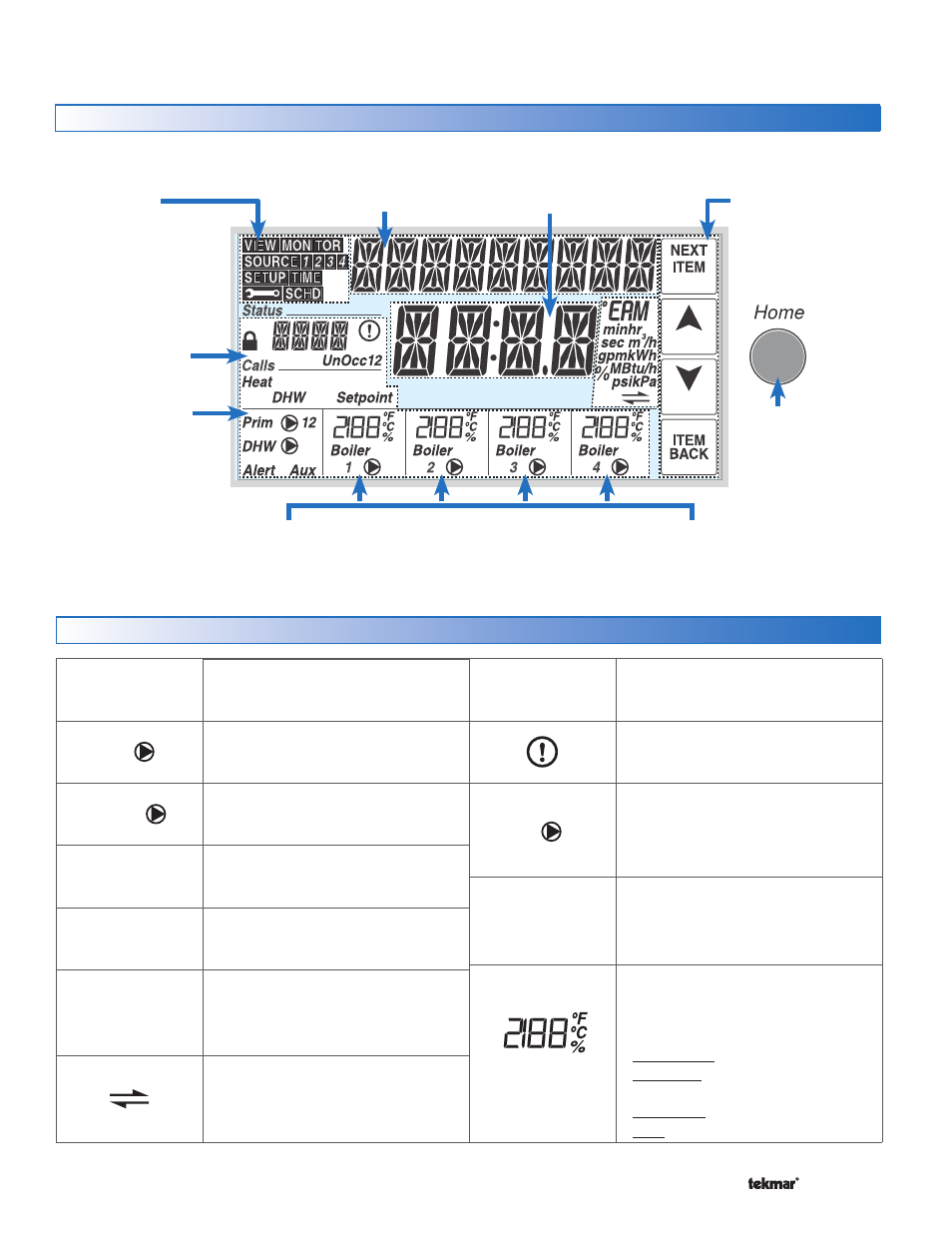
© 2014
284_D - 08/14
34 of 60
A Watts Water Technologies Company
Heat, DHW,
Setpoint
CALLS
Displays any call the control is
receiving.
Prim
12
PRIMARY PUMP
Displays when primary pump 1 or
primary pump 2 is operating.
DHW
DHW PUMP
Displays when the DHW pump is
operating.
Alert
ALERT
Displays if an error or warning exists.
Aux
AUXILIARY
Displays when the C.A. damper or
DHW recirculation pump is operating.
Occ 1, UnOcc 1,
Occ 2, UnOcc 2
OCC1, UNOCC1, OCC2, UNOCC2
Displays the current event of a
schedule.
tekmarNet
®
The 284 is communicating with other
tekmarNet
®
devices.
°F, °C, AM, PM, min,
hr, m3/h, gpm, kWh,
%, MBtu, psi, kPa
°F, °C, AM, PM...
Units of measurement for current
number.
WARNING
Displays if an error or warning exists
on the system.
1
BOILER PUMP / VALVE
Displays when a boiler 1 pump / valve is
operating.
Boiler
1
BOILER
Indicates that the boiler 1 is operating
(flashing icon indicates boiler is
igniting).
BOILER OUTPUT
Displays output of boiler 1. Dependent
on boiler type.
“--” is displayed when the
boiler is off.
Single stage: 100% (On)
Two stage: 50% (stage 1 On), 100%
(stage 2 On)
Modulating: current modulation %
EMS = current setpoint temperature
•
•
•
•
Symbols
Display
Item Field
Displays the name of
the selected item
Number Field
Displays the current value
of the selected item
Status Fields
Displays the current
status of the control’s
inputs, outputs &
operation. Most
symbols in the status
field are only visible
when the VIEW Menu
is selected
Buttons
Use for navigation
& adjustment
Home Button
Hold for 3 seconds
to access menu
selections
Menu Field
Displays the
current menu
Boiler 1
Boiler 2
Boiler 3
Boiler 4
User Interface
Boiler Output Status Fields
