Sequence of operation – tekmar 284 Boiler Control User Manual
Page 2
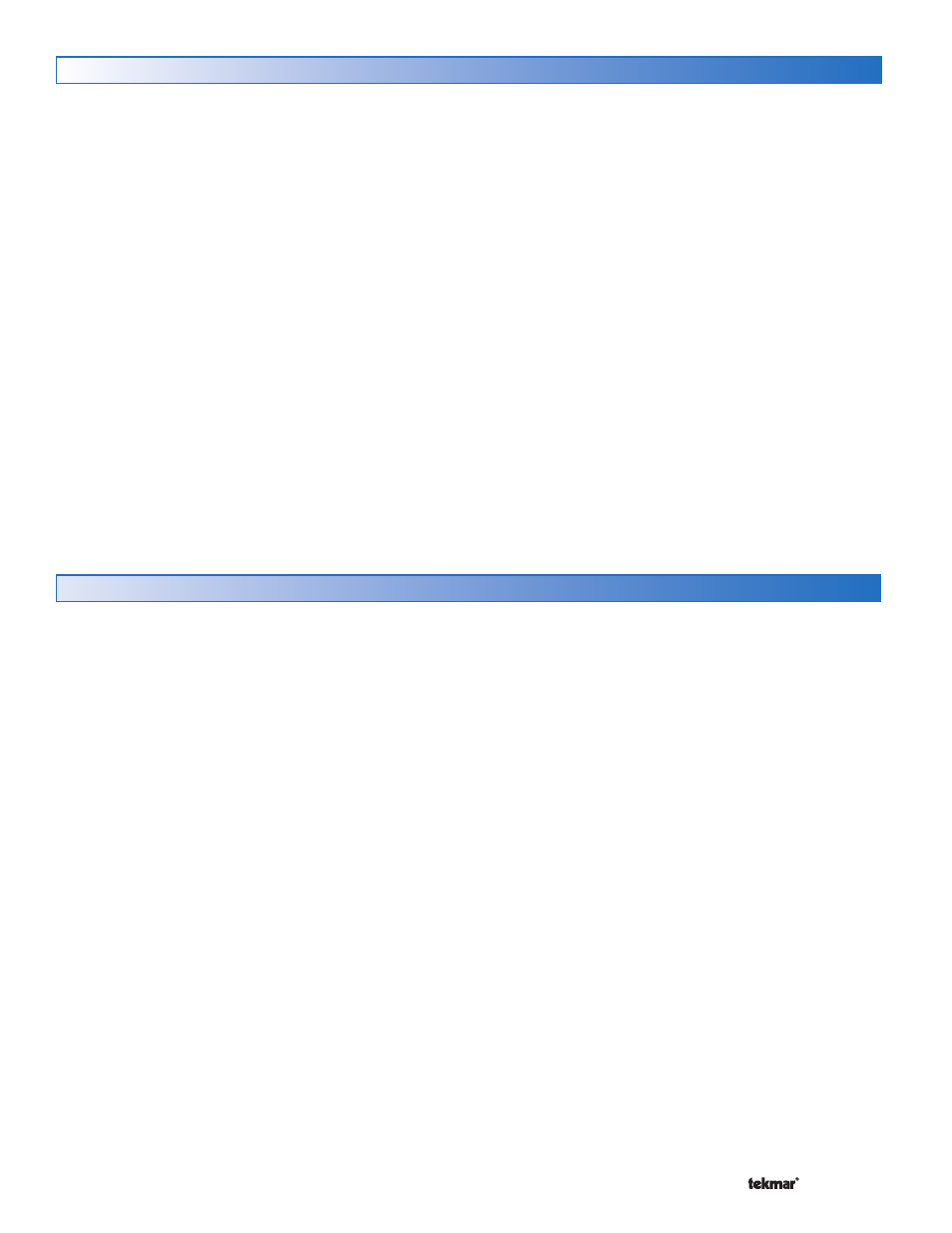
© 2014
284_D - 08/14
2 of 60
A Watts Water Technologies Company
Table of Contents
Sequence of Operation .....................................................2
Boiler Setup ................................................................... 2
System Setup ................................................................ 5
Boiler Plant Operation ................................................... 7
Outdoor Temperature Reset Operation ...................... 10
Setpoint Operation ...................................................... 12
Energy Management System (EMS) Operation .......... 13
Indirect Domestic Hot Water (IDHW) Operation ..........14
Dedicated Domestic Hot Water (DDHW) Operation ....17
Building Automation System (BAS) Operation .............17
Pump Operation .......................................................... 18
C.A. Damper & DHW Recirculation ............................. 20
Setting the Schedule ................................................... 20
Time Clock ................................................................... 21
tekmarNet
®
4 Communication ...................................... 21
Installation .......................................................................22
Installation Location ..................................................... 22
Control Wiring .............................................................. 23
Sensor Installation & Wiring ........................................ 26
EMS, Modbus
®
& BACnet
®
Connections .................... 29
Wiring the tekmarNet
®
Devices ................................... 30
Testing the Sensor Wiring ........................................... 30
Testing the Control Wiring ............................................... 31
Control Settings ...............................................................33
Access Level ............................................................... 33
DIP Switch Settings ..................................................... 33
User Interface ..................................................................34
Display & Symbols....................................................... 34
Navigating the Display ................................................. 35
View Menu .................................................................. 35
Setup Menu ................................................................ 37
Source # Menu ............................................................ 43
BAS Menu .................................................................... 45
Monitor # Menu ............................................................ 47
Monitor Menu .............................................................. 48
Time Menu ................................................................. 50
Schedule Menu ...........................................................51
Toolbox Menu ............................................................. 52
Manual Override ......................................................... 54
Troubleshooting ...............................................................56
Error Messages .......................................................... 56
Technical Data ............................................................60
Limited Warranty & Product Return Procedure...............60
Sequence of Operation
The 284 is able to operate up to four boilers as a heat source.
Each boiler is independently configured allowing for maximum
plant flexibility.
Boiler Enable -------------------------------------
-------------------------------------
This setting selects whether the boiler is operational or not.
OFF
The boiler is disabled & will not be included in the plant
operation.
AUTO
The boiler is enabled & will be included in the plant
operation.
Copy Boiler 1 -------------------------------------
-------------------------------------
Many boiler installations will have multiple identical boilers.
To reduce the number of settings required, certain settings
of boiler 1 are copied to boiler 2 by setting the Boiler 2 Copy
setting to Boil1. Copy settings are also available for boiler 3
& boiler 4.
OFF
The settings from boiler 1 are not copied. This allows for
individual boiler settings.
Boil 1
The settings from boiler 1 are copied.
Condensing --------------------------------------
--------------------------------------
This setting selects whether the boiler is condensing or non-
condensing & defines what boiler group it is part of.
NO
The boiler is non-condensing & is part of the non-condensing
boiler group.
YES
The boiler is condensing & is part of the condensing boiler group.
Boiler Type ---------------------------------------
---------------------------------------
The 284 has four different boiler types to choose from. Use
the Boil TYPE setting to select one of the following:
MOD
The modulating output operates a modulating boiler by controlling
the burner firing rate. The Stage 1 relay is also used to give
a boiler enable to allow the modulating boiler to go through
ignition sequence. The Stage 1 relay may not be required on
all modulating boilers.
1STG
The Stage 1 relay operates a single, stage boiler by cycling
the burner stage on & off.
2STG
The Stage 1 & Stage 2 relays operate a single, two stage boiler
by cycling the burner stages on & off.
EMS
The modulating output operates a boiler that interprets an
analog input signal as a target temperature. The temperature
rails (minimum and maximum) are adjustable between 50°F
(10.0°C) & 210°F (99.0°C).
VDC SIGN MIN
Sets the minimum analog Vdc signal which corresponds to
the minimum temperature (EMS TEMP MIN).
EMS TEMP MIN
Sets the temperature on the low end which corresponds to the
minimum analog signal (Vdc Min / 4 mA).
EMS TEMP MAX
Sets the temperature on the high end which corresponds to
the maximum analog signal (10 Vdc / 20 mA).
•
•
•
Boiler (Source (#) Menu) Setup & Operation
