tekmar 284 Boiler Control User Manual
Page 47
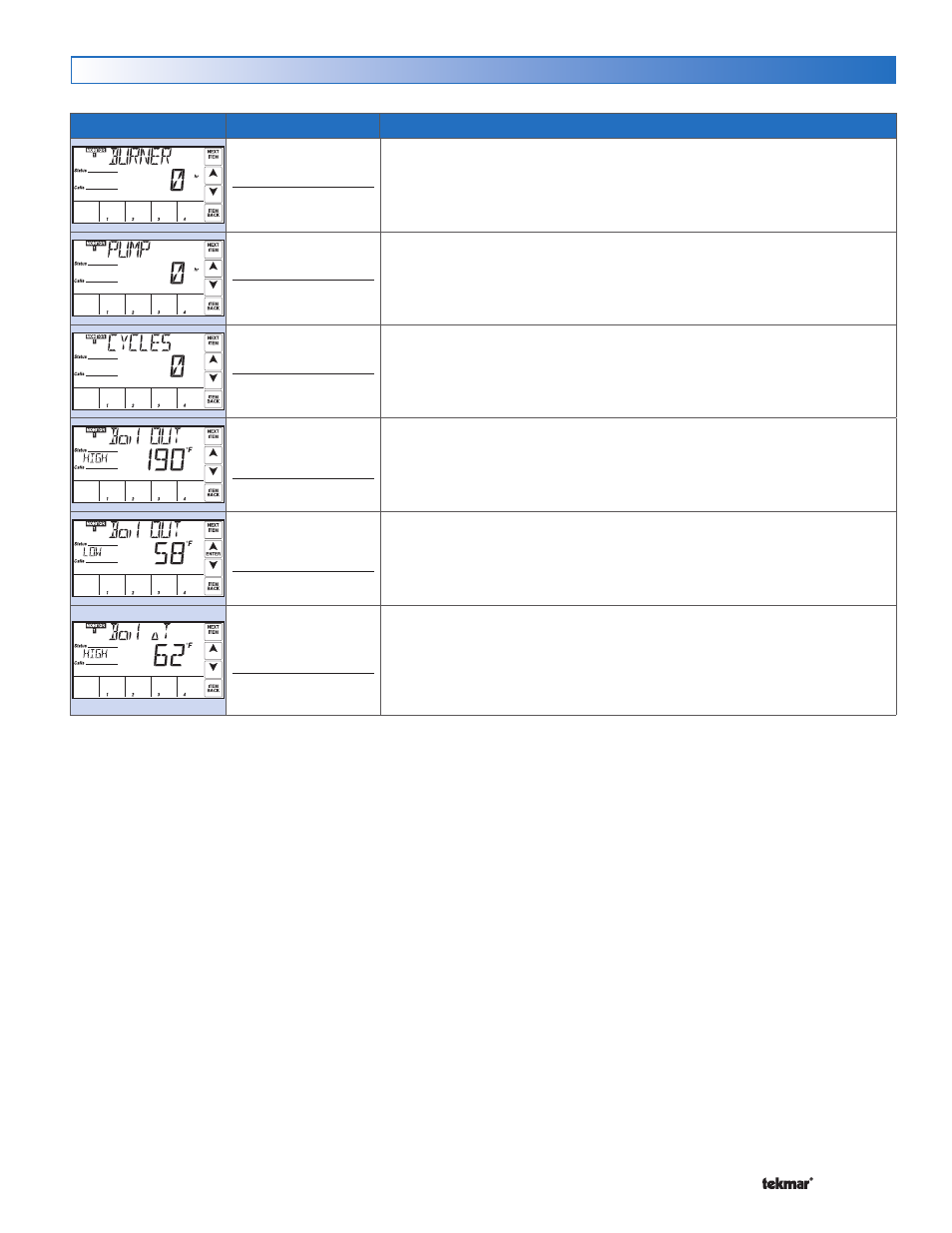
© 2014
284_D - 08/14
47 of 60
A Watts Water Technologies Company
Monitor # Menu (1 of 1)
Item Field
Range
Description
0 to 65535 hours
Access: ADV
BURNER RUN TIME
The total running time of the boiler since this item was last cleared. Press & hold
the ‘CLEAR’ button while viewing to reset.
This item is only available when Boiler Enable is set to AUTO.
0 to 65535 hours
Access: ADV
BOILER PUMP / VALVE RUN TIME
The total running time of the boiler pump / valve since this item was cleared. Press
& hold the ‘CLEAR’ button while viewing to reset.
This item is only available when Boiler Enable is set to AUTO.
0 to 65535
Access: ADV
BOILER CYCLES
The total number of boiler cycles since this item was cleared. Press & hold the
‘CLEAR’ button while viewing to reset.
This item is only available when Boiler Enable is set to AUTO.
-22 to 266°F
(-30.0 to 130.0°C)
Access: ADV
BOILER OUTLET HIGH
Records the highest boiler outlet temperature since this item was last cleared.
Press & hold the ‘CLEAR’ button while viewing to reset.
This item is only available when Boiler Enable is set to AUTO & a boiler outlet
sensor is connected.
-22 to 266°F
(-30.0 to 130.0°C)
Access: ADV
BOILER OUTLET LOW
Records the lowest boiler outlet temperature since this item was last cleared.
Press & hold the ‘CLEAR’ button while viewing to reset.
This item is only available when Boiler Enable is set to AUTO & a boiler outlet
sensor is connected.
-22 to 266°F
(-12.0 to 148.0°C)
Access: ADV
BOILER TEMPERATURE DIFFERENCE HIGH
Records the highest temperature difference between the boiler inlet & boiler
outlet sensors since this item was cleared. Press & hold the ‘CLEAR’ button
while viewing to reset.
This item is only available when Boiler Enable is set to AUTO & boiler outlet &
boiler inlet sensors are connected.
Monitor (#) items are repeated for each available boiler.
