File management and s torage 8, File options menu, Drive directory options menu – Sound Devices 788T User Manual
Page 96
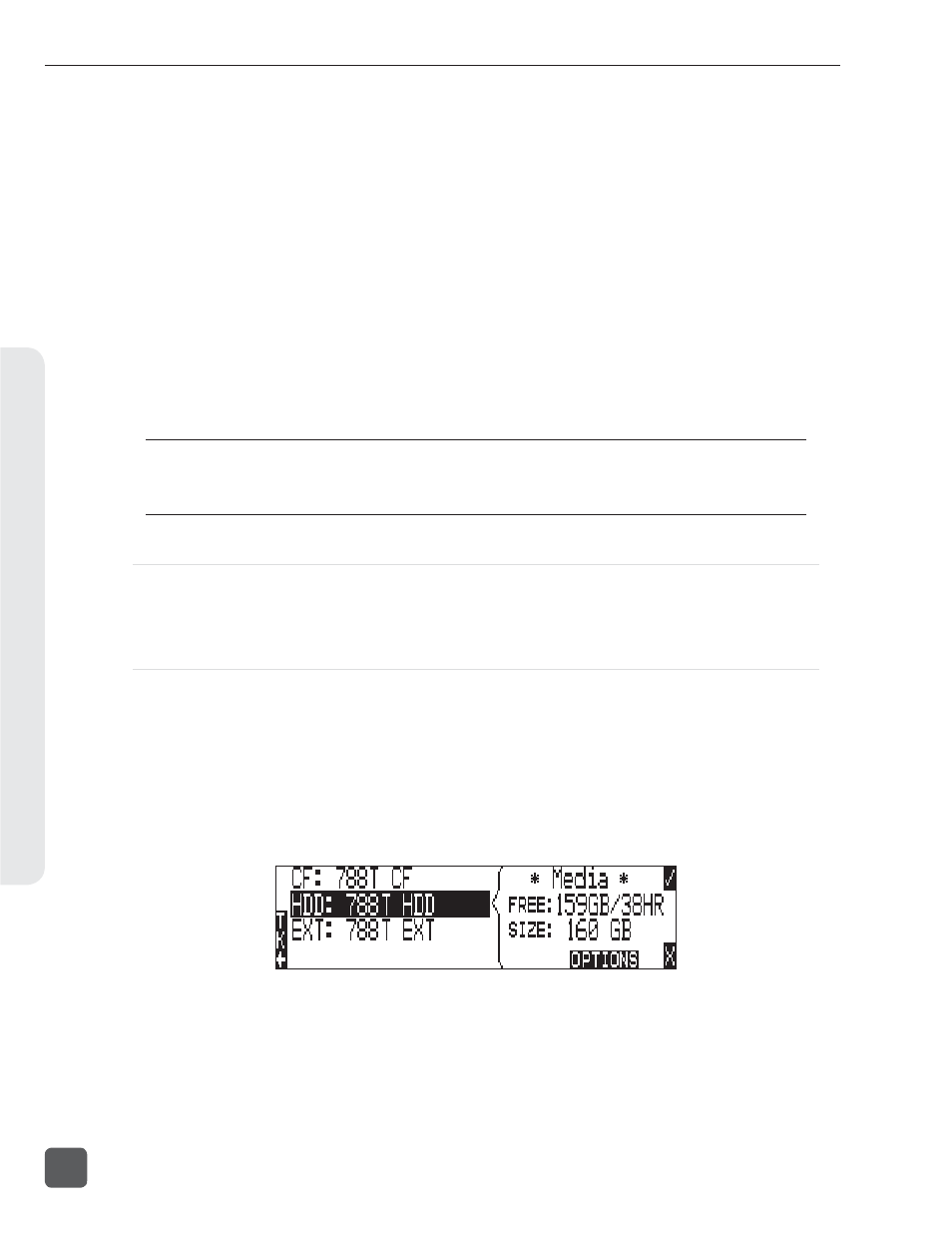
to temporarily hold fi les which have been deleted. To send a folder and all of its contents to the trash,
perform the following:
1. Enter the Drive Directory.
2. Navigate to the folder to be deleted.
3. Press the soft OPTIONS (Fast Forward) key.
4. Select
DELETE.
5. You will be prompted to confi rm folder deletion.
The fi le has now been moved to the select media’s trash folder and will no longer appear in the
Drive Directory. It will, however, appear in the trash folder. Files sent the trash folder can still be
viewed and played.
If a folder has accidentally been sent to the trash, the drive can be mounted to a computer via
FireWire/USB and moved back to its original folder. Folders moved to the trash cannot be removed
from the trash directly from the 788T.
Folders deleted from the Folder Options Menu are only deleted from the select media, as defi ned in the
directory path. To Delete fi les across all available media, Delete must be performed within the Take List.
See Take Edit Menu for more details.
File Options Menu
The File Options Menu is accessed by pressing the soft OPTIONS (FAST FORWARD) key for any fi le
in the Drive Directory. User Settings can be recalled from any WAV fi le recorded by the 788T post-
fi rmware revision 2.18.
See Saving and Recalling User Settings
Drive Directory Options Menu
All drive specifi c operations are performed in the Drive Directory Options Menu. The following
functions are performed within the Drive Directory Options Menu:
• Rename (the Drive/Folder)
• Set Copy Flags
• Clear Copy Flags
• Empty Trash (and False Takes)
• Erase (Formats the Drive)
Perform the following steps to the access the Drive Directory Options Menu.
1. Access the Drive Directory and navigate to the Root Directory.
See Navigation for additional
steps.
2. Highlight the desired Drive.
788T/788T-SSD User Guide and Technical Information
88
v. 3.02
Features and specifications are subject to change. Visit www.sounddevices.com for the latest documentation.
File Management and S
torage
8
