Hardw are controllers 10 – Sound Devices 788T User Manual
Page 153
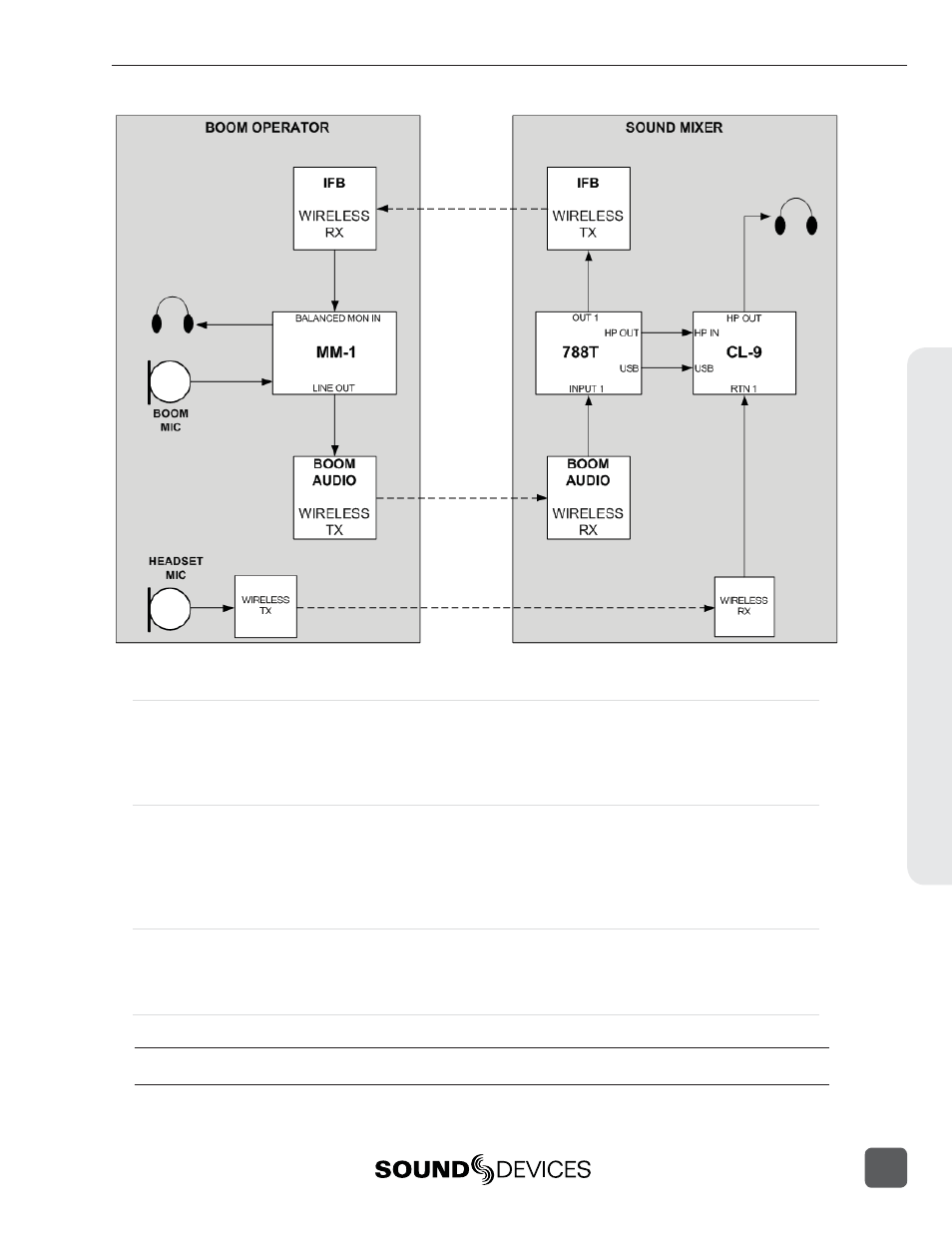
CL-9 Transport Control
The CL-9 has a Stop and a Record Button. These buttons duplicate the exact behavior as the 788T
Stop and Record Buttons. While recording, the Stop Button has to be pressed for a half a second or
longer in order to stop the recording. This prevents unintentional Stop commands.
CL-9 Footswitch
On the CL-9 Rear Panel there is a 1/4-inch TRS jack for Footswitch control. This provides two GPI
lines (Tip and Ring) that can be assigned to trigger select 788T functions. Shorting Tip to Sleeve al-
lows one function, shorting Ring to Sleeve provides another. Functionality is assigned in the Setup
Menu option KEYBOARD/LOGIC IN: ASSIGN.
CL-9 LED Brightness
The CL-9 LED Brightness Level can be set independently of the 788T LED brightness level. To adjust
the LED brightness level of the CL-9, hold the 788T Backlight key and turn the CL-9 Select Encoder.
CL-9 Specifications
Current Draw
200 mA at 5 V typical
Input Impedance
RTN1 and RTN2, XLR, balanced, 40k ohm
Headphone Input: TRS, unbalanced, 10k ohm
Hardw
are Controllers
10
788T/788T-SSD User Guide and Technical Information
145
