Setup and shortcut reference, Setup menu, Se tup and shor tcut r eference 11 – Sound Devices 788T User Manual
Page 156
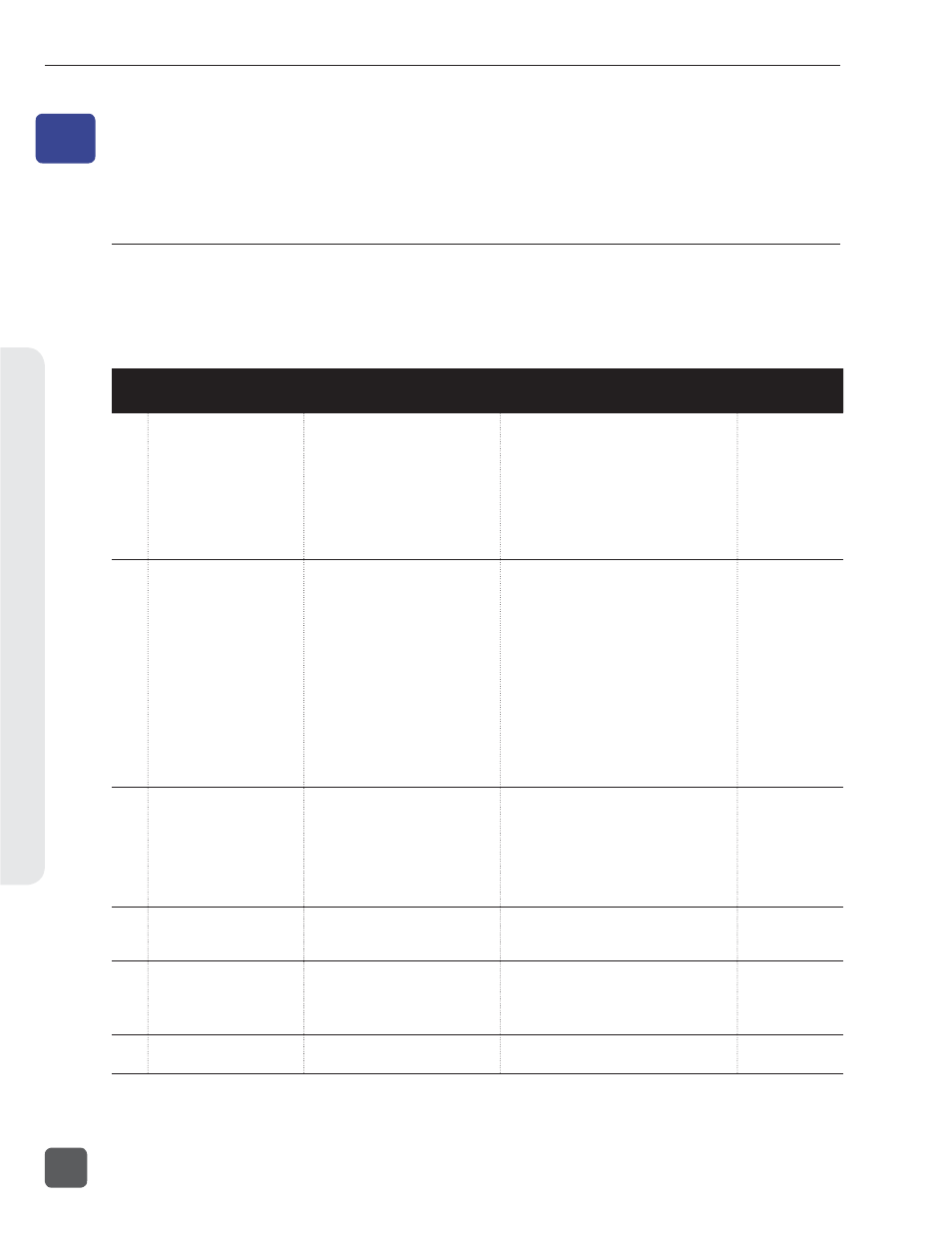
Setup and Shortcut Reference
Setup Menu
The Setup Menu controls a wide range of parameters for the 788T, including audio routing, record
settings, and time code options. The Setup Menu is a single, fl at architecture with no sub-menus,
making it easy to navigate. Each menu option controls a specifi c parameter with several selections.
The chart below shows the Setup Menu number, name, a description of the control, options available
within that menu, and the factory default setting where applicable.
# Setup
Name
Description
Options
Factory
Default
1.
Quick Setup
Allows the user to quickly apply the
factory default menu setup and save/
retrieve user setups to and from the
INHDD or CF.
• Load User from INHDD - applies settings
saved by user to INHDD
• Load User from CF - applies settings saved
by user to CF
• Save User to INHDD - saves present state to
file on internal drive
• Save User to CF - saves present state to
file on CF
• Load Factory Settings - restores the factory
default settings
2.
Connection Mode
Activates FireWire/USB connection to
Mac or PC computers.
Connect to Wave Agent option allows
the 788T to be connected via USB to
Wave Agent 1.10+ for Control Mode
features. Visit
www.waveagent.com for details.
CL-WIFI option allows communication
via the CL-WiFi accessory.
C-Link Metadata Sharing allows
units to share certain metadata over
C.Link.
788T C.Link ports are disabled when
Connect to Wave Agent is selected.
• Connect as Mass Storage
• Wave Agent CTRL (USB Only)
• CL-WIFI
• C-Link Metadata Sharing
Connect as Mass
Storage
3.
Rec: Sample Rate
Sets the audio sampling frequency.
• 32 kHz
• 44.1 kHz
• 47.952 kHz
• 47.952k F
• 48 kHz
• 48.048 kHz
• 48.048k F
• 88.2 kHz
• 96 kHz
• 96.096 kHz
• 96.096 F
• 176.4 kHz
• 192 kHz
48 kHz
4.
Rec: Bit Depth
Sets the bit depth of the recordings.
• 24
• 16
• 16 no dither
24
5.
Rec: Sync Reference
Sets synchronization source. The
788T will sync to the chosen clock
source.
• Internal
• Wordclock Input
• Video Sync Input
• Digital Input 1,2
• Digital Input 3,4
• Digital Input 5,6
• Digital Input 7,8
Internal
6.
Rec: File Type
Selects the file format (type)
recorded.
• .wav poly
• .wav mono
.wav poly
11
788T/788T-SSD User Guide and Technical Information
148
v. 3.02
Features and specifications are subject to change. Visit www.sounddevices.com for the latest documentation.
Se
tup and Shor
tcut R
eference
11
