Panel and l cd descriptions 2, Track level meters view – Sound Devices 788T User Manual
Page 27
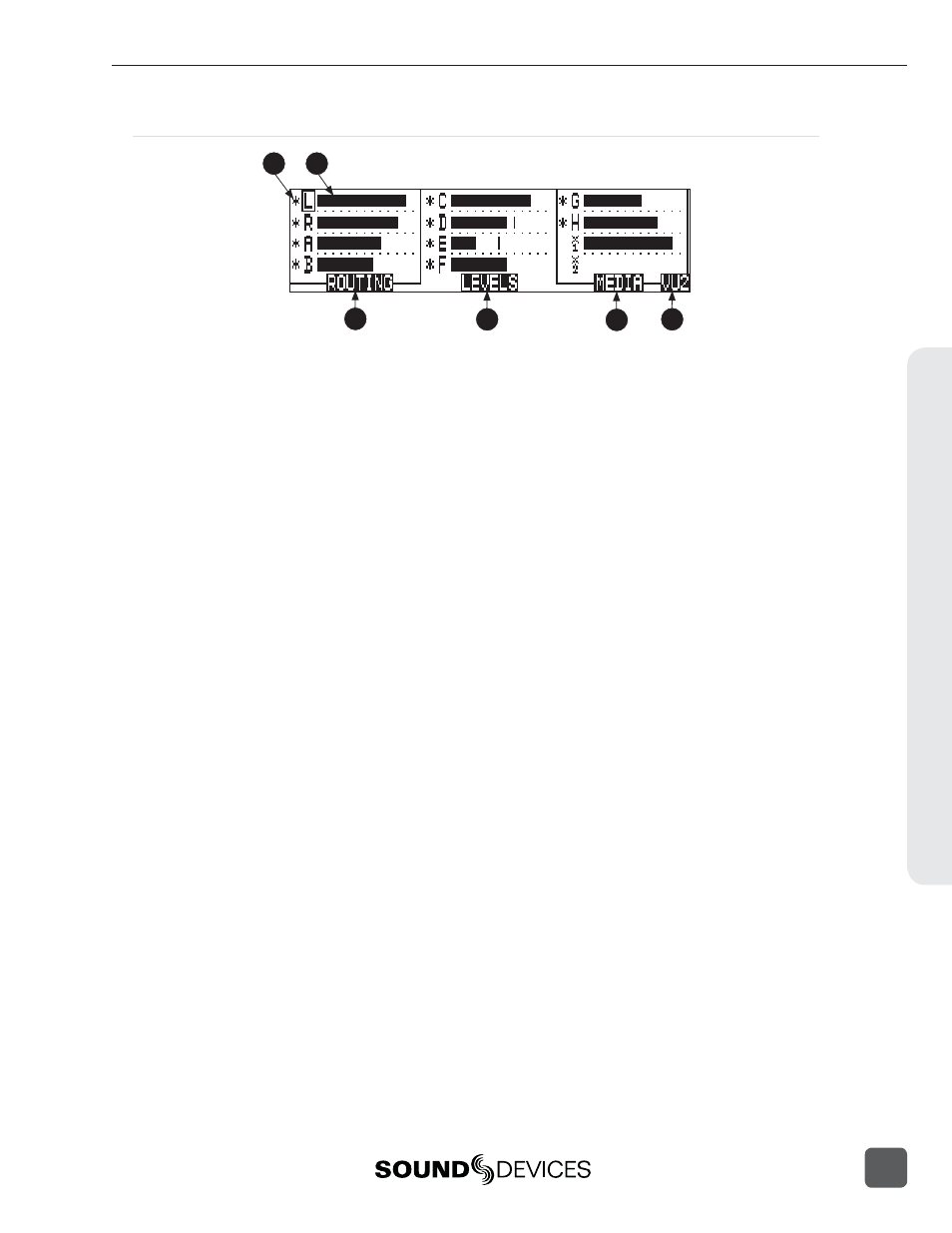
Track Level Meters View
1
2
6
5
4
3
1)
Track Status Indicator
An * (asterisk) next to a Track indicates
that the track is record enabled. Navi-
gate through the Tracks using the Rotary
Switch. The selected track has a box
around it (Track G in the example above).
To enable/disable the track, press in on
the Rotary Switch. Track Status is indi-
cated by the asterisk and the 788T Front
Panel Track Status LEDs. When the LED
and asterisk is solid the track is armed
and will be recorded, when it fl ashes the
track is enabled but no active input is
routed to it and will not be recorded, the
asterisk and LED remain off when the
track is disabled.
2)
Track Level Meters
Displays all twelve available track Level
Meters. Meter ballistics settings are iden-
tical to the front panel Track Level Meters
and are adjustable within the Setup
Menu.
3)
Track Routing View
Press the Rewind key to access the Track
Routing View.
4)
Master Gain Levels View
Press the Play key to access the Master
Levels View.
5)
Track-to-Media View
Press the Fast Forward key to access the
Track-to-Media view.
6)
Meter Toggle
Press the soft VU (LCD Backlight) key
to toggle between VU1, VU2, and A-H
Meter views. VU1 displays Tracks L, R,
A, B, C, D, E, F on the Meter LEDs. VU2
displays Tracks L, R, A, B, G, H, X1, X2 on
the Meter LEDs. A-H displays Tracks A,
B, C, D, E, F, G, H on the Meter LEDs.
P
anel and L
CD Descriptions
2
788T/788T-SSD User Guide and Technical Information
19
