Se tup and shor tcut r eference 11, Setup name description options factory default – Sound Devices 788T User Manual
Page 164
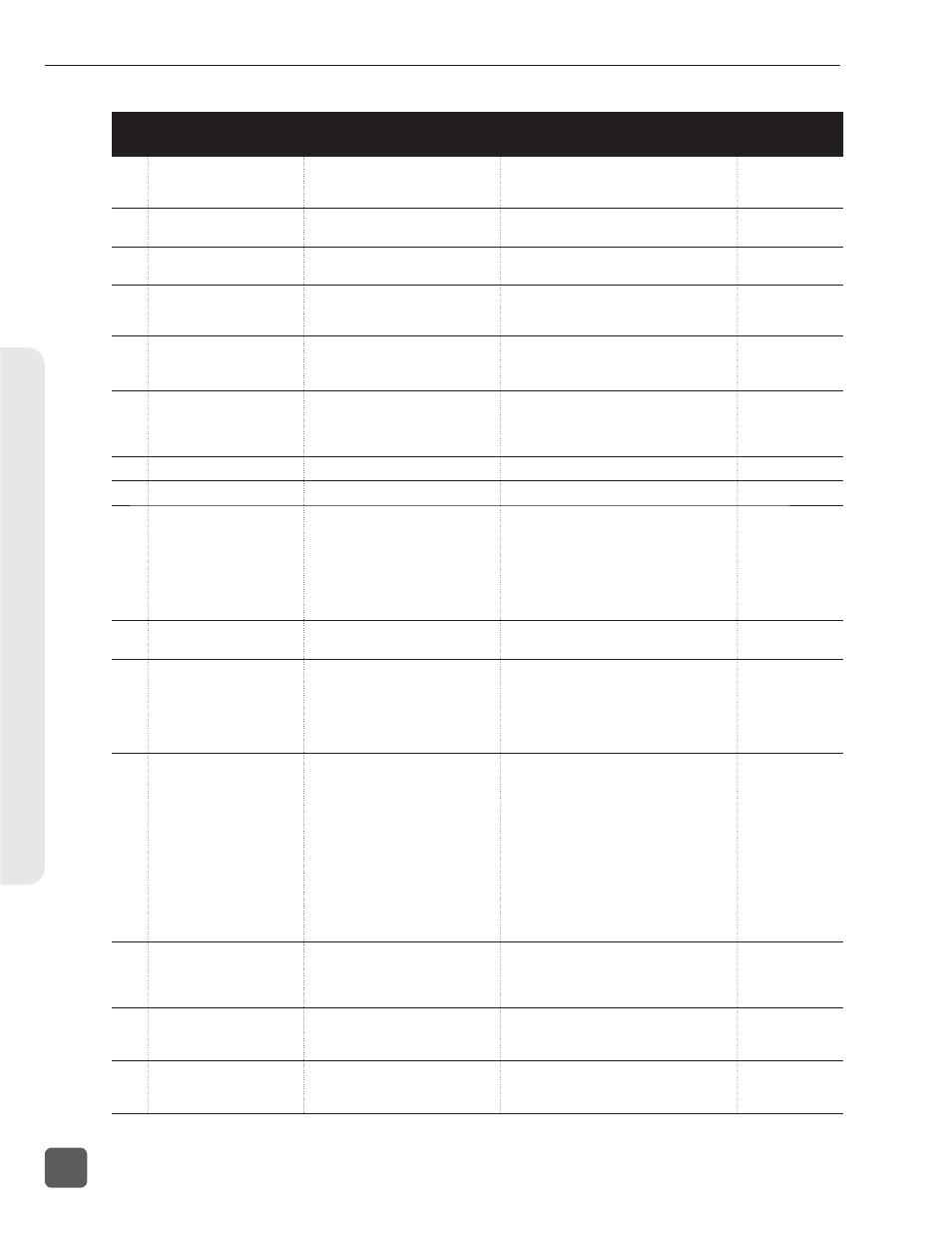
# Setup
Name
Description
Options
Factory
Default
76.
HP: Favorite Mode
Selects the audio source monitored
when the Rotary Switch is pressed
during Record or Playback.
Any of the HP: Monitor Modes can be selected
as the HP: Favorite Mode. See the above
chart for options.
Tracks L,R
77.
HP: Playback Mode
Selects the audio source sent to the
headphones during Playback.
• No change
• Same options listed in HP: Monitor Modes
Tracks L,R
78.
HP: Warning Bell Level
Sets the output level of the warning
bell.
off,
60 to –12 dBFS in 1 dB steps
-30 dBFS
79.
HP: Rec/Stop Bell
Alerts the user with one beep at the
start of recording and two beeps
when the recording is stopped
• Disabled
• Enabled
Enabled
80.
HP: Power Up Gain
Selects the level at which the
headphone gain level will be set upon
power up.
• Last Gain
• Midpoint Gain (0 dB)
• Off
Last Gain
81.
HP: Comms Auto-Gain
Control
Selects 788T headphone program
behavior when Comm 1 or Comm 2
is active. Only available when CL-9 is
attached.
• Normal
• Dimmed when COM/RTN is active
• Muted when COM/RTN is active
Dimmed when
Com/RTN is active
82.
Tone: Level
Sets the reference tone’s output level.
40 to 0 dBFS in 1 dB steps
-20 dBFS
83.
Tone: Frequency
Sets the tone oscillator frequency.
100–10,000 Hz in 10 Hz steps
1000 Hz
84.
Tone: Mode
Selects the reference tone’s
destination(s).
• Disabled
• To record tracks only
• To outputs only
• To record tracks and outputs
• To record tracks only, with L-Ident
• To outputs only, with L-Ident
• To record tracks and outputs, with L-Ident
To record tracks
and outputs
85.
Tone: Record Lock
Sets the Tone key to be either avail-
able or locked while in Record Mode.
• Enabled While Recording
• Locked While Recording
Locked While
Recording
86.
Comms: Send Source
Communication systems are only
available when the CL-8 or CL-9 is
attached. COM1 and COM2 are only
accessible from the CL-9. The Com
Send Source shares Input 8’s signal
path when active.
• Disabled
• Built-In
• External (Input 8)
Disabled
87.
Comms: Routing
Allows user to route the Slate Mic
(CL-8 and CL-9) to any Headphone
monitor, Track, or Output. Com 1 and
Com 2 (CL-9 only) can be routed to
any headphone monitor, or Output.
• Track L
• Track R
• Track A
• Track B
• Track C
• Track D
• Track E
• Track F
• Track G
• Track H
• Track X1
• Track X2
• Output 1
• Output 2
• Output 3
• Output 4
• Output 5
• Output 6
• HP Mix Left
• HP Mix Right
88.
Balance Cal
Calibrates the center position of
the even input (2,4,6,8) pots when
used as the balance control for MS
recording.
Place balance control to center and press to
select.
89.
Fader Cal
Calibrates the unity gain (0 dB) posi-
tion of the attached CL-8 or CL-9.
Place faders in desired position and press
check mark to set.
90.
Power: Ext Low Batt Volt
Sets the external low battery warning
point. The internal low battery level is
not user-adjustable.
10.0–18.0 VDC, 0.1 V steps
11.3 Volts
788T/788T-SSD User Guide and Technical Information
156
v. 3.02
Features and specifications are subject to change. Visit www.sounddevices.com for the latest documentation.
Se
tup and Shor
tcut R
eference
11
