Hardw are controllers 10, Cl-2 panel descriptions – Sound Devices 788T User Manual
Page 125
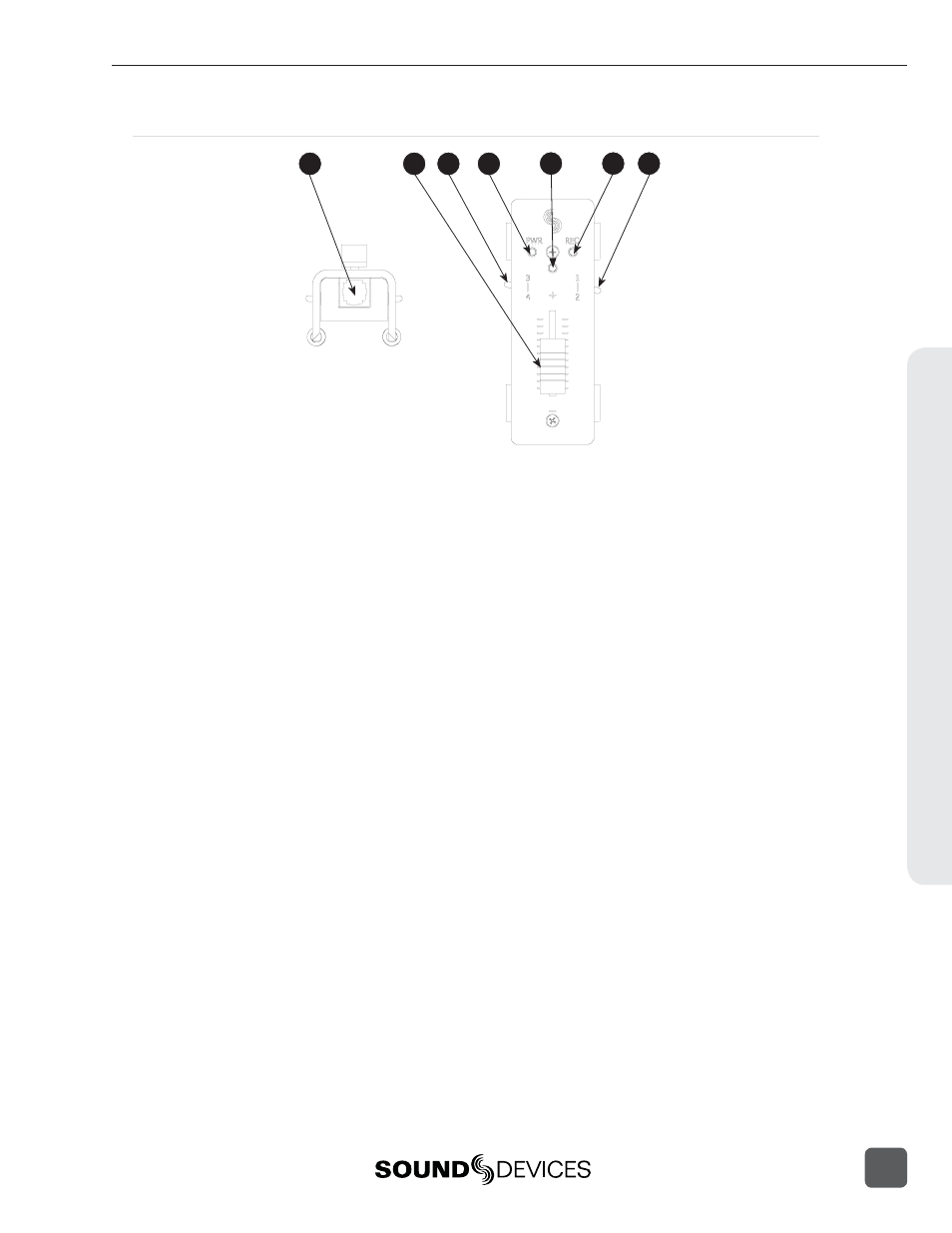
CL-2 Panel Descriptions
1
4
3
2
5
6
7
1)
C.Link Out Connector
6-pin modular (“RJ-12”) connector. Not
a telephone jack! Connects to the 788T
C.Link In for power and operation of the
CL-2.
2)
Fader
Attenuates the level of any input fader
that it has been assigned to in the Setup
Menu option CL-2: FADER ASSIGN.
Level range is selectable in the Setup
Menu option INPUT: FADER RANGE,
Wide (-infi nity or off to +15 dB), Fade
Only (-infi nity to 0 dB), or Narrow (-15
to +15 dB) relative to the trim level of
the inputs.
3)
Logic Switch 3 - 4
Logic 3 is a latching switch, Logic 4 is a
momentary switch. Switches are as-
signable to a number of 788T functions
by entering the Setup Menu option
KEYBOARD/LOGIC IN: ASSIGN.
See
CL-2 Logic Switches for details
4)
PWR/Media Activity LED
Illuminates when the CL-2 is pow-
ered by the 788T. The color of the LED
indicates media activity. Flashing Green
= media is mounting. Solid Green = all
selected media is ready. Yellow = at least
one media is reading/writing. Red = at
least one media is full or has encoun-
tered an error.
5)
Multipurpose LED
Displays post-fade signal level in vari-
ous colors and intensities to represent
the state of the selected channel. Green =
signal activity, Yellow = post-fade limiter
activity, Red = signal overload (clip-
ping).
Illuminates solid red when the Input is
muted. Inputs are muted from the Input
Settings Window.
Illuminates solid yellow when the chan-
nel has been selected for Pre-Fade Listen
(PFL) in the headphone monitor.
6)
REC LED
Illuminates red when the 788T is active-
ly recording.
7)
Logic Switch 1 - 2
Logic 1 is a momentary switch, Logic
2 is a latching switch. Switches are as-
signable to a number of 788T functions
by entering the Setup Menu option
KEYBOARD/LOGIC IN: ASSIGN.
See
CL-2 Logic Switches for details.
Hardw
are Controllers
10
788T/788T-SSD User Guide and Technical Information
117
