Hardw are controllers 10 – Sound Devices 788T User Manual
Page 137
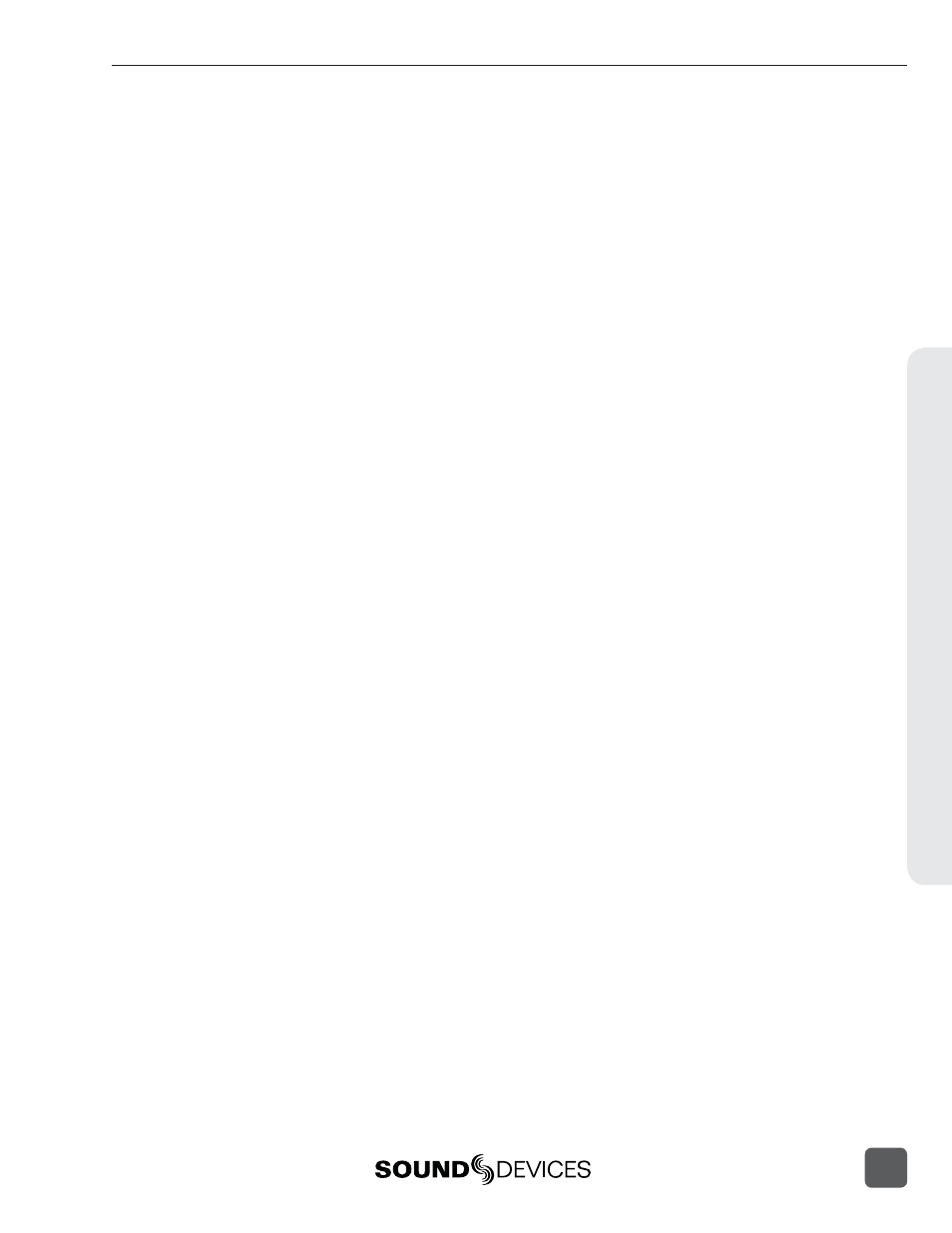
5)
Track LEDs
A solid blue LED indicates that the
respective track is armed and ready to
record. A fl ashing blue LED indicates that
the track is enabled but no active input
is routed to it and it will not be recorded.
The LED remains off when the track is
disabled. The LED fl ashes green to indi-
cate that the track is soloed and Input-to-
Track Routing is active for that track.
See
CL-9 Input-to-Track Routing.
6)
Left/Right Track Gain Controls
Adjusts the Master Left and Right Track
levels from -60 to +15 dB.
7)
Aux Track LEDs
See Track LEDs.
8)
Aux Track Buttons
See Track Buttons.
9)
Aux Track Gain Controls
Adjusts the Aux 1 and 2 Track levels from
-60 to +15 dB.
10)
CL-9 Headphone Level
Duplicates the 788T Headphone Level
Control, turn to adjust the level of the
788T Headphone Outputs. Press in to
toggle RTN Mono Mode on or off. The
RTN audio is sent to both sides of the
headphone monitor in RTN Mono Mode.
When RTN, Slate, and COM switches are
held in position, turn the encoder to ad-
just the levels of each signal respectively.
In the Setup Menu, press to perform “X”
action, press and hold to return to the
Main display.
11)
Select Encoder
From the 788T Main display turn the
encoder to scroll through headphone
monitor sources; press action is user
selectable in the Setup Menu. Press and
hold for one second to enter the Setup
Menu. When in the Setup Menu, turn to
move between menu selections; press to
enter selections or enter data. To adjust
the LED brightness level of the CL-9, hold
the 788T Backlight key and turn the CL-9
Select Encoder.
12)
RTN Mono LED
Illuminates solid green when in RTN
Mono mode. The RTN audio is sent to
both sides of the headphone monitor.
13)
COM2/RTN 2 Switch and LED
Two-position switch. Slide and hold
left to engage talk back to COM2. Slide
right to listen to RTN 2 in the headphone
monitor. For RTN2 momentary action,
slide and hold switch in position for one
second or longer.
Press and release Shift then slide and
hold COM2 (right) to activate the Slate.
Press and release Shift then slide and hold
COM2 (left) to activate the Tone Oscilla-
tor. The LED fl ashes green when the RTN
is active and is solid green when the COM
is active. The LED fl ashes blue when the
Slate Mic is active and is solid blue when
Tone is active.
14)
Record Button and LED
Duplicates the behavior of the 788T Re-
cord Button and LED.
15)
Stop Button
Duplicates the behavior of the 788T Stop
Button.
16)
COM1/RTN 1 Switch and LED
Two-position switch. Slide and hold left
to engage talk back to COM1. Slide right
to listen to RTN 1 in the headphone moni-
tor, slide again to deactivate. For RTN1
momentary action, press and hold for one
second or longer. The LED fl ashes green
when the RTN is active and is solid green
when the COM is active.
17)
CL-9 Headphone Outputs
1/4-inch and 3.5 mm TRS stereo head-
phone connectors. Can drive headphones
from 8 to 1000 ohm impedances to very
high levels. Tip = left, ring = right, sleeve
= ground.
18)
Shift Button
Press and release to activate Shift Mode,
then press a Mode Button or COM switch
to activate the secondary function of the
button or switch. Secondary functions
include, User Modes, Tone, and Slate.
19)
Output/User 4 Button
Press to enter Output Mode. Press shift
then OUTPUT Button to enter User 4
as defi ned in the Setup Menu option
CL-9: USER 1-4 ASSIGN
.
See Output
Mode.
Hardw
are Controllers
10
788T/788T-SSD User Guide and Technical Information
129
