Remote control 9, C.link setup procedure – Sound Devices 788T User Manual
Page 112
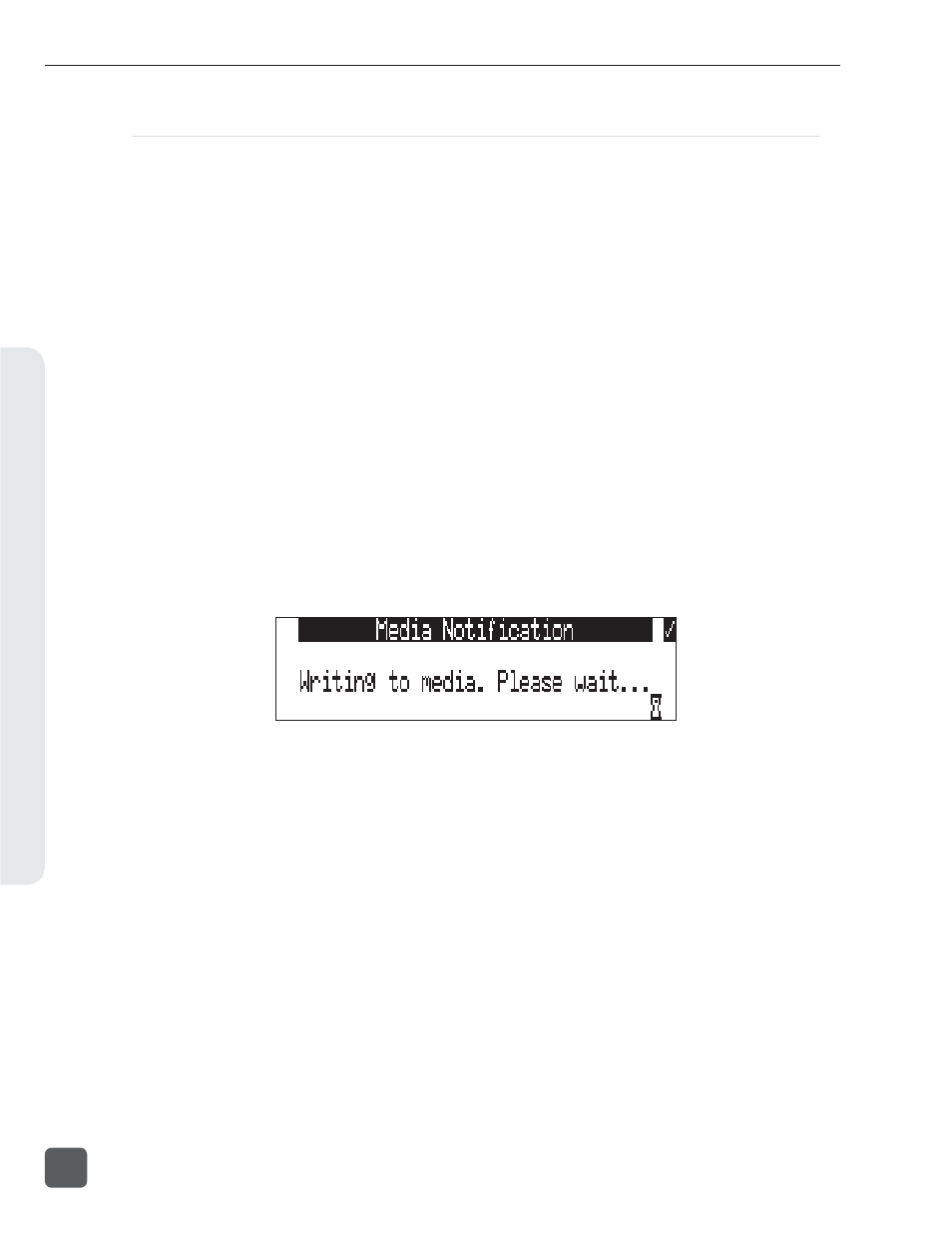
C.Link Setup Procedure
To link 788T units:
1. Connect multiple units as shown in the illustration above, using the Sound Devices XL-RJ
cable. Note: Although the C.Link jacks use a standard 6P6C connector, the C.Link communication
protocol requires a non-standard wiring confi guration. RJ11, RJ14, RJ25, etc cables are not com-
patible!
2. On all units, set the Setup Menu option CONNECTION MODE to something other than
WAVE AGENT CTRL (USB ONLY)
. The C-LINK METADATA SHARING option provides features
that synchronize information between C.Linked 788T’s.
see C.Link Metadata Sharing
3. Set all linked recorders to the same sampling rate, bit depth, fi le type, and time code frame
rate (if used). This will ensure that all fi les generated are compatible. When using one of the
F-Modes, make certain that both master and slave are set to the same F-Mode. This will en-
sure proper recording speeds and metadata stamps.
4. If time code is being used, set slave units to External Time Code mode so that they will follow
the master recorder’s time code generator.
5. On the slave 788T(s), set the Setup Menu option REC: SYNC REFERENCE to Wordclock Input.
6. Set scene names on each of the units for easy identifi cation in post production. Take numbers
should be set to the same on all linked recorders if take numbers are reset before recording.
There is no explicit fi le name synchronization with multiple unit linking.
7. Press Record on the master recorder. All units in the chain will enter record. Press stop on the
master to stop the recording of all linked recorders. The slave units will display the following
message.
8. Wait for the above message to disappear before pressing record again on the master. If record
is pressed while the Media Notifi cation is displayed, the slave units may not receive the
record command.
To link 788T to Sound Devices 7-Series 2- and 4-Track units:
1. Connect multiple units as shown in the illustration above.
2. Set all linked recorders to the same sampling rate, bit depth, fi le type, and time code frame
rate (if used). This will ensure that all fi les generated are compatible. When using one of the
F-Modes, make certain that both master and slave are set to the same F-Mode. This will en-
sure proper recording speeds and metadata stamps.
3. If time code is being used, set slave units to External Time Code mode so that they will follow
the master recorder’s time code generator.
4. Set scene names on each of the units for easy identifi cation in post production. Take numbers
should be set to the same on all linked recorders if take numbers are reset before recording.
There is no fi le name synchronization with multiple unit linking.
5. Press Record on the 788T master recorder. All units in the chain will enter record. Press stop
on the master to stop the recording of all linked recorders.
788T/788T-SSD User Guide and Technical Information
104
v. 3.02
Features and specifications are subject to change. Visit www.sounddevices.com for the latest documentation.
R
emote Control
9
