Se tup and shor tcut r eference 11, Setup name description options factory default – Sound Devices 788T User Manual
Page 165
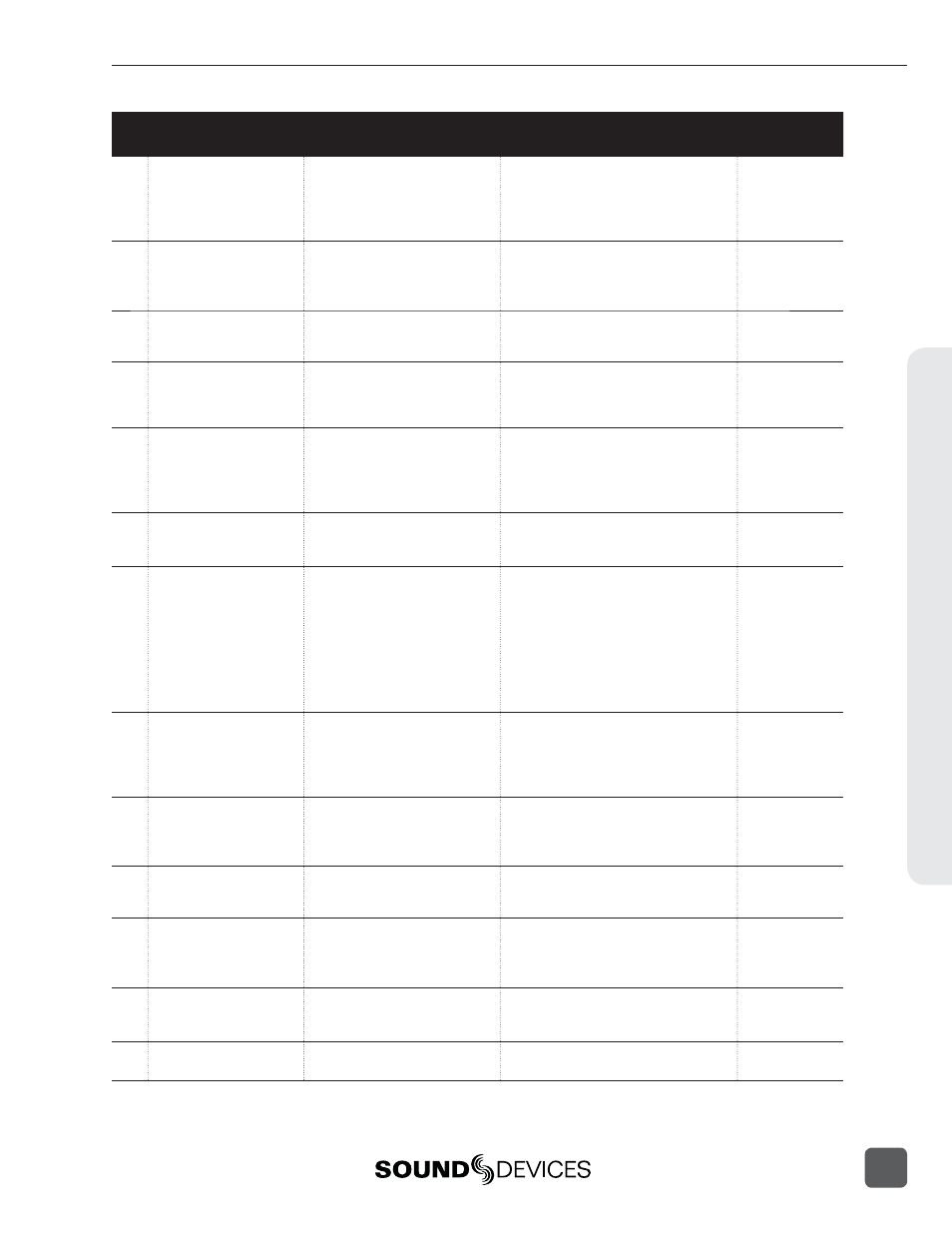
# Setup
Name
Description
Options
Factory
Default
91.
Power: Ext Power Function
Controls the behavior of the unit
when power is applied to the external
DC jack.
• Do Nothing
• Power On Unit
• Power On and Start Record
• Power On/Off unit
• Power On/Off unit and Record
Do Nothing
92.
Power: Battery Charger
Determines when the Sony L-Mount
will charge when connected to
external power.
• Off
• Charge only when unit is on
• Charge only when unit is off
• Always charge
Always charge
93.
Keyboard/Logic In: Assign
Define functionality and keyboard
shortcuts when using the USB key-
board and Logic Input.
94.
CL-X: Reprogram
The CL-1 and CL-2 have their own
firmware which is supplied from the
788T. This utility updates the CL-1
and CL-2 firmware.
• CL-1 Module
• CL-2 Module
95.
CL-1: Logic Out Assign
Each logic output pin can be as-
signed to go high when the unit is in
the selected mode. Logic input over-
rides logic output selection.
• Undefined
• Stop
• Play
• Pause
• Record
Undefined
96.
CL-1: Keyboard: Language
Select the language of the keyboard
attached to the CL-1.
• English
• German
• French
English
97.
CL-2: Fader Assign
Assigns the input that the CL-2 fader
will control.
• None
• Input 1
• Input 2
• Input 3
• Input 4
• Input 5
• Input 6
• Input 7
• Input 8
Input 1
98.
CL-9: User 1-4 Assign
Assigns the four User Modes avail-
able on the CL-9
• Input Limiter Mode
• Input Phantom Mode
• Input Delay Mode
• Input Phase Mode
• Input Low Cut Mode
99.
CL-9 Encoder Acceleration
Sets the behavior of the CL-9 encod-
ers during adjustments.
• Classic
• Fixed (Max)
• 2-Speed (up to Max)
• 3-Speed (up to Max)
3-Speed (up to
Max)
100.
CL-9 Encoder Max Speed
The maximum value increment that
one CL-9 encoder “click” will produce
during maximum acceleration.
1-20
10
101.
CL-WIFI: Configure
Adjusts the parameters of an at-
tached CL-WIFI accessory.
• SSID
• Security
• Passphrase
• IP Address
CL-WIFI
102.
Logic Out Assign
Defines Logic Output behavior . Logic
input overrides logic output selection.
• Undefined
• High Upon Record
• Low Upon Record
Set High On
Record
103.
Info: Button Shortcuts
An informative menu showing the
available keyboard shortcuts.
Se
tup and Shor
tcut R
eference
11
788T/788T-SSD User Guide and Technical Information
157
