Recording and playbac k 5 – Sound Devices 788T User Manual
Page 68
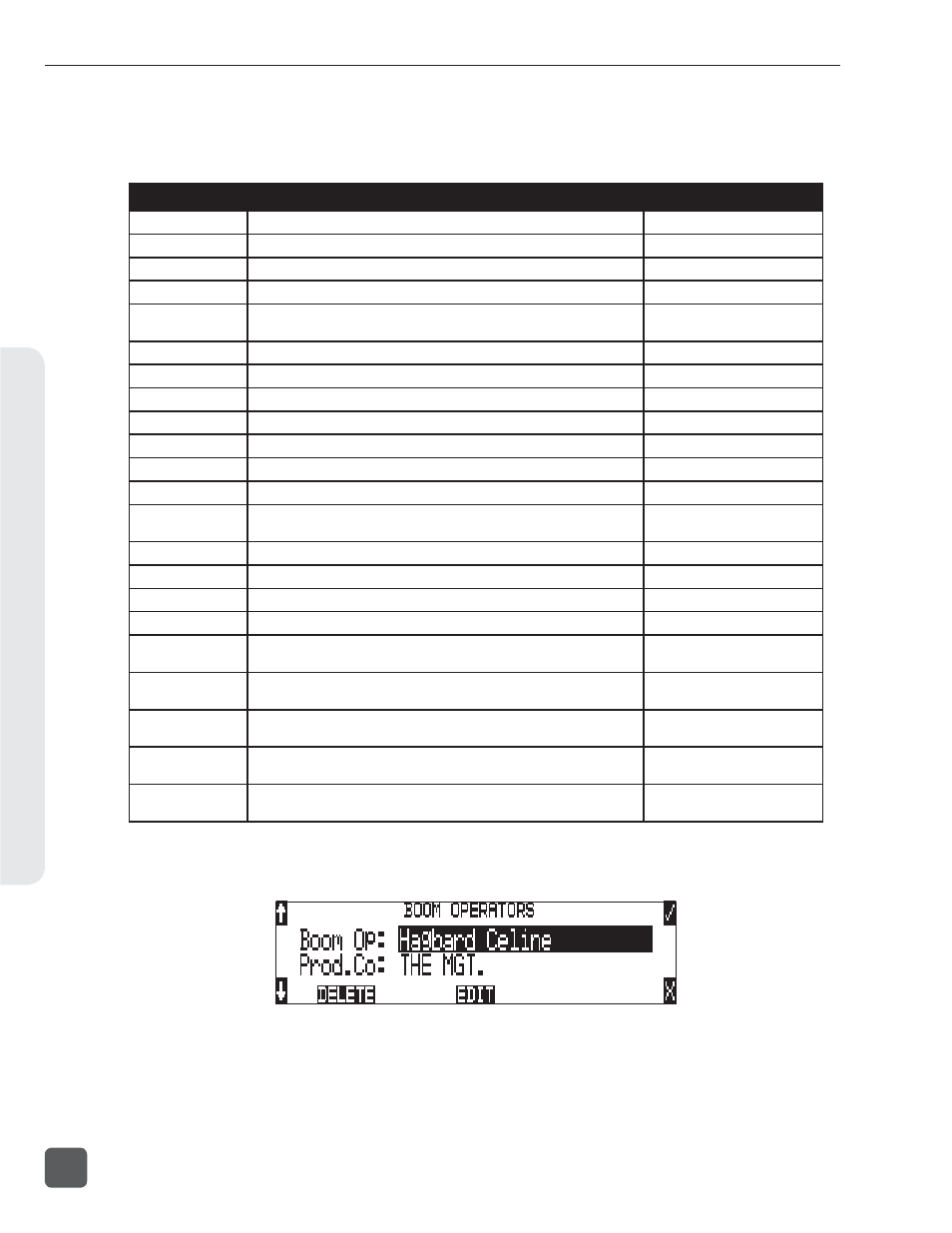
Overview Section
The table below lists the rows that make up the Overview section.
Row
Description
Default
Project:
The name of the project.
Producer:
The name of the producer.
Director:
The name of the director.
Job:
The title of the job.
Date:
The date. The
date (In MM/DD/YY format) at the time the report is generated.
Location:
The location.
Sound Mixer:
Your name.
Phone:
Your phone number. Limited to numbers and symbols.
Email:
Your email address.
Client:
Client’s name.
Boom Op:
Boom operator’s name.
Prod.Co:
The name of the production company.
Prod.Co. Tel:
Production company telephone number. Limited to numbers and
symbols.
Mics:
Notes about mics used.
Comments:
Miscellaneous comments.
Roll:
The roll / daily identifier.
Media:
Media type
File Type:
File type. Options are
or
Sample Rate:
Sample rate of recorded audio. Options are
time of report generation) or
Frame Rate:
Timecode frame rate. Options are
report generation) or
Bit Depth:
Bit depth of recorded audio. Options are
of report generation) or
Tone Level:
The amplitude of the 788T’s tone generator. Options are
Information in the Overview section is managed in the Setup Menu option FILE: SOUND REPORT.
The 788T derives information for the overview section from these settings at the time the sound
report is generated.
Take List Section
The following fi elds make up the Take List section. Each row of this section corresponds to a take,
and each fi eld corresponds directly to the metadata of that take (BEXT and iXML).
• File Name
• Scene
788T/788T-SSD User Guide and Technical Information
60
v. 3.02
Features and specifications are subject to change. Visit www.sounddevices.com for the latest documentation.
R
ecording and Playbac
k
5
