Metering and display, Monitoring and me tering 7, Output meter – Sound Devices 788T User Manual
Page 85: Meter scale
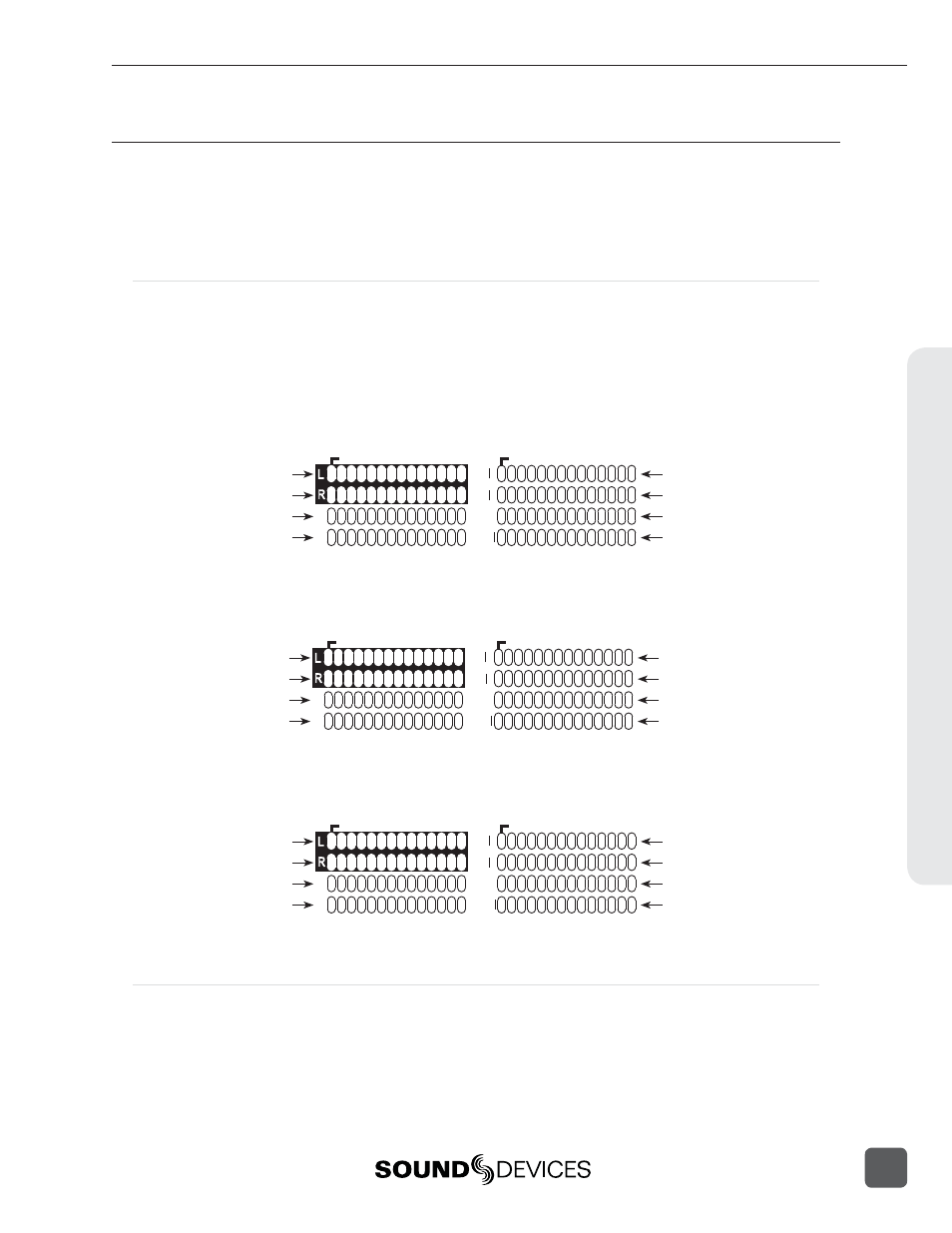
Metering and Display
The 788T features a 104 LED (8 x 13) Output Meter. The DSP-controlled output meter provides a
selection of ballistics and lighting intensities. Input Activity Ring LEDs are available on each of the
inputs indicating input level and clipping activity. In addition, a Headphone Peak LED is available
to indicate that clipping is occurring in the headphone monitor.
Output Meter
The meter uses energy effi cient LEDs which are viewable in full sunlight. The 788T Output Meter is
unaffected by shock or extremes in temperature and humidity. Meter scale, ballistics, and peak hold
duration are selectable in the Setup Menu.
The sources displayed on the Meter LEDs can be toggled by pressing the LCD Backlight key. The
current Meter View is displayed in the lower right corner of the LCD Display.
VU1
A
B
C
D
E
F
0
ARM
ARM
0
R
L
Track L
Track R
Track F
Track D
Track E
Track B
Track A
Track C
VU2
A
B
C
D
E
F
S
0
ARM
ARM
0
R
L
Track L
Track R
Track X2
Track H
Track X1
Track B
Track A
Track G
A-H
A
B
C
D
E
F
0
ARM
ARM
0
R
L
Track A
Track E
Track B
Track F
Track D
Track H
Track C
Track G
Meter Scale
There are two factory meter scales, Standard and Zoom. Standard is a non-linear scale which covers
the range -44 to 0 dBFS. Zoom provides a high resolution meter scale focused on the range from -32
to 0 dBFS. At factory default, Standard is the set meter scale and Zoom is the Favorite meter scale.
To switch between Standard and Zoom meter scales press and hold the LCD Backlight key for two
seconds or longer.
See Favorite Mode for more details.
Standard Meter Scale Resolution
Monitoring and Me
tering
7
788T/788T-SSD User Guide and Technical Information
77
