Se tup and shor tcut r eference 11, Setup name description options factory default – Sound Devices 788T User Manual
Page 160
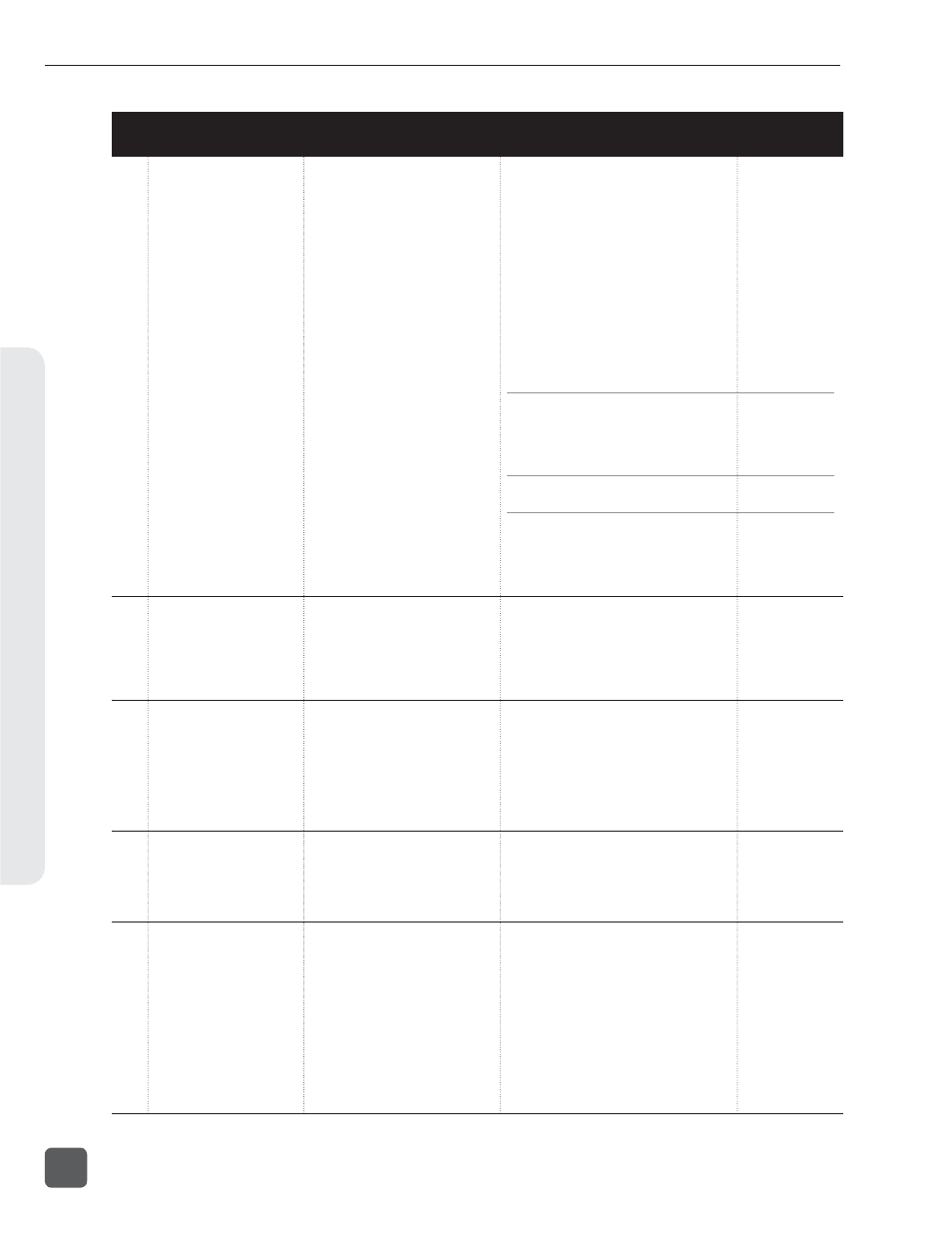
# Setup
Name
Description
Options
Factory
Default
37.
File: Sound Report
Manage data for sound reports.
• Project
• Producer
• Director
• Job
• Location
• Sound Mixer
• Phone
• Email
• Client
• Boom Op
• Prod.Co
• Prod.Co Tel
• Mics
• Comments
• Media
•
•
•
•
• Date
•
•
•
•
•
• Roll
•
•
• File Type
• Sample Rate
• Frame Rate
• Bit Depth
• Tone Level
•
•
38.
File: Marker Mode
Enables the user to set cue points
or begin recording a new take by
pressing the REC key while in Record
mode.
• Markers disabled - REC key does nothing
when pressed in Record mode.
• New Cue - Cue markers are set every time
the REC key is pressed in Record mode.
• New File - A new file is started with each
press of the REC key, the take counter is
increased by one.
New File
39.
File: Max Size
Selects the file size when the 788T
will close, then start a new file. The
788T will not record a file larger than
the selected size.
The largest file permissible with the
788T’s FAT32 file system is 4 GB
• 4 GB
• 2 GB
• 1 GB CF
• 640 MB
• 4 GB CF (3.6 GB)
• 2 GB CF (1.8 GB)
• 1 GB CF (950 MB)
• 512MB CF (450 MB)
2 GB CF (1.8 GB)
40.
File: Folder Options
Allows the user to organize files in
root and sub-folders. For no folders,
select
• TOP-LEVEL
(Project)
• MID-LEVEL (Roll)
• BOTTOM-LEVEL
(Scene)
None
41.
File: Copy Files
Allows the user to select a file or a
range of files to be copied from one
storage media to another. Files will
only be copied from their current
directory to a directory of the same
name on the other media. If a file will
not fit on the destination media, the
user is given the option to skip that
file and continue with the copy or
abort copying all together. After the
copy process has been completed,
the recorder will display how many
files were successfully copied.
• Copy all {drive} {drive}
• Last 24 hr {drive} {drive}
• Last 48 hr {drive} {drive}
• Flagged {drive} {drive}
All files, when recorded, automatically have
their flag bit set to “on”
788T/788T-SSD User Guide and Technical Information
152
v. 3.02
Features and specifications are subject to change. Visit www.sounddevices.com for the latest documentation.
Se
tup and Shor
tcut R
eference
11
