Panel and l cd descriptions 2 – Sound Devices 788T User Manual
Page 31
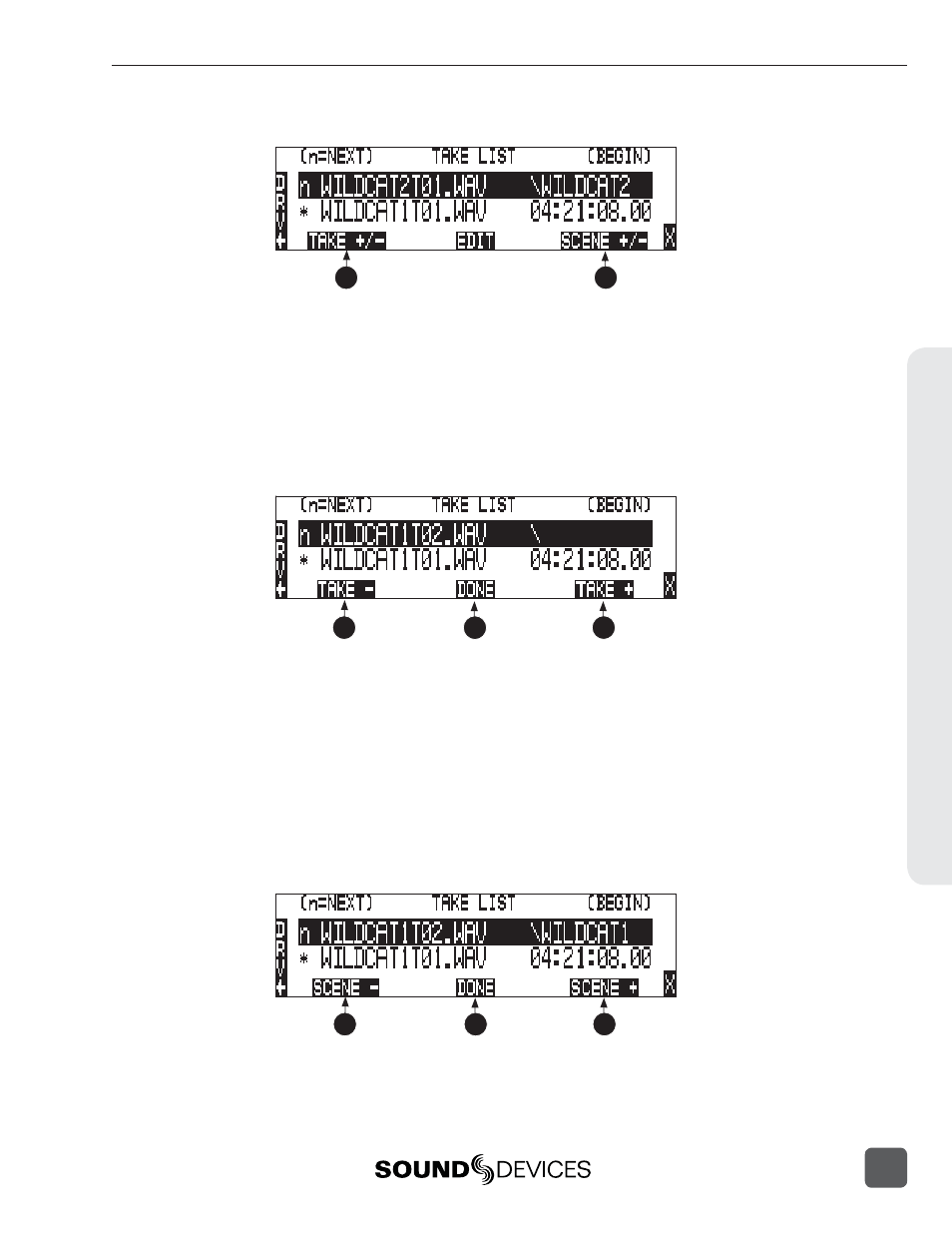
The following screen appears if the next (n) fi le is highlighted.
11
12
11)
Take +/-
Appears when the next take, indicated by
the “n” is highlighted. Pressing the soft
Take +/- (Rewind) key will access the
Take increment or decrement options.
12)
Scene +/-
Appears when the next take, indicated by
the “n” is highlighted. Pressing the soft
Scene +/- (Fast Forward) key will enter
the Scene increment or decrement win-
dow.
The following screen appears if Take +/- (11) is selected.
13
15
14
13)
Take -
Appears when the Take +/- is selected.
Pressing the Take - (Rewind) key will
decrement the take number. If the take
number is decremented to match the
name of the last fi le recorded, the False
Take prompt will appear.
14)
Done
Pressing the soft DONE (PLAY) key saves
the increment/decrement settings for the
next take to be recorded.
15)
Take +
Appears when the Take +/- is selected.
Pressing the soft Take + (Fast Forward)
key will increment the take number.
The following screen appears if Scene +/- (12) is selected.
16
17
14
P
anel and L
CD Descriptions
2
788T/788T-SSD User Guide and Technical Information
23
