Banner PresencePLUS P4 Series User Manual
Page 70
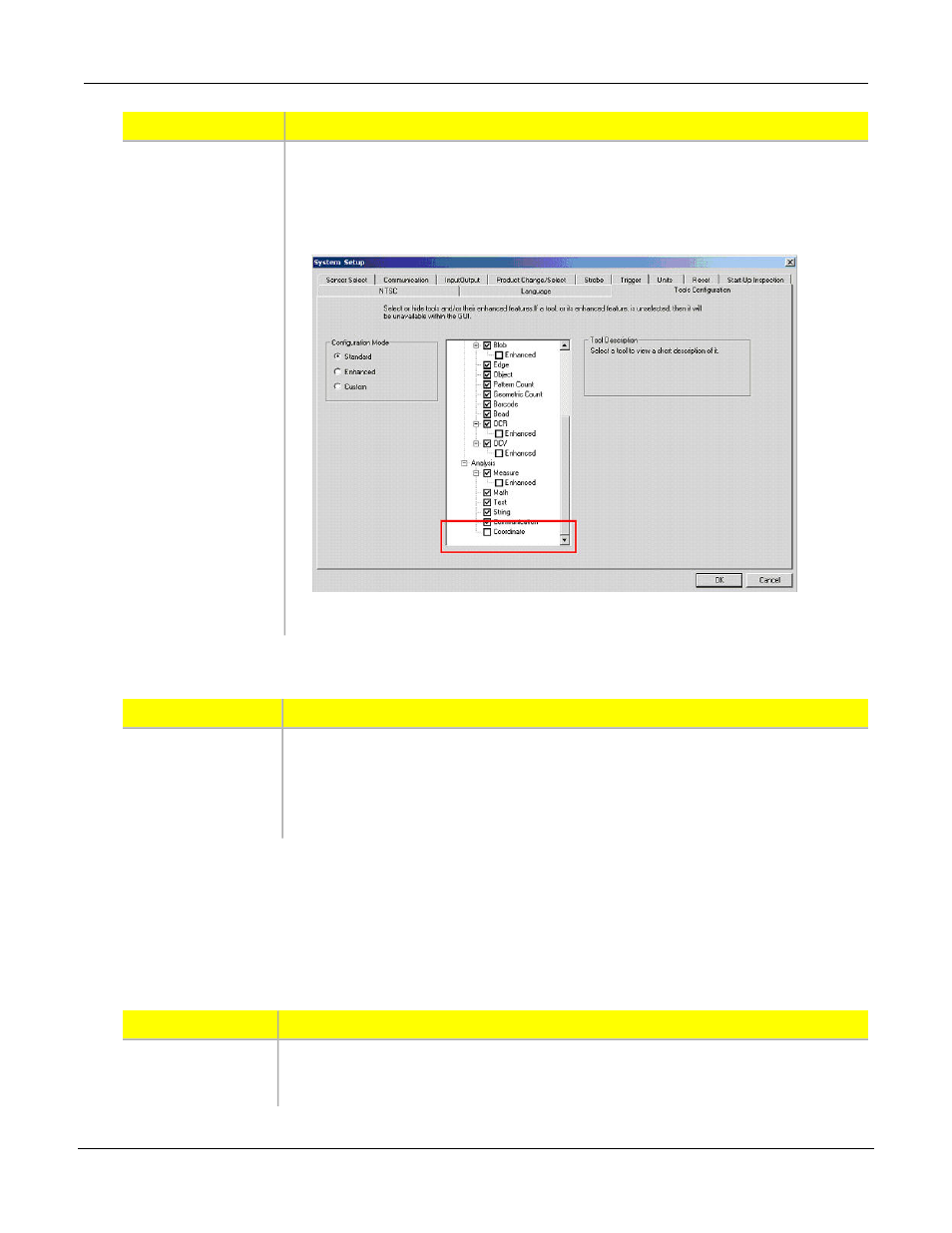
Main Tasks to Complete
Step 1
the Tool Configuration
dialog.
2. Select the Tools Configuration tab.
3. Scroll down to the Coordinate Tool, and then select the checkbox next to it, as
shown below.
4. Click the OK button to close the Tool Configuration dialog.
Main Tasks to Complete
Step 2
Create a New
Inspection using
Setup.
1. In the PresencePLUS GUI, create a new inspection by pressing the Setup button
in the upper-left corner of the GUI.
2. Capture an image of the part to locate.
3. Press the Goto Tools button in the lower-right corner of the Setup tab.
Main Tasks to Complete
Step 3
Add a Geometric
Find tool to locate
1. In the PresencePLUS GUI, click the Location Tools tab.
P/N 000000
Banner Engineering Corp. - Minneapolis, MN USA - www.bannerengineering.com
Tel: 763.544.3164
70
7/2009
System Setup Window Overview
- PresencePLUS P4 Series (258 pages)
- PresencePLUS P4 GEO Series (16 pages)
- PresencePLUS BCR 1.3 Series (306 pages)
- PresencePLUS P4 GEO Series (256 pages)
- PresencePLUS P4 COLOR Series (2 pages)
- PresencePLUS P4 COLOR Series (384 pages)
- Area Lights (2 pages)
- On-Axis Lights (2 pages)
- Ring Lights (3 pages)
- High Power Linear Backlights (3 pages)
- Ring Lights (2 pages)
- High Power Linear Backlights (3 pages)
- PresencePLUS Lighting (2 pages)
- Ring Lights (1 page)
- Sealed PresencePLUS Pro LED Ring Lights (3 pages)
- Linear Array Lights (1 page)
- Low-Angle Ring Lights (2 pages)
- On-Axis Lights (6 pages)
- PresencePLUS Lighting (1 page)
- Spot Light Series (2 pages)
- Tubular Fluorescent Lights (1 page)
- Tubular Fluorescent Lights (5 pages)
- Ring Lights (4 pages)
- High-Intensity LED Ring Lights (2 pages)
- PresencePLUS Enclosures (2 pages)
- PPE4-G PresencePLUS Pro Enclosures (4 pages)
- PPE4-G PresencePLUS Pro Enclosures (2 pages)
- PresencePLUS PPM8 LCD Color Monitor (48 pages)
- C-Mount Lenses (24 pages)
- PresencePLUS Pro—PROII Controller (16 pages)
- PresencePLUS Pro—PROII Controller (392 pages)
- PresencePLUS Pro—PROII Controller (46 pages)
- PresencePLUS Interface Modules (4 pages)
- PresencePLUS Interface Modules (4 pages)
- PresencePLUS Interface Modules (1 page)
- PPLIM Light Interface Module (2 pages)
- Vision Brackets (1 page)
- PresencePLUS Power Supplies (1 page)
- PresencePLUS Power Supplies (1 page)
- PresencePLUS Power Supplies (2 pages)
- PSDINA-24-4 DIN-Rail Power Supply (2 pages)
- FLTI Infrared Pass Filter (2 pages)
- FLTR Red Filter (1 page)
- FLTG Green Filter (1 page)
