Blob sort order, Blob filter – Banner PresencePLUS P4 Series User Manual
Page 113
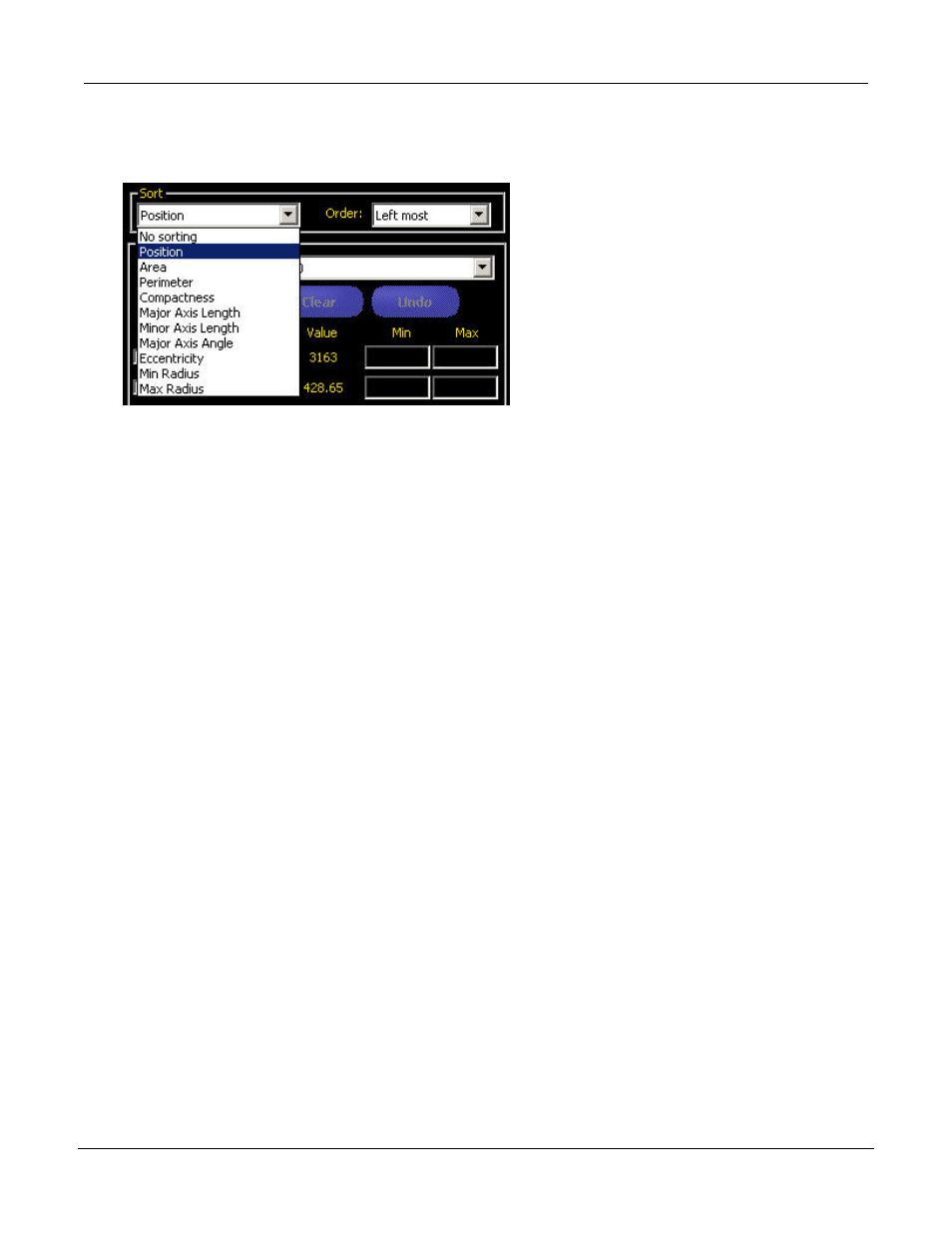
•
Max Radius and Max Radius Position7.3.2.6.2.7 Max Radius and Max Radius Position
on page
119
Blob Sort Order
Once you select a Sort method, you need to define a Sort Order:
• If Position is selected for the Sort method, then Blob order is based on the x,y coordinates of the
centroids and the options are—
• Left most
• Top most
• Right most
• Bottom most
• For any of the other options, Blob order is based on Increasing or Decreasing value of the parameter
selected. For example, if Perimeter and Increasing is selected, the smallest perimeter Blob will be
Blob #1.
Blob Filter
The Blob filter allows you to more accurately select a specific Blob to locate and to use for positioning other
Vision tools. Filter modifies the Blob count based on Computed Statistics criteria so that, for example, only
circular Blobs (compactness) or symmetric Blobs (eccentricity) are included in the Blob count.
When you click the Preset button, the sensor uses the selected Blob to preset the filter values so that only the
selected Blob will subsequently be identified by the sensor. This reduces the time it would take to manually
enter values. When the sensor is in Run mode, you should use the runtime filter results to fine-tune these
settings.
113
Banner Engineering Corp. - Minneapolis, MN USA - www.bannerengineering.com
Tel: 763.544.3164
P/N 000000
PresencePLUS Software Tools
7/2009
