3 search roi, 2 location tools, 1 locate tool – Banner PresencePLUS P4 EDGE 1.3 Series User Manual
Page 96
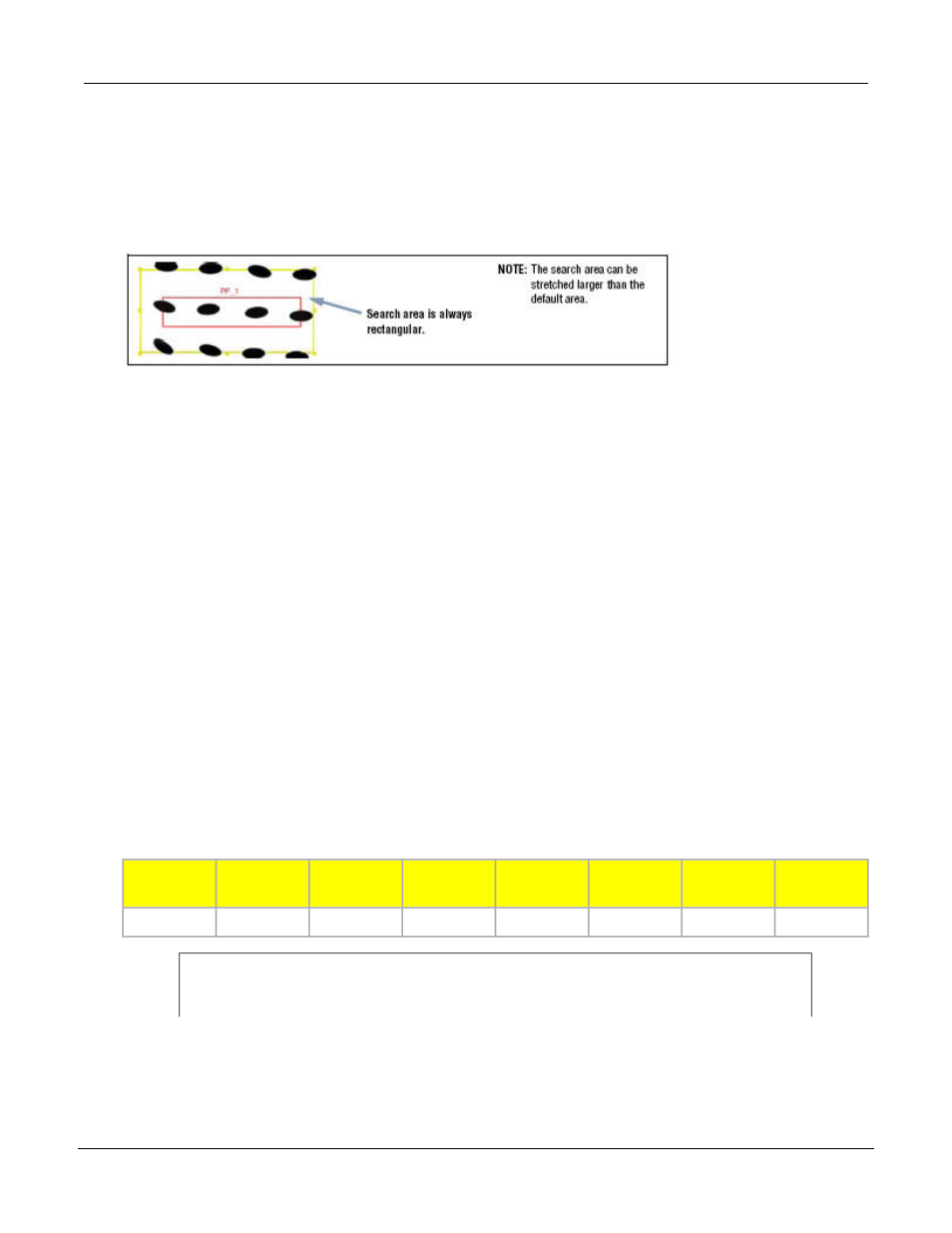
7.1.3 Search ROI
Geometric Find, Geometric Count, Pattern Find, and Pattern Count ROIs, like Area ROIs, can be rectangular,
elliptical, or circular; however, these ROIs are also bounded by a Search ROI. The Search ROI is indicated
by a yellow box that is always rectanagular and, by default, is 20% to 30% larger than the Area ROI, which is
red.
7.2 Location Tools
7.2.1 Locate Tool
The Locate tool locates the position of a target in a field of view. This tool finds and marks position of the first
edge along the ROI line. Typically, tools, including additional Locate tools that follow, are relative to this point.
Additionally, the software can calculate the angle at which the Locate tool intersects the feature's edge and
rotates following tools Regions of Interest (ROIs) accordingly.
Usage
The Locate tool is used to align and position Vision tools consistently over the feature of interest.
Fields
The following are fields on the Locate tool Input tab:
•
Threshold Type7.2.1.2 Threshold Type
on page 113
•
on page 118
•
on page 101
•
on page 101
Supported Platforms
BCR/BCR
1.3
GEO/GEO
1.3
EDGE/EDGE
1.3
AREA/AREA1.3
OMNI/OMNI
1.3
OMNI Color
ProII/ProII
1.3
ProII Color
Yes
Yes
Yes
Yes
Yes
Yes
Yes
Yes
Locate Tool Tabs
P/N 000000
Banner Engineering Corp. - Minneapolis, MN USA - www.bannerengineering.com
Tel: 763.544.3164
96
7/2009
PresencePLUS Software Tools
