3 capture control, 4 results, 3 capture control 10.4 results – Banner PresencePLUS P4 EDGE 1.3 Series User Manual
Page 209
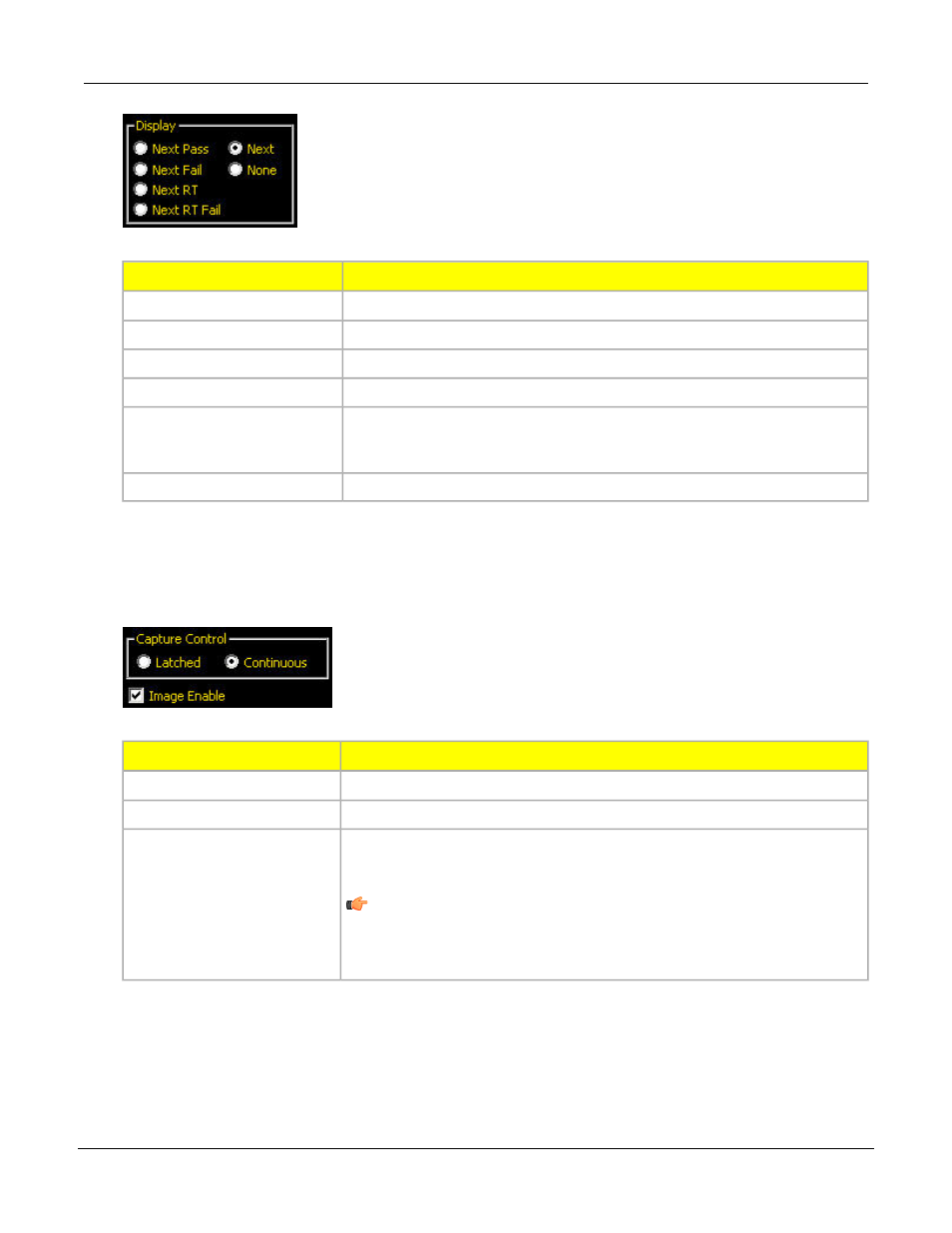
Description
Display Option
Display next passed inspection.
Next Pass
Display next failed inspection.
Next Fail
Display next remotely taught inspection.
Next RT
Display next failed, remotely taught inspection.
Next FT Fail
Display all inspections. The display is updated continuously, but because of
transfer speed limits, not every image will be displayed. For faster image
speed, reduce the resolution.
Next
Display is not updated.
None
10.3 Capture Control
Description
Capture Control Option
The condition set in the Display field is displayed, or latched, until set.
Latched
The condition set in the Display field is displayed.
Continuous
Checked: The PC displays an image of the inspection.
Unchecked: The PC will collect the inspection information without an image.
Image Enable
Note: Capturing images slows sensor response. For highspeed
applications where the PC remains connected to the sensor, you should
uncheck Image Enable unless absolutely necessary.
10.4 Results
209
Banner Engineering Corp. - Minneapolis, MN USA - www.bannerengineering.com
Tel: 763.544.3164
P/N 000000
Run Screen
7/2009
