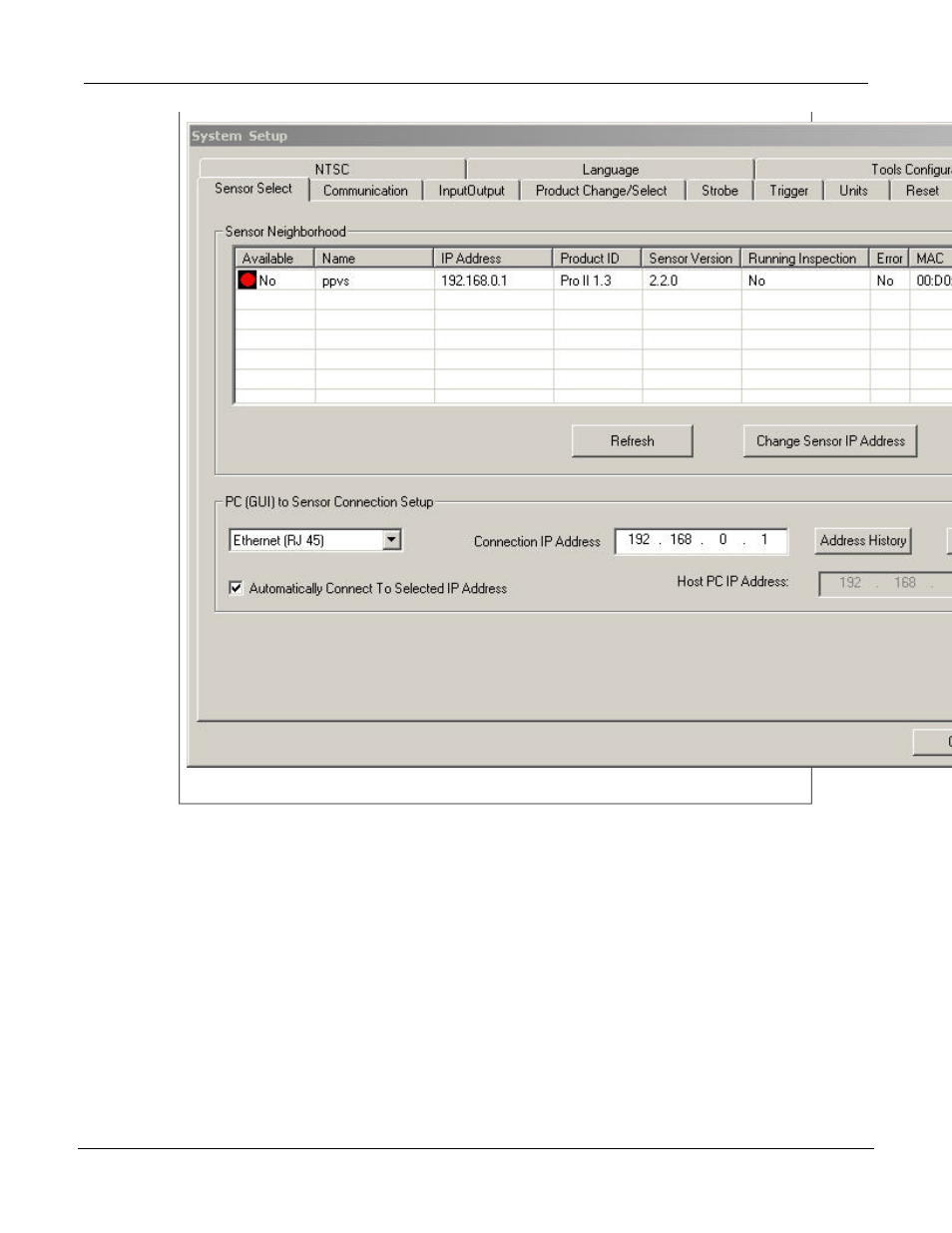1 change sensor ip address – Banner PresencePLUS P4 EDGE 1.3 Series User Manual
Page 48
This manual is related to the following products:
See also other documents in the category Banner Relay:
- PresencePLUS P4 GEO Series (16 pages)
- PresencePLUS BCR 1.3 Series (306 pages)
- PresencePLUS P4 GEO Series (256 pages)
- PresencePLUS P4 COLOR Series (2 pages)
- PresencePLUS P4 COLOR Series (384 pages)
- PresencePLUS P4 Series (254 pages)
- Area Lights (2 pages)
- On-Axis Lights (2 pages)
- Ring Lights (3 pages)
- High Power Linear Backlights (3 pages)
- Ring Lights (2 pages)
- High Power Linear Backlights (3 pages)
- PresencePLUS Lighting (2 pages)
- Ring Lights (1 page)
- Sealed PresencePLUS Pro LED Ring Lights (3 pages)
- Linear Array Lights (1 page)
- Low-Angle Ring Lights (2 pages)
- On-Axis Lights (6 pages)
- PresencePLUS Lighting (1 page)
- Spot Light Series (2 pages)
- Tubular Fluorescent Lights (1 page)
- Tubular Fluorescent Lights (5 pages)
- Ring Lights (4 pages)
- High-Intensity LED Ring Lights (2 pages)
- PresencePLUS Enclosures (2 pages)
- PPE4-G PresencePLUS Pro Enclosures (4 pages)
- PPE4-G PresencePLUS Pro Enclosures (2 pages)
- PresencePLUS PPM8 LCD Color Monitor (48 pages)
- C-Mount Lenses (24 pages)
- PresencePLUS Pro—PROII Controller (16 pages)
- PresencePLUS Pro—PROII Controller (392 pages)
- PresencePLUS Pro—PROII Controller (46 pages)
- PresencePLUS Interface Modules (4 pages)
- PresencePLUS Interface Modules (4 pages)
- PresencePLUS Interface Modules (1 page)
- PPLIM Light Interface Module (2 pages)
- Vision Brackets (1 page)
- PresencePLUS Power Supplies (1 page)
- PresencePLUS Power Supplies (1 page)
- PresencePLUS Power Supplies (2 pages)
- PSDINA-24-4 DIN-Rail Power Supply (2 pages)
- FLTI Infrared Pass Filter (2 pages)
- FLTR Red Filter (1 page)
- FLTG Green Filter (1 page)