Communication tool exportable results: string tool, Communication tool exportable results: test tool – Banner PresencePLUS P4 EDGE 1.3 Series User Manual
Page 136
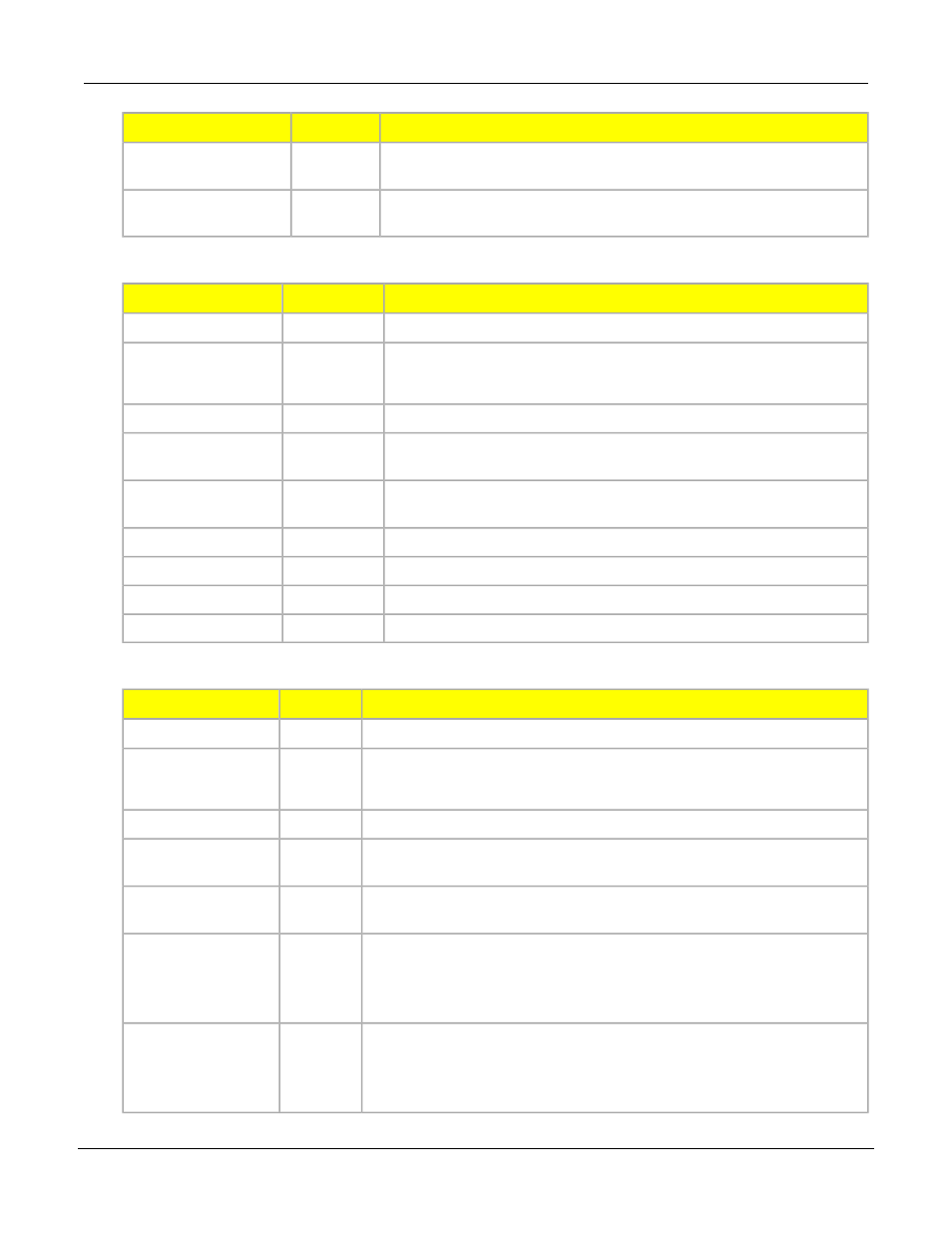
Description
Value
Data Label
X,Y coordinates of the point selected for Tool One.
pixels (X,Y)
Measure Location Point
1
X,Y coordinates of the point selected for Tool Two.
pixels (X,Y)
Measure Location Point
2
Communication Tool Exportable Results: String Tool
Description
Value
Data Label
User-defined name
string
Tool Name
1 = Tool overall results passed.
2 = Tool overall results failed.
1 or 0
Success
Tool processing time for the current inspection.
ms
Execution Time
Fastest recorded tool processing time since the start of the inspection
or since power-up.
ms
Execution Time Min
Slowest recorded tool processing time since the start of the inspection
or since power-up.
ms
Execution Time Max
Max Time Exceeded
Operand 1
Operand 2
Operation Result
Communication Tool Exportable Results: Test Tool
Description
Value
Data Label
User-defined name
string
Tool Name
1 = Tool overall results passed.
2 = Tool overall results failed.
1 or 0
Success
Tool processing time for the current inspection.
ms
Execution Time
Fastest recorded tool processing time since the start of the inspection or
since power-up.
ms
Execution Time Min
Slowest recorded tool processing time since the start of the inspection or
since power-up.
ms
Execution Time Max
1 = Input 1 results passed.
0 = Input 1 results failed.
1, 0, or -1
Input1
-1 = Input1 results not defined.
1 = Input 2 results passed.
0 = Input 2 results failed.
1, 0, or -1
Input2
-1 = Input2 results not defined.
P/N 000000
Banner Engineering Corp. - Minneapolis, MN USA - www.bannerengineering.com
Tel: 763.544.3164
136
7/2009
PresencePLUS Software Tools
