DgFlick BookXpress User Manual
Page 89
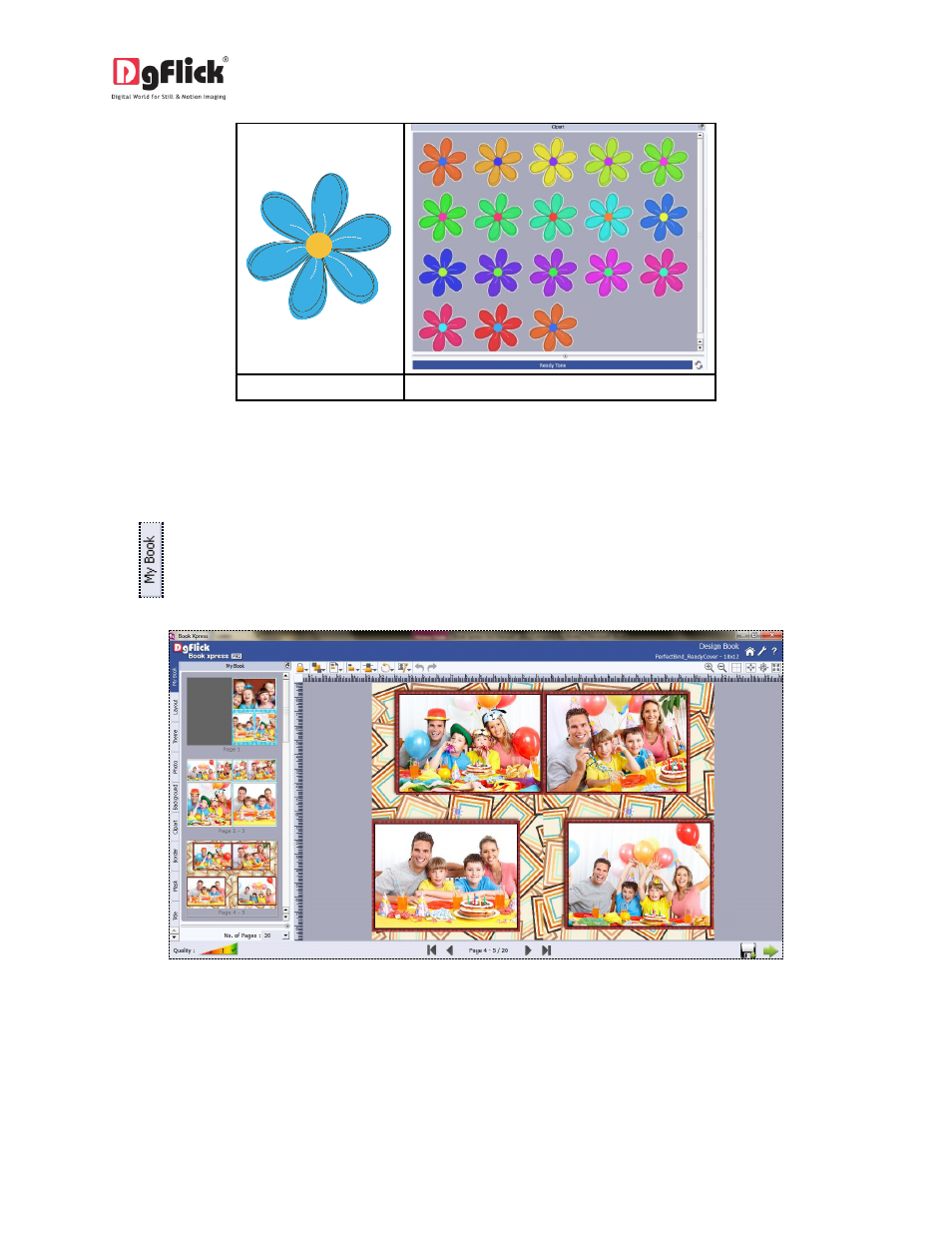
User Manual 6.0
(a)
(b)
Image 3.2.4.44: (a) Inserting a Clip-art. (b) Changing the Ready Tone of the Clip-Art.
My Book Tab
As you design one page after the other, you can view the book page wise on the left panel by clicking on
the
tab on the option bar (Image 3.2.4.45).
Image 3.2.4.45: ‘My Book’ displayed on the left panel.
In this way you can edit and add your personal desired effects to the already composed photo book.
