DgFlick BookXpress User Manual
Page 11
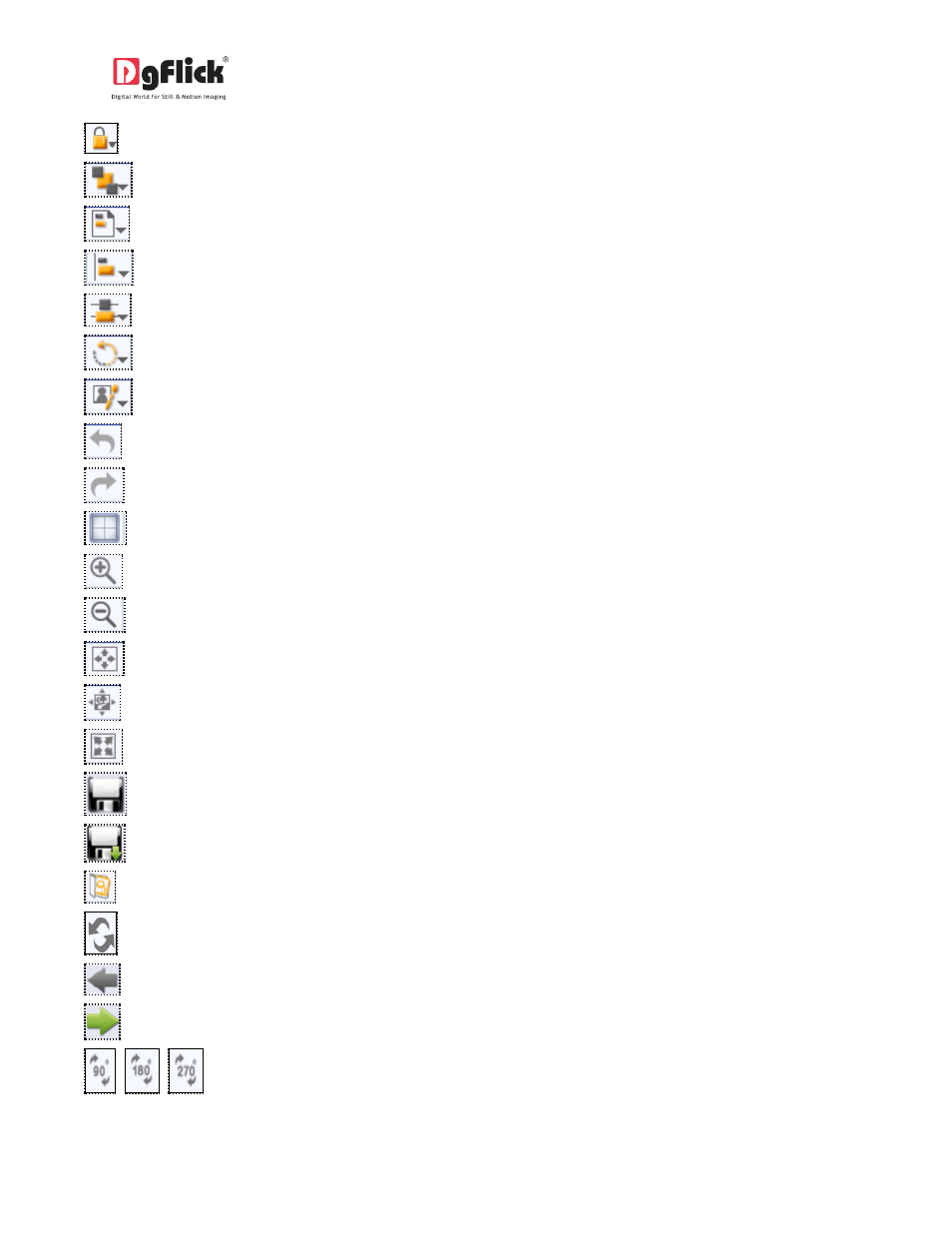
User Manual 6.0
Lock/unlock photos
Arrange objects
Page based alignment
Object-based alignment
Equal spacing between objects
Rotate photo
Edit photo
Undo edit
Redo edit
Show/hide margins
Zoom in
Zoom out
Fit to screen
Actual size
Full screen
Save the work
Save a copy of the changes
Load original Image
Reset all
Helps you to move back to the previous page
Helps you go to the next page
,
,
rotate border 90
o
, 180
o
, 270
o
