DgFlick BookXpress User Manual
Page 84
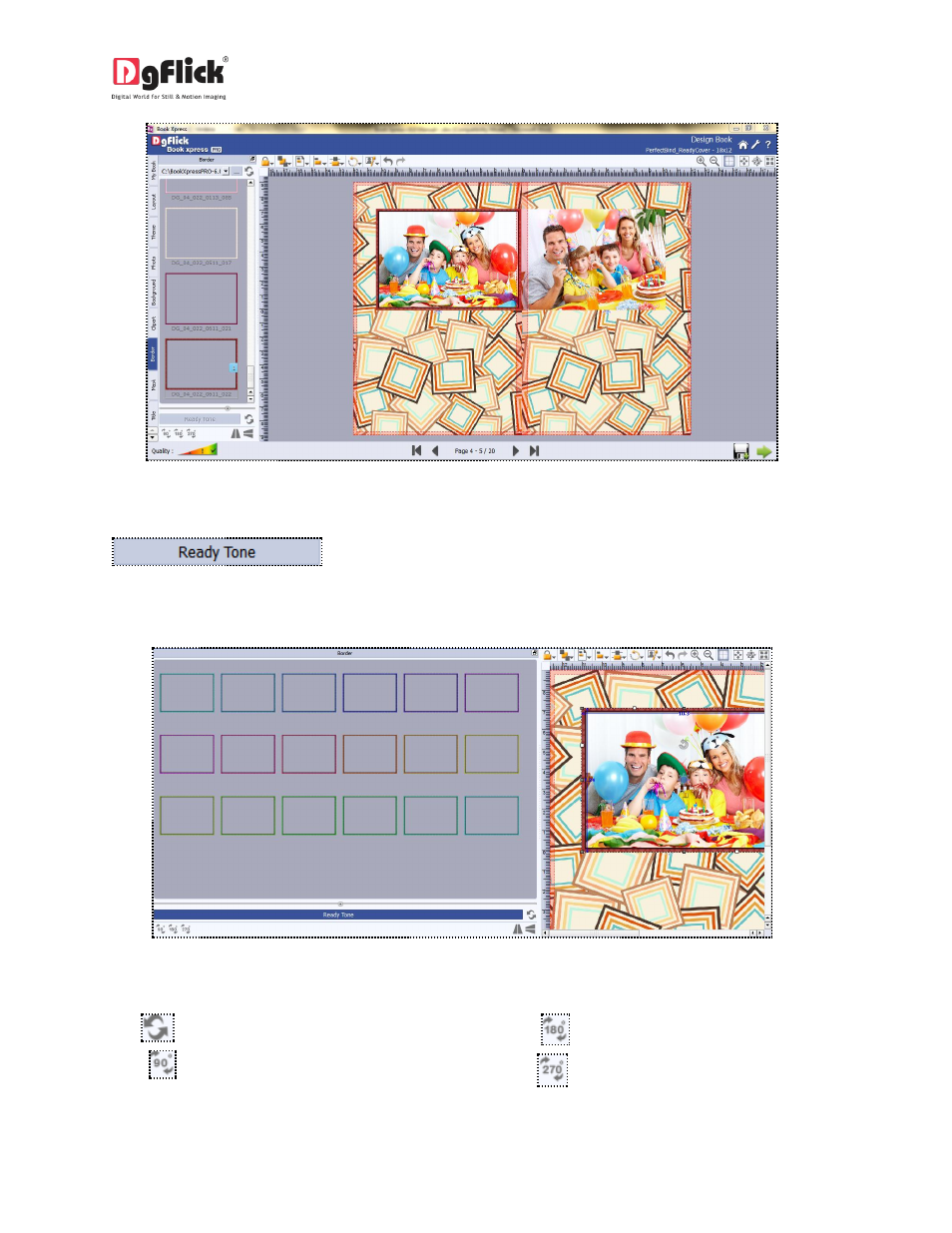
User Manual 6.0
Image3.2.4.39: The Border applied to the Photo.
You could change the color of the border to better suit your photo by clicking on the
button. There are 18 ready tones available for use.
Choose the ready tone you want and double click on it to apply it to the photo border (Image3.2.4.40)
Image 3.2.4.40: The Original Border; with the Ready Tones.
! Additional icon on the ‘Design Book’ – Border screen:
(i)
– to reset the changes.
(ii)
– to rotate the border 90 degrees.
(iii)
– to rotate the border 180 degrees.
(iv)
– to rotate the border 270 degrees.
