DgFlick BookXpress User Manual
Page 39
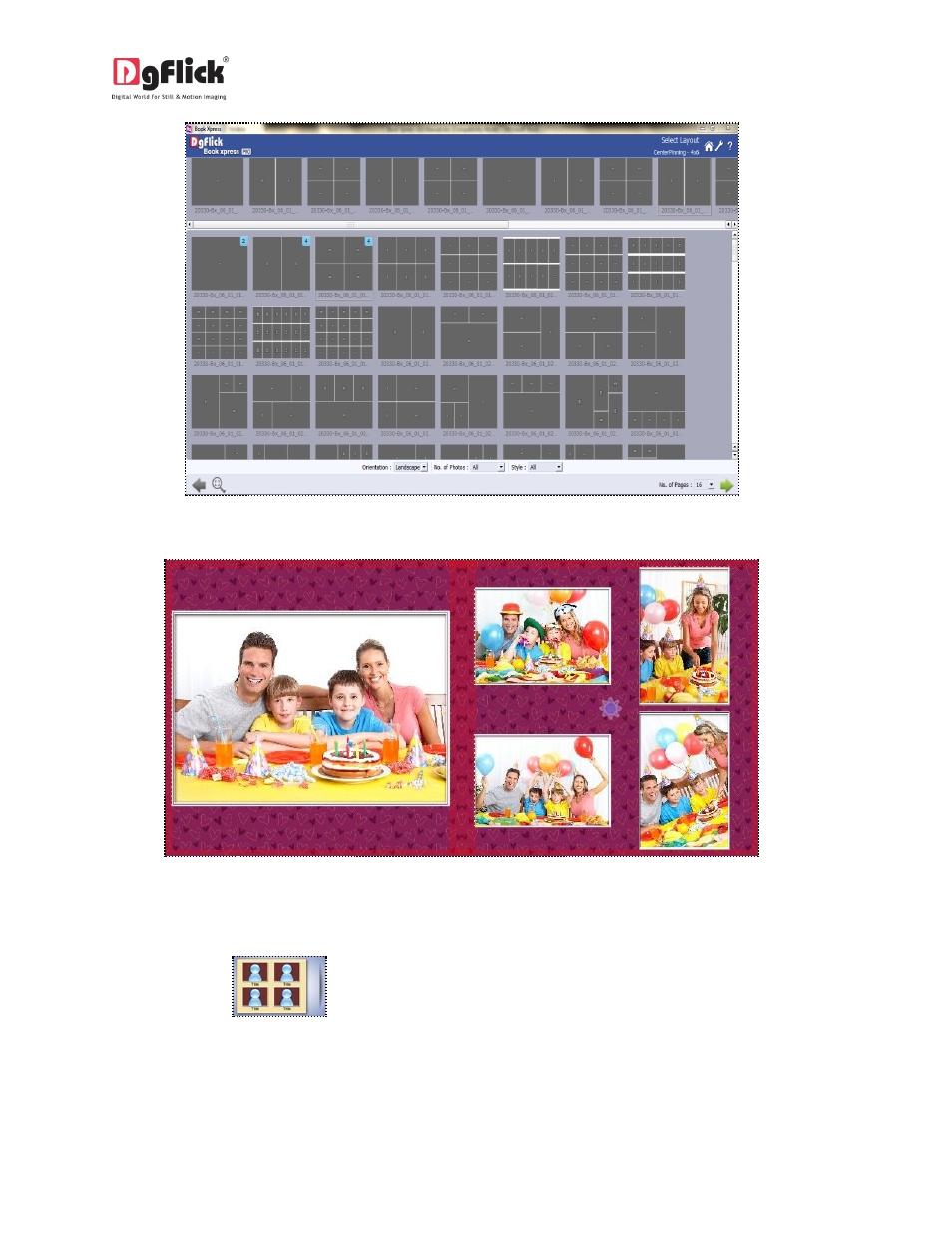
User Manual 6.0
Image 3.2.2.6: Select layout Window
Step 6: Select photos from select photo window.
Image 3.2.2.7 : Oreview of Creative book pages
Step 7: Your book is ready. (Image 3.2.2.7)
4. Catalogue Book:
Catalogue book is like a hand book where your photos get placed in
same size on each page and with subtitle under each photo. Your book is created by auto formatted grid
based layout to occupy all photos on selected number of pages.
Step 1: Select desired category for the book from various available options.
