Book xpress user manual contents – DgFlick BookXpress User Manual
Page 2
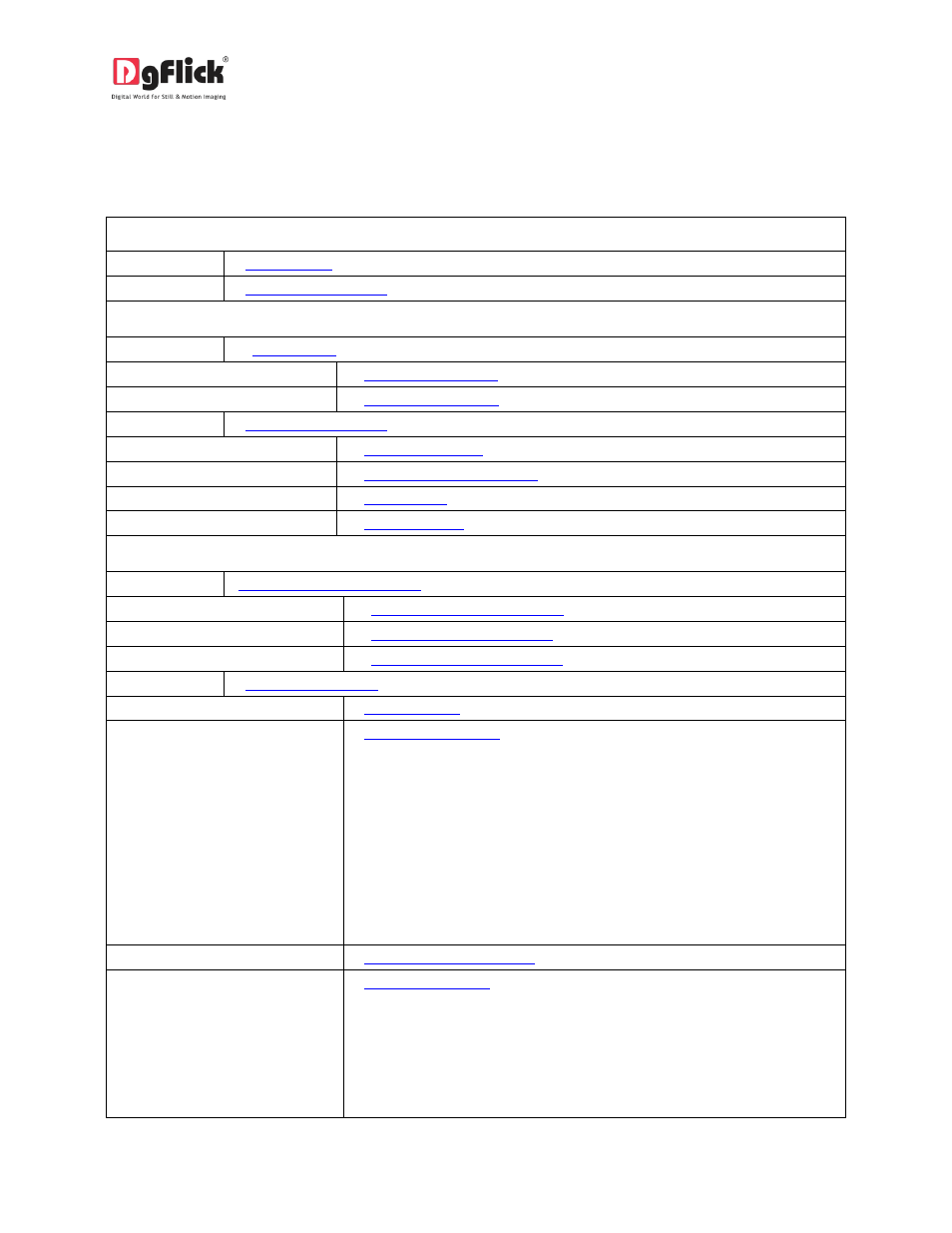
User Manual 6.0
Book Xpress User Manual
CONTENTS
1.0
Hello
1.1
1.2
2.0 Opening the Toolbox – Getting Started
2.1
2.1.1
2.1.2
2.2
2.2.1
2.2.2
2.2.3
2.2.4
3.0 Getting Into the Job – Book Creation
3.1
3.1.1
3.1.2
3.1.3
3.2
3.2.1
3.2.2
Smart Book
Perfect Book
Creative Book
Catalogue Book
Grid Book
Easy Book
Traditional Book
My Book
3.2.3
3.2.4
Common Features
The Tool Bar
The Process
Ready Page Composition
Blank Page Composition
