DgFlick BookXpress User Manual
Page 22
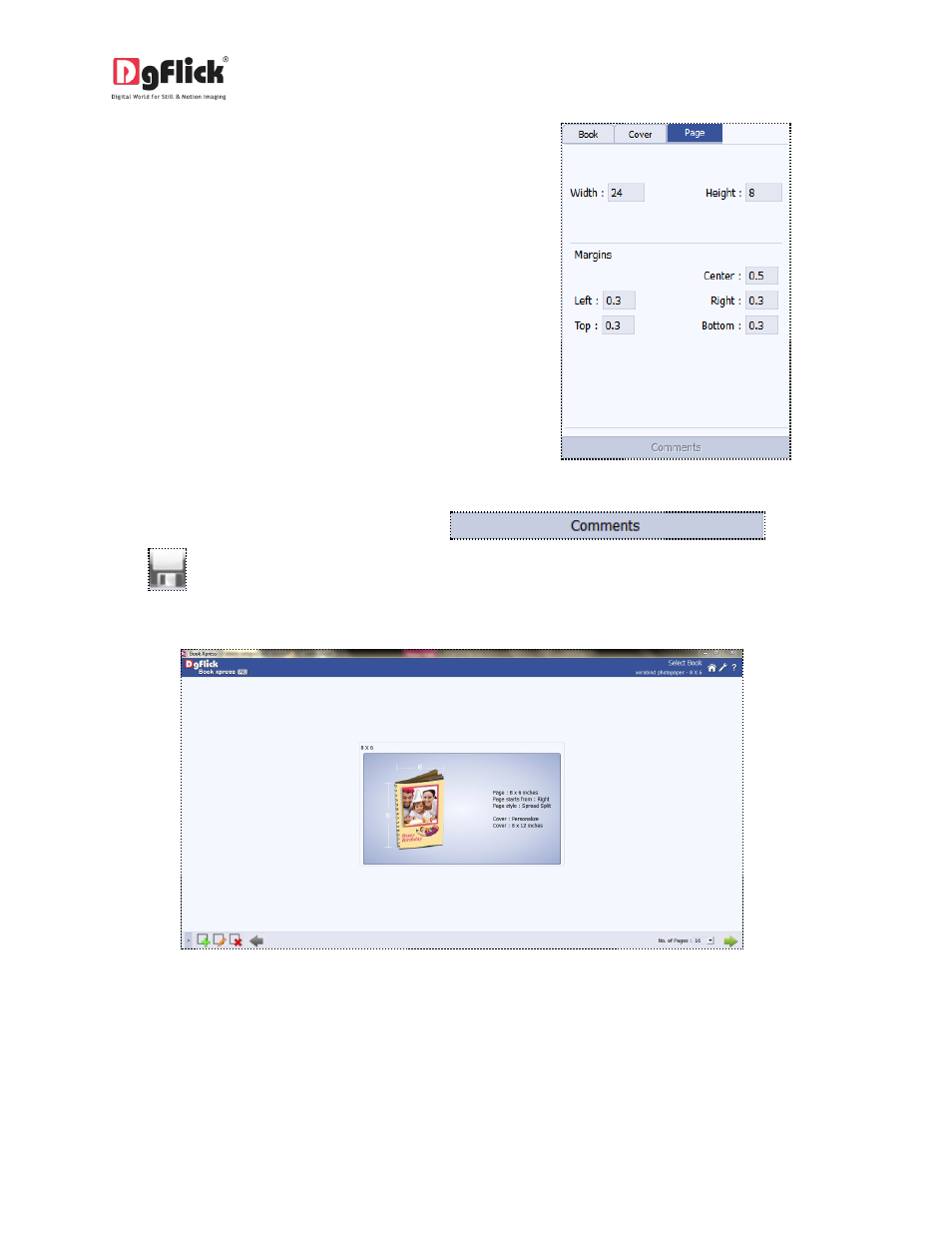
User Manual 6.0
Fill in the parameters under the ‘Page’ tab:
Width and Height: select width and height as
needed (Image 3.1.1.8)
Margins: Select margin from
(Spine/Left/Right/Top/Bottom),
Image 3.1.1.8: Page Tab
You could add your comments by clicking on the
button.
Click
on the lower right-hand corner to save the category you created.
The new book size is created and can be viewed in select book window (Image 3.1.1.9).
Image 3.1.1.9: The new size added.
