DgFlick BookXpress User Manual
Page 38
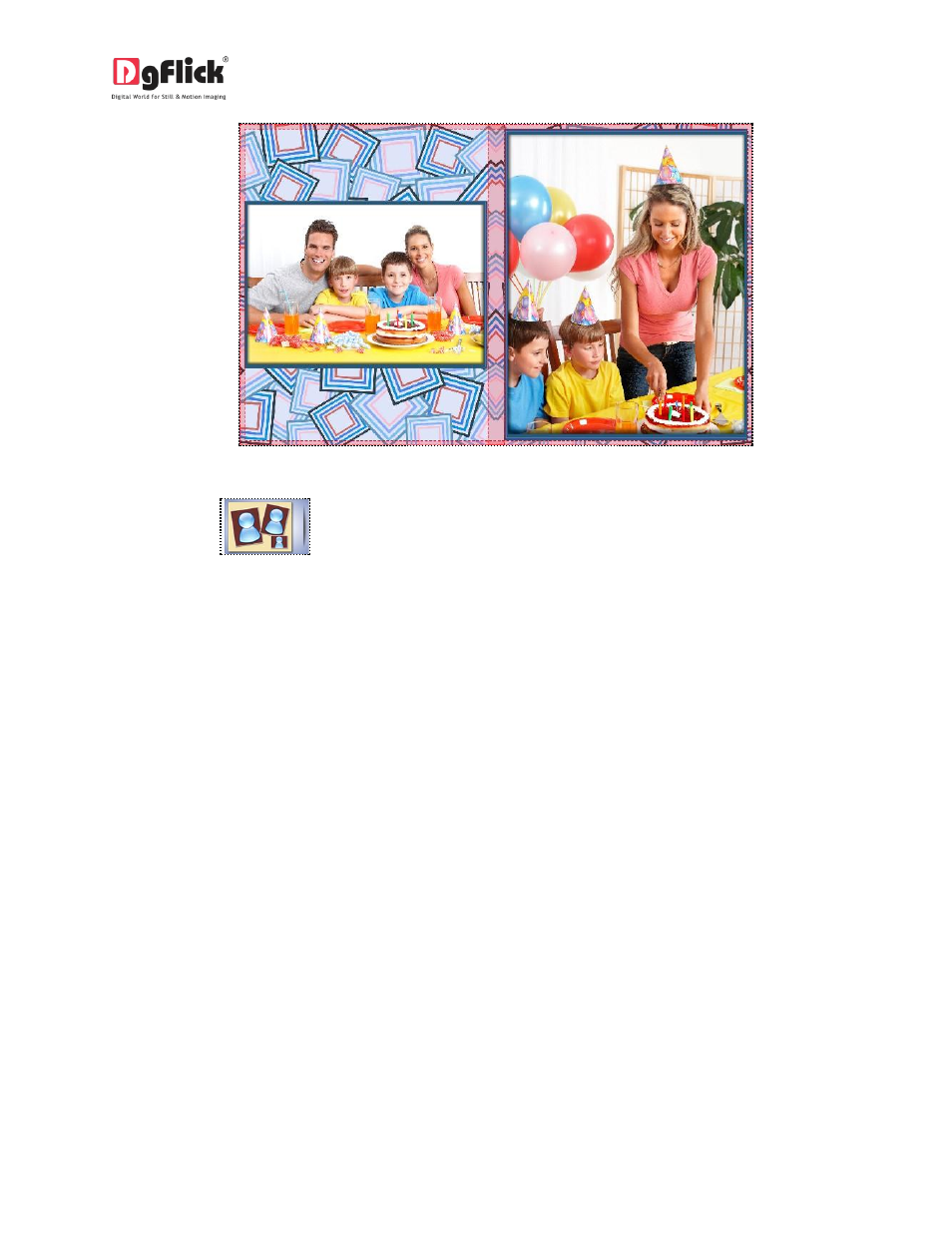
User Manual 6.0
Image 3.2.2.5: Preview of Perfect book pages
3. Creative Book:
Creative book is for those who love to see their photos arranged creatively
with different patterns on every page. You can choose different pattern for each page from available
options. Make creative book by choosing different layout on every page and get photos placed
automatically with respect to the layouts. You have choice to select layouts for every page. Select this
book type, select theme, select different layouts for each and every page, select photos and your book is
ready.
Step 1: Select desired category for the book from various available options.
Step 2: Select desired options from available sizes.
Step 3: Select the Creative book.
Step 4: Select desired theme.
Step 5: Select desired Layout for the pages of book. (Image 3.2.2.6)
