Save and build – DgFlick BookXpress User Manual
Page 107
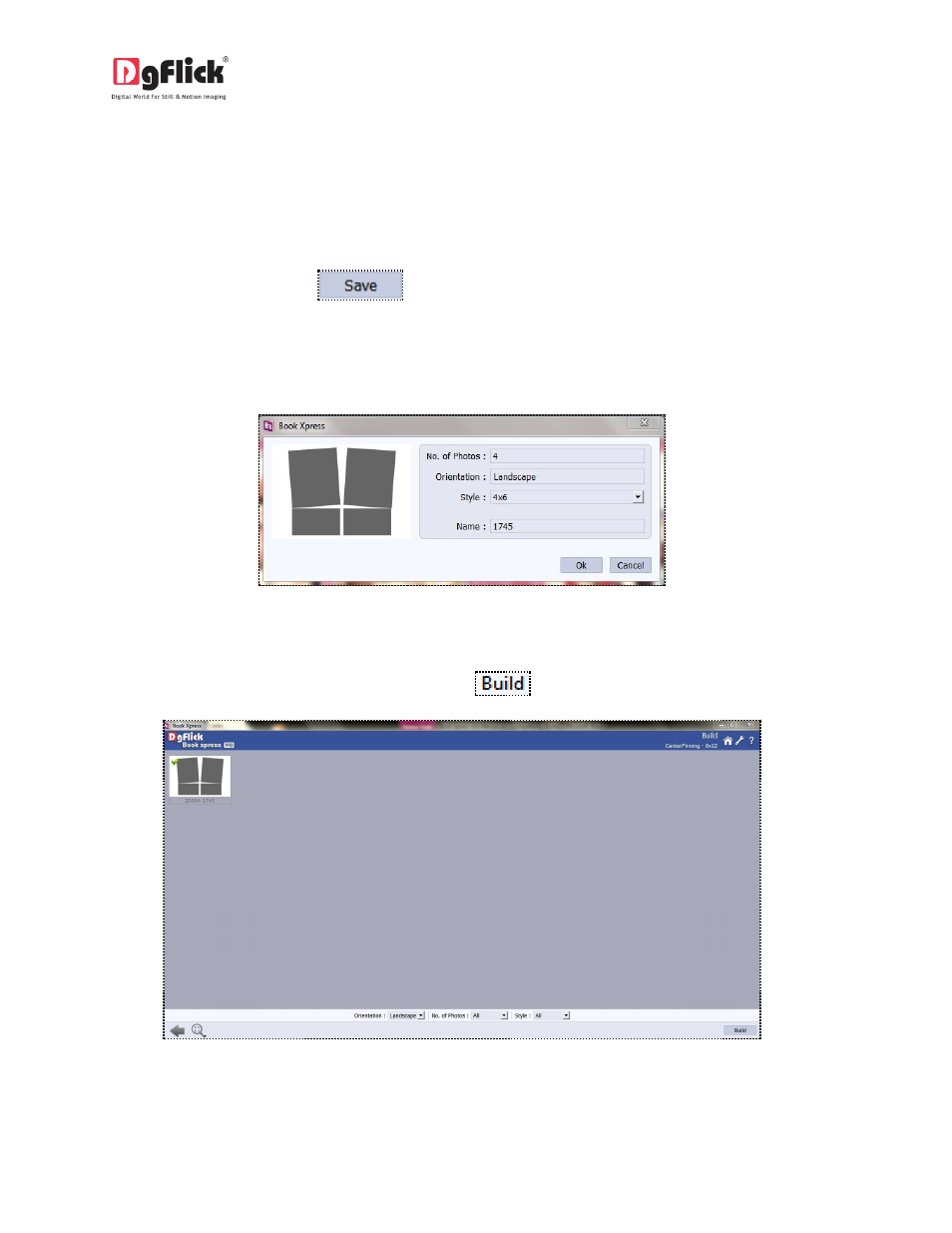
User Manual 6.0
6.2.1 Save and Build
*
Book Xpress gives you the option of building layout of your own and also sharing them. This option is
available only to the users of the book Xpress PRO version.
To start with the building process, you need to first save the layout that you want to build.
Select the layout and click on
at the bottom of the option bar to save the layout.
In the textbox that appears (Image 6.2.1.1); enter the layout information pertaining to the parameters
(except the parameter according to which the layout has been filtered). These include name, Color,
Layout, Style. You can also enter a name for your layout in the relevant box.
Image 6.2.1.1: Layout information while saving your Layout.
Click on ‘Ok’ to proceed and on ‘Cancel’ to quit the process.
To proceed with the building of your layout, click on
(Image 6.2.1.2).
Image 6.2.1.2: Building your Layout
