DgFlick BookXpress User Manual
Page 8
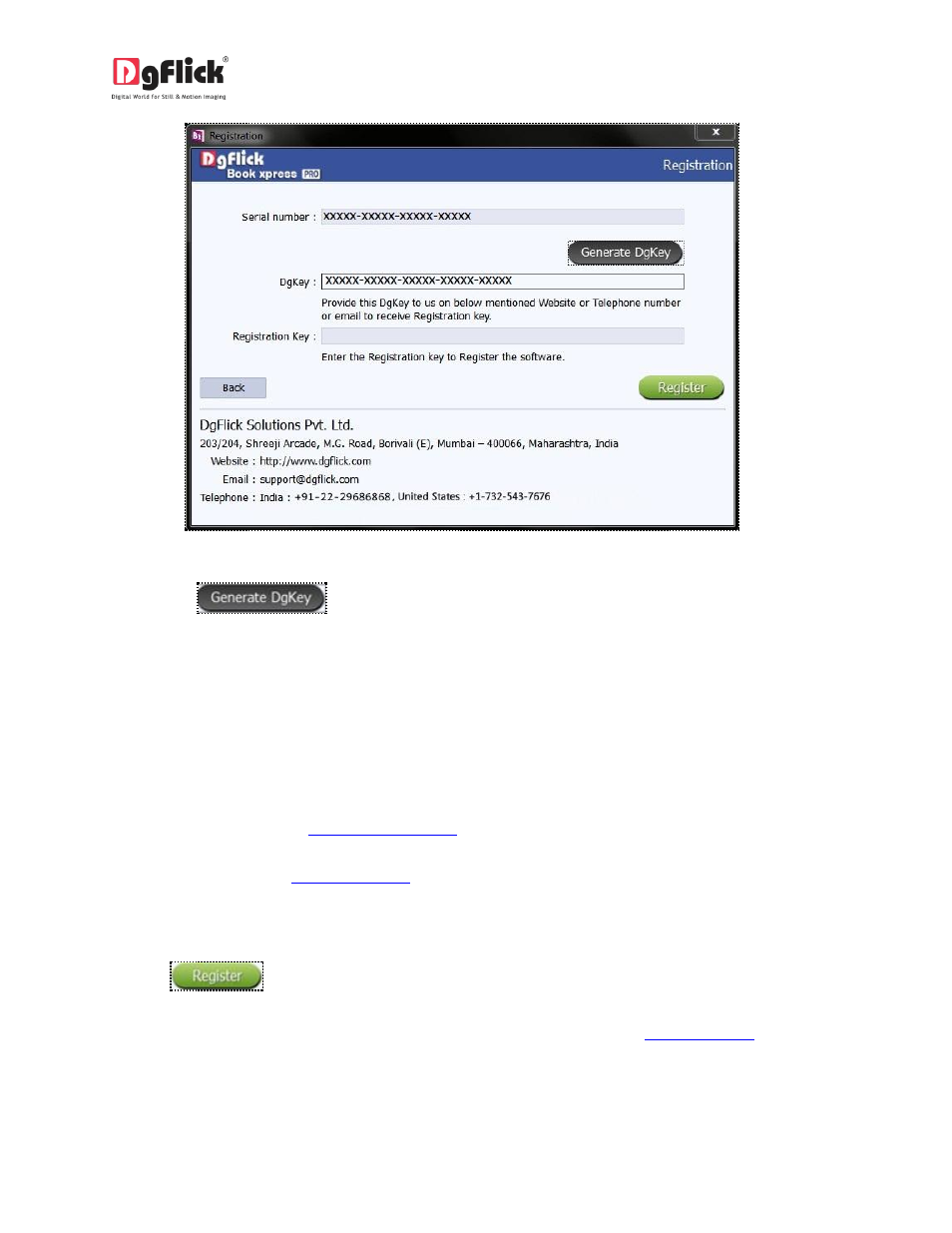
User Manual 6.0
Image 2.1.2.1: Registering offline.
Click on the
button below the serial number text box.
The DgKey appears on the screen in the appropriate text box.
Next, a registration key is required to complete the process. There are three ways of obtaining this key:
o Telephone: Call +1-732-543-7676 and the support executive will provide you with the
registration key corresponding to your DgKey.
o Email: Email us at
to receive your registration key via Email.
o Web: Log on to
to receive the key.
Once you have your registration key, enter it in the corresponding text box.
Click on
to activate the software.
Note: To get a feel of book Xpress, you can download the software from our website
and use as
Trial.
