Get more, Delete – DgFlick BookXpress User Manual
Page 110
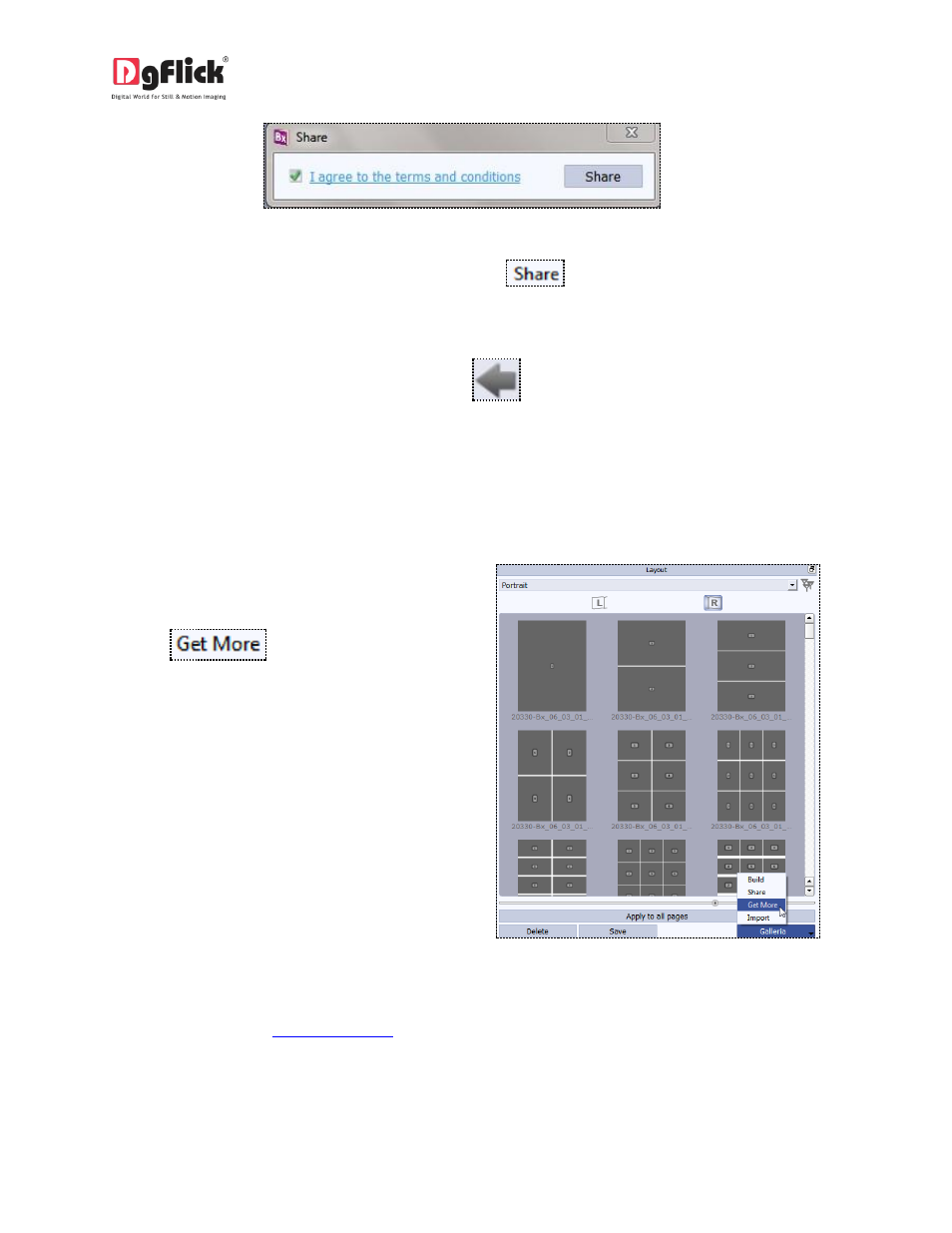
User Manual 6.0
Image 6.2.2.3: Sharing your layout – terms and conditions.
If yes, accept the terms and conditions and then click on
to share the layouts you have created
and selected for sharing.
! If you do not agree to the terms and conditions, close the textbox and quit the sharing process.
! At any point during the process, you could click on the
button to go back to the previous page.
Note: *Some features are available only for the Book Xpress PRO users.
6.2.3 Get More
On the ‘Design book’ page, click on the ‘Layout’
tab to access the layout page.
Click on
(Image 6.2.3.1) to access
more layouts from the DgFlick website.
Image 6.2.3.1: The ‘Get More’ button on the layout
page.
You are now routed to
om where you can download the layout of your choice and
proceed to creating your book.
And apply them to your book pages.
