Import – DgFlick BookXpress User Manual
Page 105
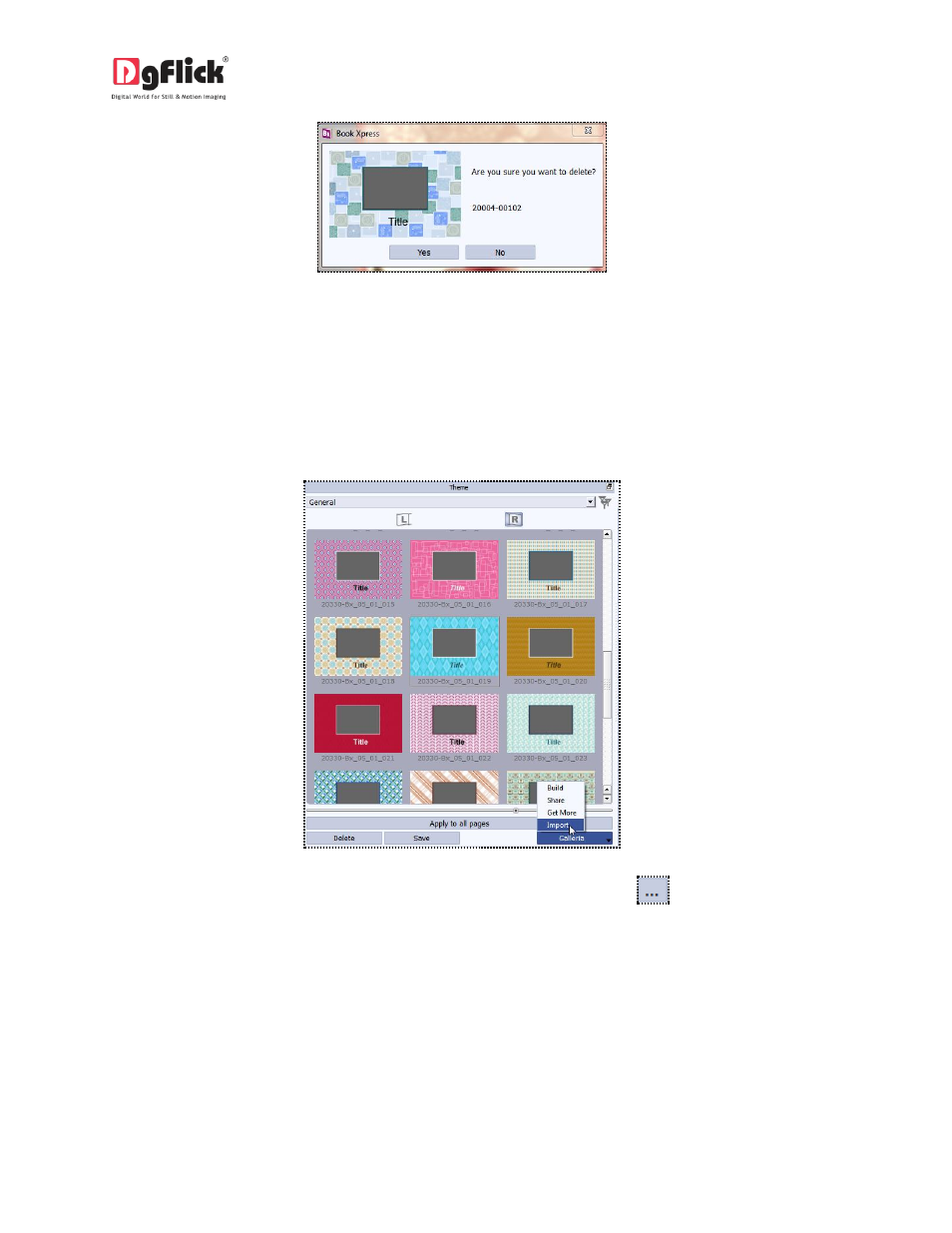
User Manual 6.0
Image 6.1.4.1: Deleting your Theme.
Click on ‘Yes’ to proceed with the deletion, else click on ‘No’ to abort the process.
Note:* Some features are available only for the Book Xpress PRO version.
6.1.5 Import
Image 6.1.5.1: The ‘Import’ button on the Theme page.
Access the folder containing your themes by clicking on the browse button (
), and selecting the
location (Image 6.1.5.2)
