Using the aux. port tab – Rockwell Automation 2706-MB1 MESSAGEVIEW 421 SOFTWARE MANUAL User Manual
Page 94
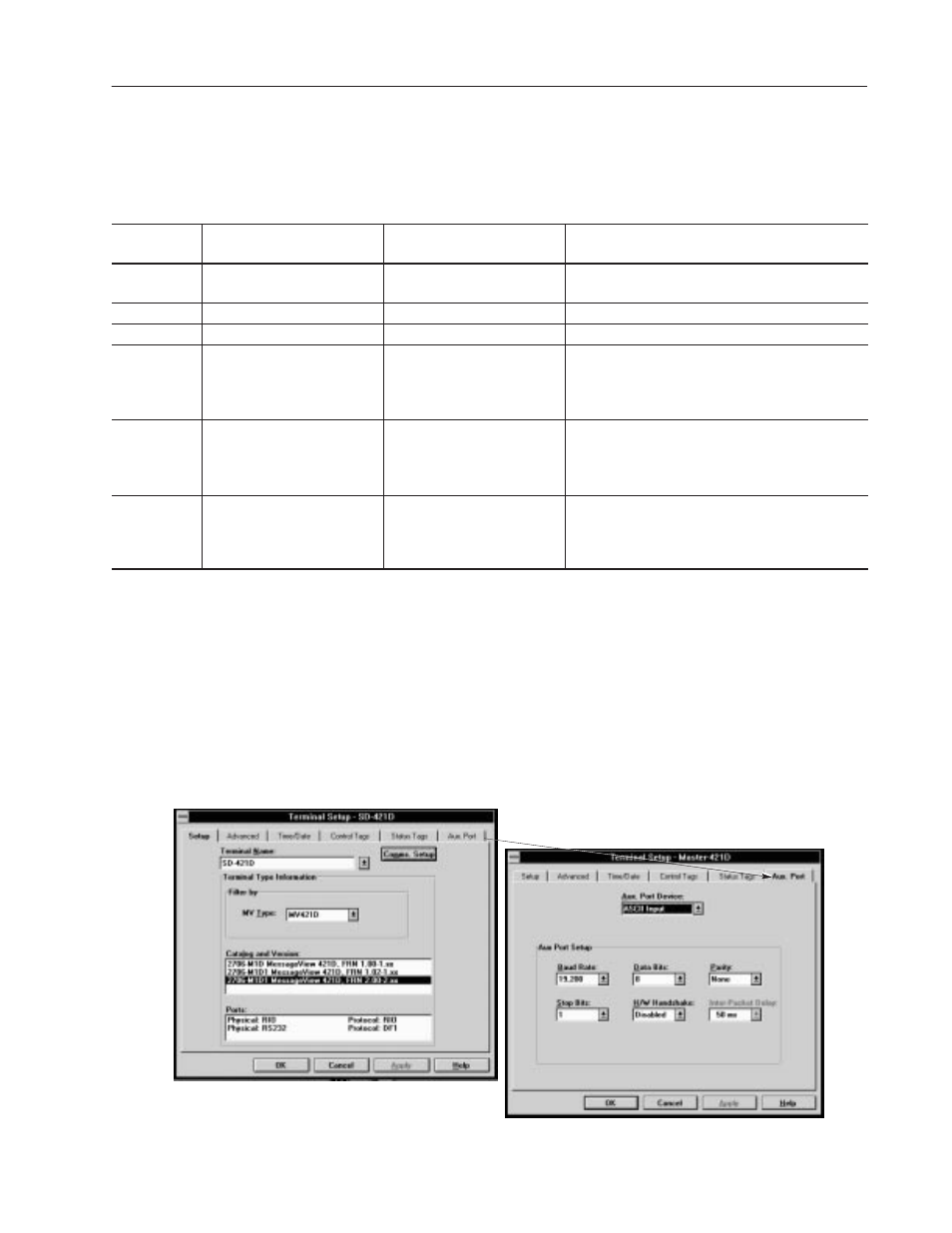
5–5
Communications Overview
Publication 2706-817
The RS-232 port parameters may be configured in the Terminal
Setup dialog using either the Aux. Port tab (see Page 10–27) or the
Comms. Setup button (see Page 10–9). This table shows where to
configure parameters for each type of terminal.
Catalog #
Firmware Protocol
RS-232 Port Parameter
Configuration
Remarks
2706-M1D
ASCII Triggering
Slave Device
Comms. Setup button
Terminal controlled by an ASCII Triggering device.
Terminal acting as a Slave Device.
2706-M1N
ASCII Triggering
Comms. Setup button
Terminal controlled by an ASCII Triggering device.
2706-M1F
ASCII Triggering
Comms. Setup button
Terminal controlled by an ASCII Triggering device.
2706-M1D1
Remote I/O
Slave Port
ASCII Input
Comms. Setup button
Aux. Port tab
Terminal controlled by a logic controller through the
Remote I/O port.
Connection to an ASCII Input device.
Connection to a slave device or devices.
2706-M1N1
Remote I/O
Slave Port
ASCII Input
Comms. Setup button
Aux. Port tab
Terminal controlled by a logic controller through the
Remote I/O port.
Connection to an ASCII Input device.
Connection to a slave device or devices.
2706-M1F1
Remote I/O
Slave Port
ASCII Input
Comms. Setup button
Aux. Port tab
Terminal controlled by a logic controller through the
Remote I/O port.
Connection to an ASCII Input device.
Connection to a slave device or devices.
Using the Aux. Port tab
The Aux. Port tab in the Terminal Setup dialog allows you to
configure an alternate set of communication parameters for the
RS-232 port on the terminal.
This tab is used when the terminal specified in the Terminal Setup
dialog has a Remote I/O port (Catalog Nos. 27006-M1D1, -M1N1 or
-M1F1).
