Rockwell Automation 2706-MB1 MESSAGEVIEW 421 SOFTWARE MANUAL User Manual
Page 47
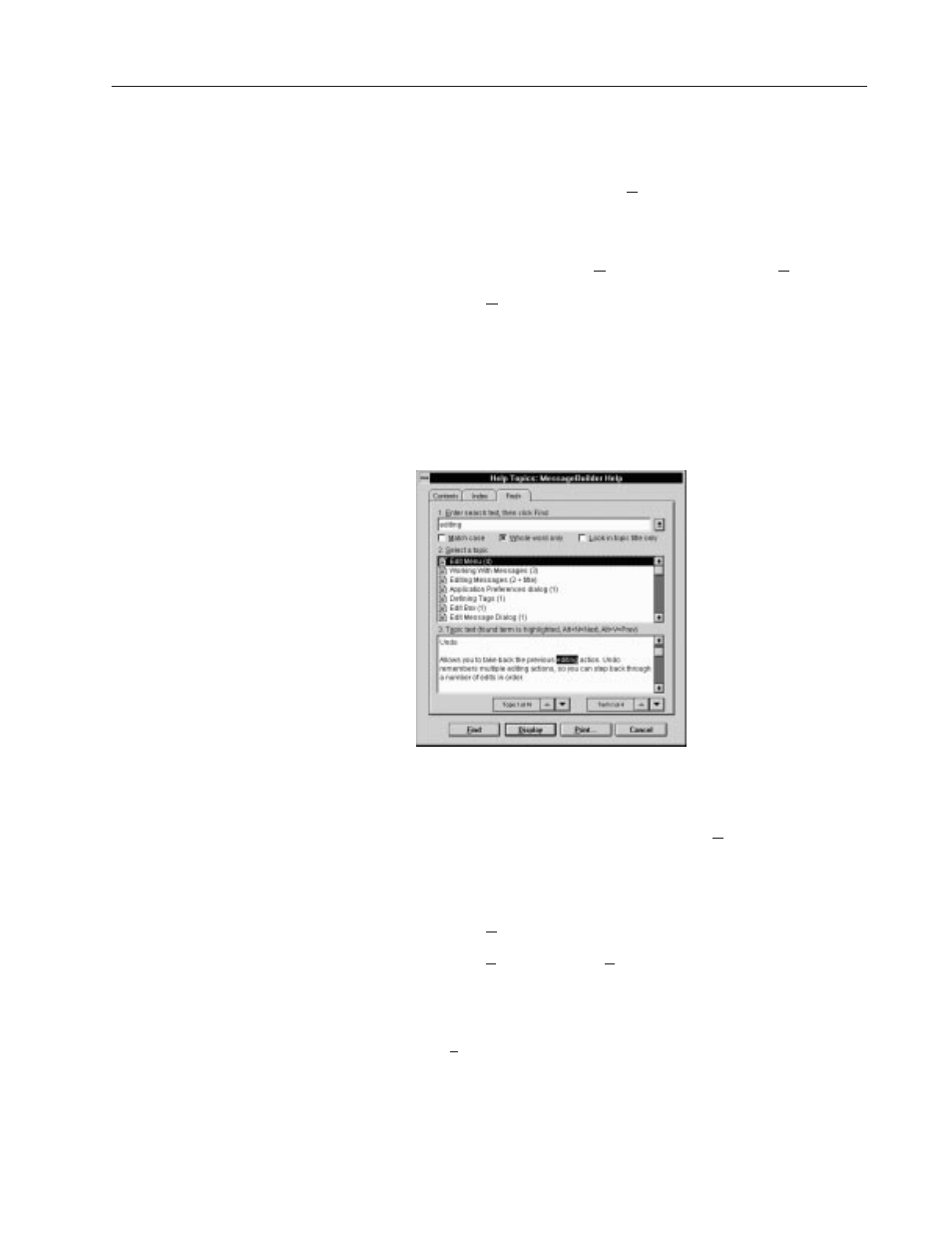
3–17
MessageBuilder Basics
Publication 2706-817
To locate a topic:
•
use the scroll bar
•
type one or a few letters in the Type box to display the part of the
alphabet that contains the subject you are interested in.
When you see the name of the subject that you want help with:
1. Highlight the name in the Click box, or type it in the Type box.
2. Select the Display button.
A screen appears with text describing or explaining the selected
topic.
Help Topics: Find+
The Find+ tab displays a dialog you may use to find every instance
of a word that appears in Help text.
To locate all instances of a term anywhere in the Help files:
1. Type part of a word or a whole word in the Enter search text box.
If you want to be more specific, type several words. Find+ locates
exactly what you type, provided it is in the Help text.
2. If it will narrow the search, select one or more of the check boxes
below the Enter box.
3. Select the Find button. The Select a Topic box fills with all the
Help topics that contain the term. The topic that has the most
examples of the term is listed first and highlighted.
4. The first instance of the term in the highlighted topic appears in
the Topic text box. To move from one instance of the term to
another:
•
use the Term up/down arrows at the bottom of the screen
•
use the scroll bars if they are present to display more of the text.
