Rockwell Automation 2706-MB1 MESSAGEVIEW 421 SOFTWARE MANUAL User Manual
Page 218
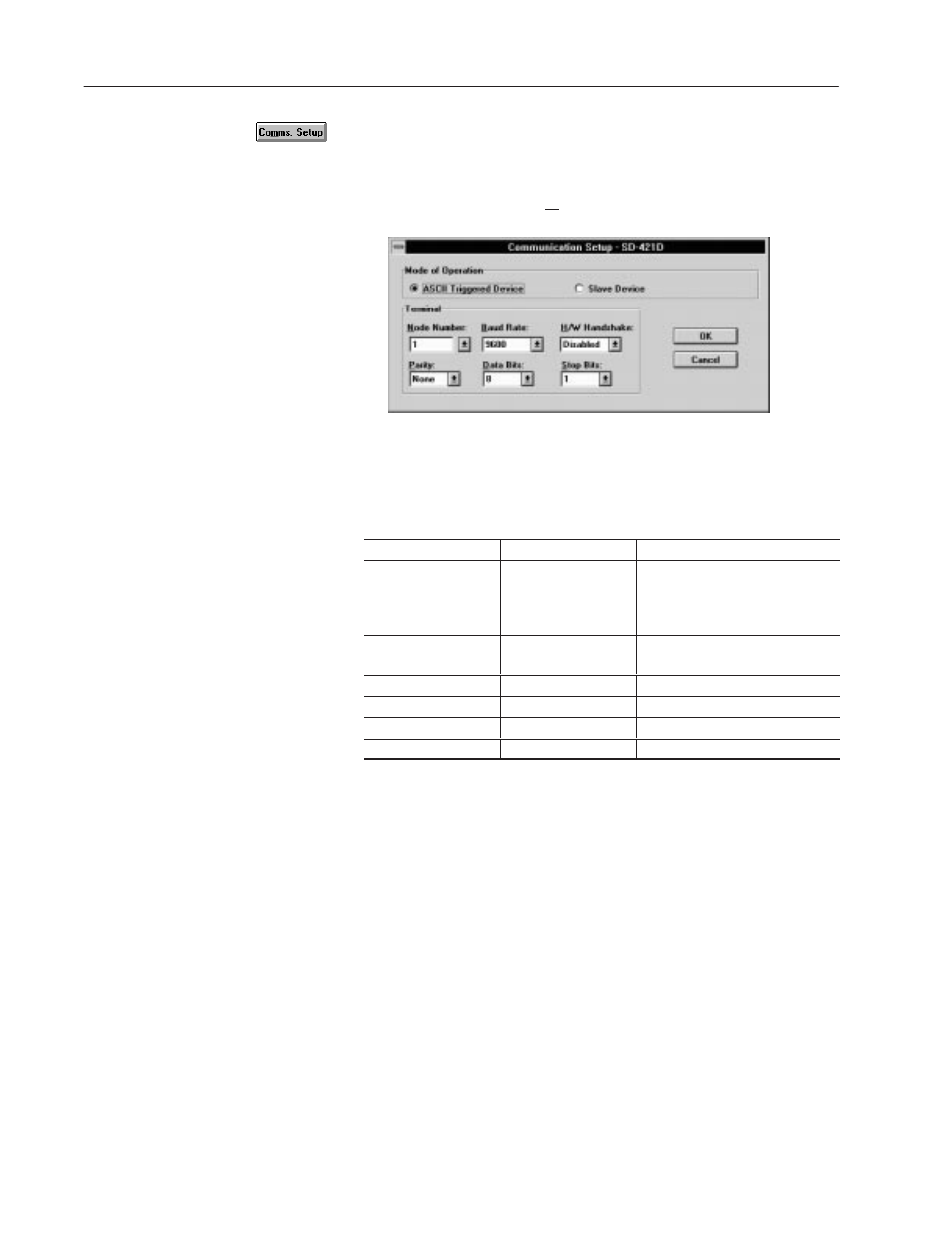
10–10
Terminal and Communication Setup
Publication 2706-817
2. Select the Comms. Setup button to open the Communications
Setup dialog.
When the selected terminal in the Terminal Setup dialog has only
an RS-232 port, the Comms. Setup button opens a dialog to
configure this port.
3. Select the radio button for either ASCII Triggered or Slave
Device.
4. Set the parameter values as needed.
Parameter Names
Default Parameters
Options
Node Number
(The node address of
the MessageView
terminal.)
1
1 to 127.
Baud Rate
9600
300, 600, 1200, 2400, 9600, 19,200,
38,400 bps
H/W Handshake
Disabled
Enabled, Disabled
Parity
None
None, Odd, Even
Data Bits
8
7, 8
Stop Bits
1
1, 2
Note: For information on the Hardware Handshake parameter,
see Page 4–29.
5. Select OK to save the RS-232 settings and return to Terminal
Setup dialog.
Note: The RS-232 communication parameters may be changed by
the terminal operator via the Front Panel Editor.
Note: The application may be Password enabled to prevent the
terminal operator from changing the settings and disrupting
communications. See Page 10–18.
Note: Since the same RS-232 port on the terminal is used for
communications with an ASCII Triggering device or a master
device, and also with MessageBuilder programming software, the
terminal must be set to the correct port configuration before proper
communications can be established. See the discussion on Page 5–3.
