Ascii variable display – Rockwell Automation 2706-MB1 MESSAGEVIEW 421 SOFTWARE MANUAL User Manual
Page 147
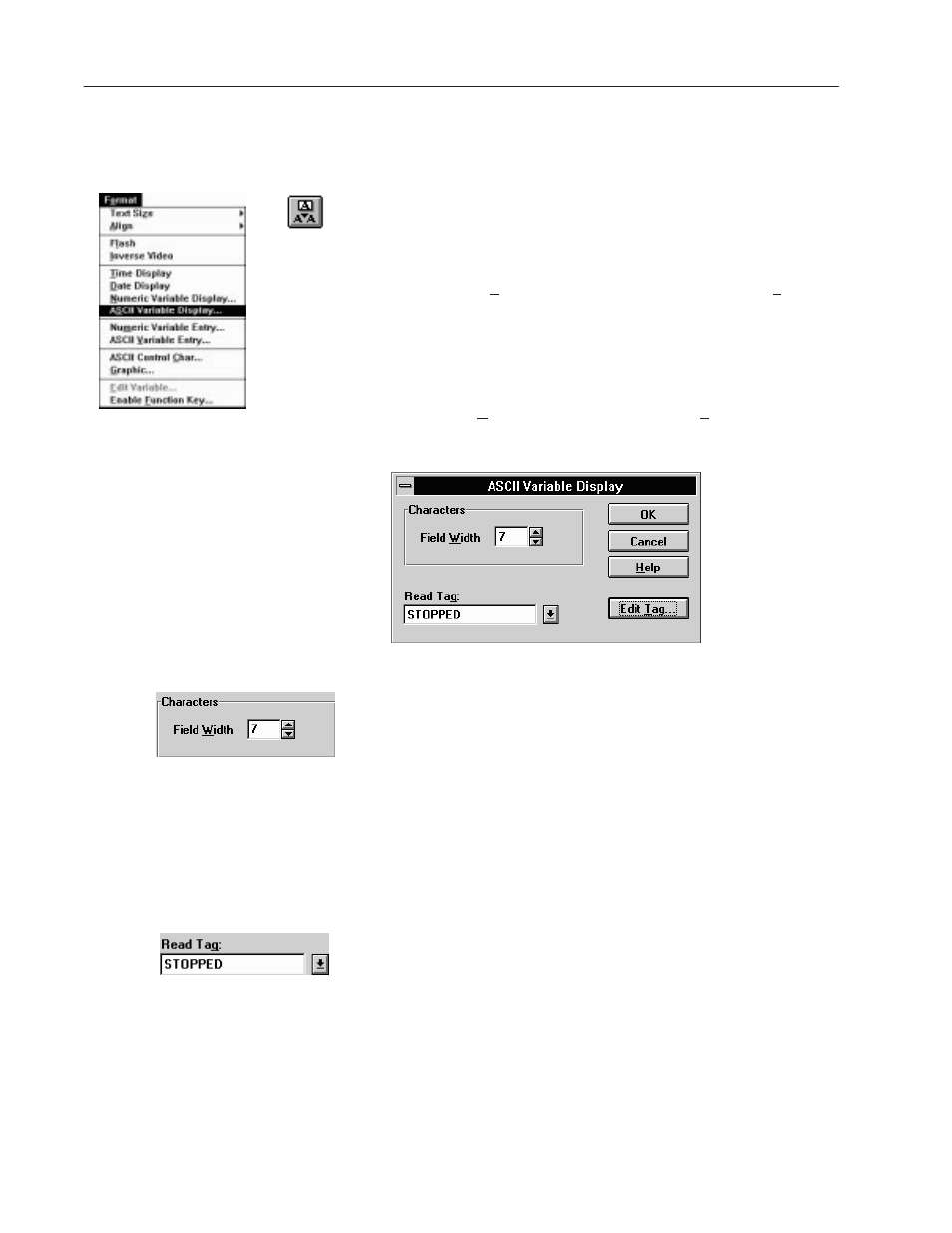
7–26
Creating Messages
Publication 2706-817
An ASCII Variable Display provides an alphanumeric readout of a
ASCII text string stored at a controller tag address.
To create the variable, set the insertion pointer in the Message Edit
box where the variable should be placed.
•
Click the Embedded Variable tool on the Message Edit toolbar
and select ASCII Variable Display on the dialog.
•
Or select the ASCII Variable Display command on the Format
menu.
To edit the variable, highlight the variable placeholder in the
message.
•
Click the Embedded Variable tool.
•
Or select the Edit Variable command on the Format menu.
When a variable is created or edited, its dialog appears:
Characters
The Field Width spin control specifies the maximum number of
alphanumeric characters that can be entered in the variable.
Note: The message will not pass Validation if the Field Width is
greater than the Read Tag’s Character Array value.
Default is 32. To change the field width, select or enter a value in the
spin control.
Read Tag
The Read Tag specifies the name of the tag address from which the
terminal will read the display data. Select a tag from the Read Tag
list box, or type in a new Read Tag name. The only valid data type
for the read tag is Character Array.
Note: It is easier to create an application if all its tags are entered in
the Tag Editor before you start to write messages. If a new Read Tag
name is used, its parameters must be edited when it is assigned.
ASCII Variable Display
